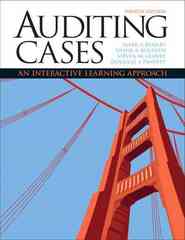Question
Orlando's Premiere Appliance Warehouse Pending Sales Order Status Invoice No. Customer Amount Salesperson Number of Items on Order Number of Items in Stock All Items
| Orlando's Premiere Appliance Warehouse | |||||||
| Pending Sales Order Status | |||||||
| Invoice No. | Customer | Amount | Salesperson | Number of Items on Order | Number of Items in Stock | All Items in Stock | County |
| 14718 | Adams, Alan | $ 11,188.00 | Markia | 8 | 7 | No | Orange |
| 14745 | Adazo, Maria | $ 14,901.00 | Markia | 5 | 4 | No | Osceola |
| 14188 | Brady, Retha | $ 2,885.00 | Akima | 5 | 4 | No | Seminole |
| 14898 | Brown, Barry & Liz | $ 9,319.00 | Juan | 2 | 2 | Yes | Orange |
| 14527 | Carole, Missy | $ 8,395.00 | Juan | 1 | 1 | Yes | Orange |
| 14821 | Gibbs, Rayven & Marcus | $ 9,114.00 | Steve | 7 | 7 | Yes | Brevard |
| 15208 | Gonstave, Rosemary | $ 2,406.00 | Akima | 3 | 2 | No | Seminole |
| 15500 | Henderson, Juan | $ 13,141.00 | Steve | 7 | 6 | No | Seminole |
| 14566 | Johson, Mary | $ 5,475.00 | Markia | 4 | 4 | Yes | Brevard |
| 14562 | Lanthier, Jacqueline | $ 8,753.00 | Akima | 6 | 6 | Yes | Seminole |
| 15618 | Lozano, Staci | $ 6,813.00 | Juan | 6 | 5 | No | Brevard |
| 14076 | Mezick, Melissa | $ 10,094.00 | Steve | 7 | 5 | No | Orange |
| 14965 | Morales, Patricia | $ 3,703.00 | Akima | 1 | 1 | Yes | Osceola |
| 14667 | Murray, Vivian | $ 10,911.00 | Akima | 2 | 2 | Yes | Brevard |
| 15080 | Nowak, Akima | $ 5,467.00 | Steve | 5 | 5 | Yes | Osceola |
| 14624 | Quinones, Jose | $ 7,353.00 | Akima | 3 | 3 | Yes | Osceola |
| 14018 | Rozelle, Mathew | $ 12,850.00 | Markia | 3 | 3 | Yes | Seminole |
| 14317 | Sawyer, Andrew | $ 7,956.00 | Akima | 4 | 3 | No | Orange |
| 15131 | Smith, Lucy & Joe | $ 2,675.00 | Steve | 3 | 2 | No | Seminole |
| 15940 | Thrush, Stephen | $ 1,277.00 | Markia | 1 | 1 | Yes | Brevard |
| 14295 | William, Juan | $ 15,200.00 | Akima | 4 | 4 | Yes | Seminole |
| 14424 | Williams, Shanya | $ 3,433.00 | Juan | 7 | 7 | Yes | Orange |
| 14393 | Zoulous, Lana | $ 10,276.00 | Markia | 1 | 1 | Yes | Brevard |
To assist the sales staff, create four macros - one for each of the four salespersons (Markia, Akima, Steve and Juan). Each macro should do the following:
- Filters the list to show only the salespersons name in the Salesperson column
- Filter to shows Yes in the All Items in Stock column
- Sorts the results by County in descending order.
The macros should work no matter which cell in the worksheet is selected. (Hint: When recording the macros, the first step should be to click in A5 or any cell in the list.)
After creating the four macros, add a shape or button for each salesperson and assign their macro to the button. (Hint: Place the shapes or buttons near the top of the worksheet around row 3 so they are easy for each salesperson to find. If you use shapes, you can add formatting to make them more appealing to the eye. Label all shapes or buttons clearly.)
Last, create a macro that clears all filters, so the list is reset to show all orders. Add a button or shape to run this macro at the top of the worksheet around row 3 too.
Format the worksheet so it professional looking. For example, you might format the titles using cell styles, format the data in the list, and adjust column widths as needed. Set the sheet to print on 1 page. Add a footer showing Printed on: followed by the current date and time.
Step by Step Solution
There are 3 Steps involved in it
Step: 1

Get Instant Access to Expert-Tailored Solutions
See step-by-step solutions with expert insights and AI powered tools for academic success
Step: 2

Step: 3

Ace Your Homework with AI
Get the answers you need in no time with our AI-driven, step-by-step assistance
Get Started