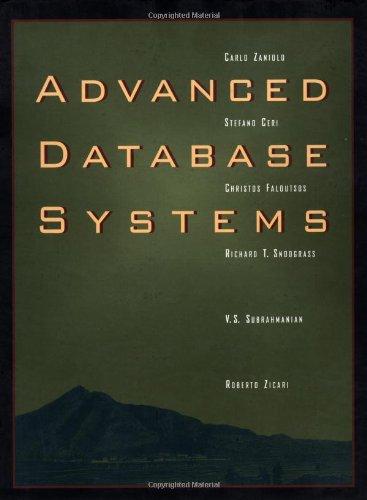Question
Overview of Program You will read dates from a file and identify which two dates have the fewest number of days between them and which
Overview of Program
You will read dates from a file and identify which two dates have the fewest number of days between them and which two dates have the largest number of days between them and output those pairs of dates and the number of days between each pair.
For this program, you will be provided with a Date class that you will use to store and process dates with. This should enable you to focus on the logic of the program itself rather than adding in details of storing and processing dates, also.
Format of the file
The file that you will read dates from will look like this:
5 1/1/1900 1/2/1900 12/5/1798 7/4/3001 8/1/2028
The first value of the file will be an int value indicating how many dates will be present in the file. The value could be any value from 2 and up. Each file will be guaranteed to have at least two dates in it.
Each date in the file will be on a line by itself and will be in the format of MM/DD/YYYY , where MM is the month, DD is the day, and YYYY is the year. Information about processing dates in this format is discussed later in this document.
For this program, all dates will be valid dates, but functionality is provided with the Date class to identify invalid dates.
There may be duplicate entries for the same date in the file. Dates can be in the range 1/1/1753 to 12/31/3000 .
What can objects of the Date class do? Objects of Date class have the following public methods available for you to use.
A Date object can store a date between 1/1/1753 and 12/31/3000 .
Please note that you do not need to write these methods; they are available for you to use in the Date class that is provided in the Date.class file in the directory you will copy to your account. You don't need to use any import statements or anything fancy to use the Date class. Just create a new Date object in your program using the constructor as described below and you can move forward from there.
Determining Closest and Furthest Dates Closest Dates
The closest dates will be determined by comparing each date to all of the other dates except for itself. The result may be 0 , but only if there are duplicate dates in the file.
Furthest Dates
The furthest dates will also be determined by comparing each date to all of the other dates except not itself. Given the storage range of dates in a Date object, the maximum number of days between dates could be 455821 .
Examples
See the sample runs at the end of the file for examples of different results.
Considerations for Entering and Validating Dates Entering Dates
Scanner get = new Scanner( System.in ); System.out.print("Enter your date: "); int x = get.nextInt(); int y = get.nextInt(); int z = get.nextInt();
Input to this code could be entered like this:
Enter your date: 11 27 2017
Java
or like this:
Enter your date: 11 27 2017
Either way, variable x would get a value of 11 , variable y would get a value of 27 and variable z would get a value of 2017 .
Changing Scanner behavior
In order to enter dates in MM/DD/YYYY format, using slashes, your code needs to behave differently. The easiest way to do this is to change the way the Scanner reads values from the keyboard. As mentioned in the last section, a Scanner uses whitespace as a delimiter between input by default. To change this behavior, you can use the .useDelimiter() method from the Scanner class. More information about the .useDelimiter() method can be found at http://bit.ly/scannerdelimiter.
To enable a Scanner to use, for instance, slashes / as delimiters in addition to spaces, you can use the following code in your program:
Java
Scanner get = new Scanner( System.in ); get.useDelimiter("[/\\s+]+"); System.out.print("Enter your date: "); int x = get.nextInt(); int y = get.nextInt(); int z = get.nextInt(); // notice two backslashes here!
Now, dates can be entered in any of the following ways:
Enter your date: 11 27 2017 Enter your date: 11 27 2017 Enter your date: 11/27/2017 Enter your date: 11 / 27 / 2017
The .useDelimiter() method changes the behavior of the Scanner by providing a list of items that can be seen as delimiters between pieces of information. [/\\s+]+ tells Java that it can use either a forward slash / or a whitespace character \s (such as space, return, etc) to identify different inputs.
The key is to apply the .useDelimiter() method to the Scanner you would like to change the behavior of. If you have a Scanner attached to a file, then you want to use the .useDelimiter() method on that Scanner .
Output
The output of your program should look like the following sample:
Enter filename to process: d1.txt The dates from the file are:
11/23/2015 11/24/2015 11/25/2015 11/26/2015 02/23/2016 11/28/2015 11/29/2015 11/30/2015 11/30/1955 12/02/2015
Of the 10 dates processed: Closest (1): 11/23/2015 and 11/24/2015 Furthest (22000): 02/23/2016 and 11/30/1955
Make sure to include the following items in the format seen above:
The program should output a list of the dates themselves, one per line. Output the number of dates that were read from the file. Then output the dates that are "closest" to each other, including the number of days between the two dates. Finally, output the dates that are the "furthest" from each other, including the number of days between the two dates.
Goals
Use a non-standard, predefined class to implement a solution to a program.
Testing Your Program
Check out the sample run at the end of the assignment as well as some other example data values to test.
Working With New Concepts / Developing This Program
Remember that you've already done file processing in a previous program. Go back to that program to refresh your memory about how to process files.
You will possibly want to store the dates you read from the file into an array. Working with arrays of objects is different from working with an array of primitives.
Notes
For the output, follow the format of the sample runs as closely as possible. The order of the dates for the closest and furthest dates can be in either order. Additionally, you must have a completed Collaboration document on file in order for the program to be graded.
Sample Run for file d2.txt
Enter filename to process: d2.txt The dates from the file are:
01/01/1753 11/27/2017
Of the 2 dates processed:
Closest (96754): 01/01/1753 and 11/27/2017 Furthest (96754): 11/27/2017 and 01/01/1753
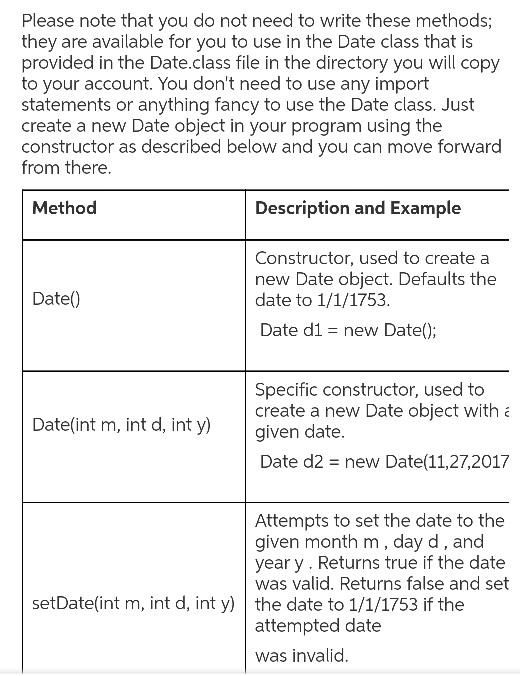
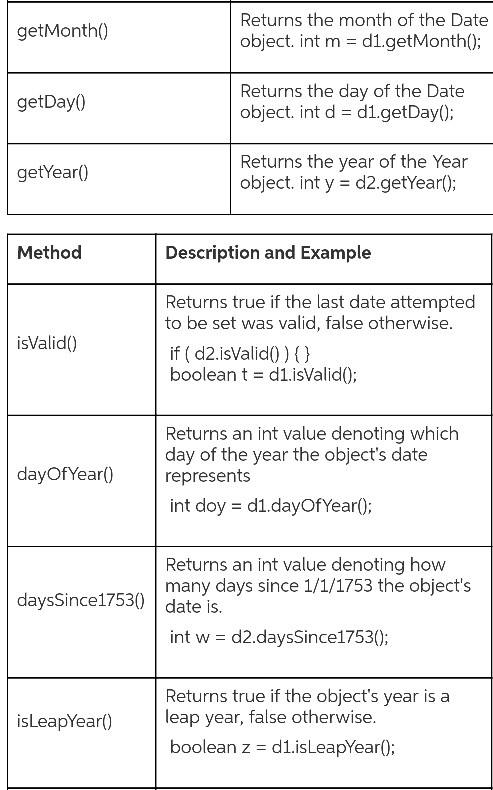
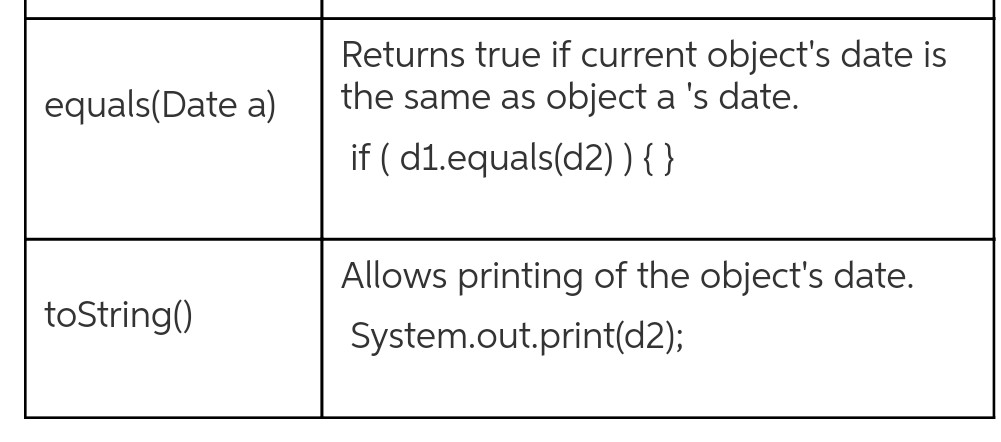
please solve this without import.java.* of any kind
Please note that you do not need to write these methods; they are available for you to use in the Date class that is provided in the Date.class file in the directory you will copy to your account. You don't need to use any import statements or anything fancy to use the Date class. Just create a new Date object in your program using the constructor as described below and you can move forward from there Methoc Description and Example Constructor, used to create a new Date object. Defaults the date to 1/1/1753 Date0) Date d1 = new Date(); Specific constructor, used to create a new Date object with a given datee Date d2 = new Date(11,27,2017 Attempts to set the date to the given month m , day d, and year y. Returns true if the date was valid. Returns false and set setDate(int m, int d, int y) the date to 1/1/1753 if the attempted date was invalidStep by Step Solution
There are 3 Steps involved in it
Step: 1

Get Instant Access to Expert-Tailored Solutions
See step-by-step solutions with expert insights and AI powered tools for academic success
Step: 2

Step: 3

Ace Your Homework with AI
Get the answers you need in no time with our AI-driven, step-by-step assistance
Get Started