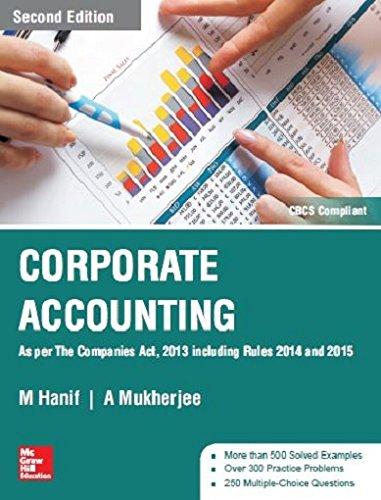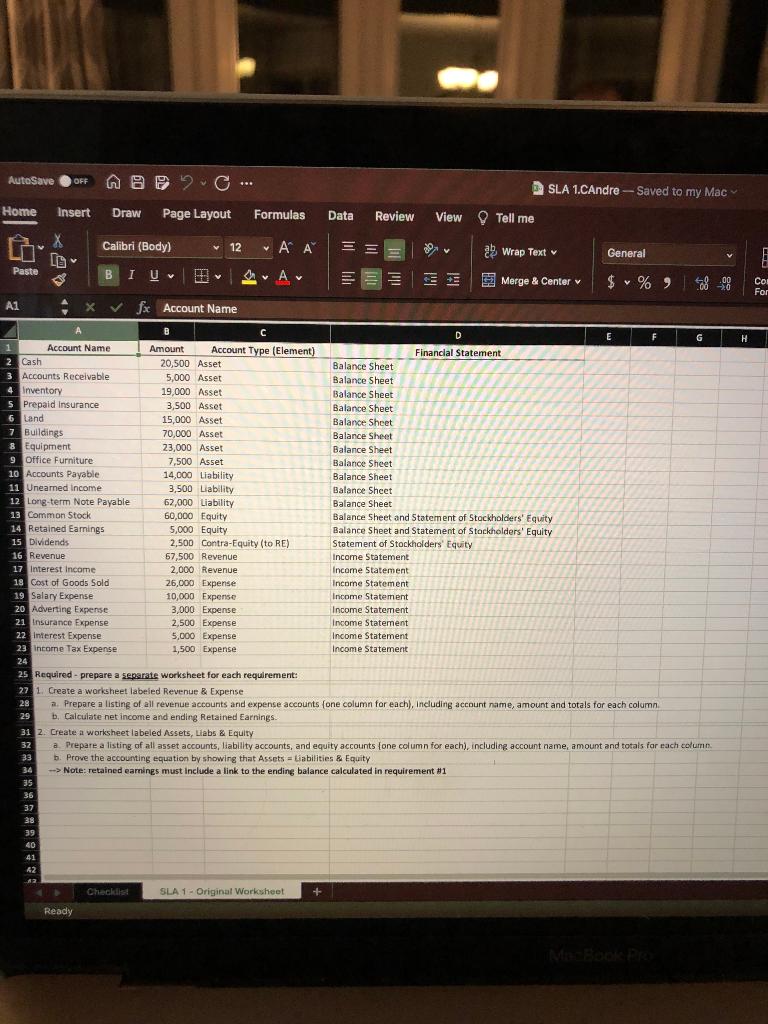
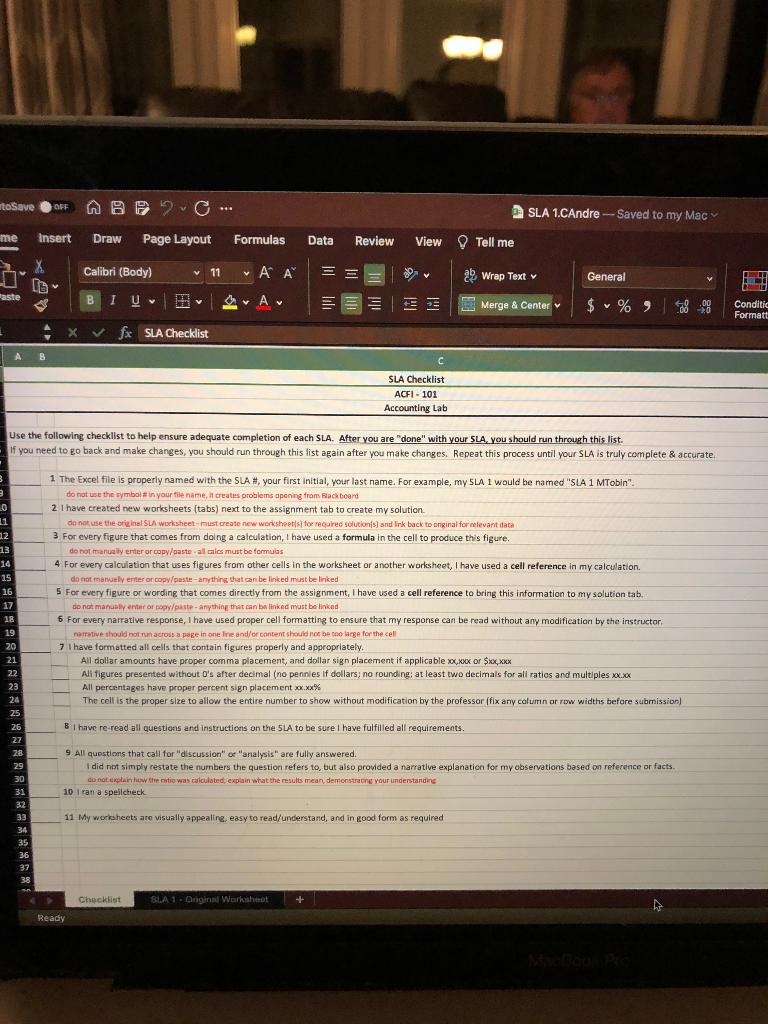 P
P
co AutoSave OFF na G. SLA 1.CAndre - Saved to my Mac Home Insert Draw Page Layout Formulas Data Review View Tell me Calibri (Body) 12 === a Wrap Text General V ' Av Paste BIU w y Merge & Center $ % ) Co For A1 X fx Account Name H A D E F G G 1 Account Name Amount Account Type (Element) Financial Statement 2 Cash 20,500 Asset Balance Sheet 3 Accounts Receivable 5.000 Asset Balance Sheet 4 Inventory 19,000 Asset Balance Sheet S Prepaid Insurance 3,500 Asset Balance Sheet 6 Land 15,000 Asset Balance Sheet 7 Buildings 70,000 Asset Balance Sheet 8 Equipment 23,000 Asset Balance Sheet 9 Office Furniture 7,500 Asset Balance Sheet 10 Accounts Payable 14,000 Liability Balance Sheet 11 Unearned Income 3,500 Liability Balance Sheet 12 Long-term Note Payable 62,000 Liability Balance Sheet 13 Common Stock 60,000 Equity Balance Sheet and Statement of Stockholders' Equity 14 Retained Earnings 5.000 Equity Balance Sheet and Statement of Stockholders' Equity 15 Dividends 2,500 Contra-Equity (to RE) Statement of Stockholders' Equity 16 Revenue 67,500 Revenue Income Statement 17 Interest Income 2,000 Revenue Income Statement 18 Cost of Goods Sold 26,000 Expense Income Statement 19 Salary Expense 10,000 Expense Income Statement 20 Adverting Expense 3,000 Expense Income Statement 21 Insurance Expense 2,500 Expense Income Statement 22 Interest Expense 5,000 Expense Income Statement 23 Income Tax Expense 1,500 Expense Income Statement 24 25 Required - prepare a separate worksheet for each requirement: 27 1. Create a worksheet labeled Revenue & Expense 28 a Prepare a listing of all revenue accounts and expense accounts (one column for each), including account name, amount and totals for each column 29 b. Calculate net income and ending Retained Earnings 31 2. Create a worksheet labeled Assets, Liabs & Equity 32 a. Prepare a listing of all asset accounts, liability accounts, and equity accounts (one column for each), including account name, amount and totals for each column. 33 b. Prove the accounting equation by showing that Assets = Liabilities & Equity 34 --> Note: retained earnings must include a link to the ending balance calculated in requirement #1 35 36 37 38 39 40 41 42 12 Checklist SLA 1 - Original Worksheet + Ready toSave OFF AEG... SLA 1.CAndre -- Saved to my Mac me Insert Draw Page Layout Formulas Data Review View Tell me X Calibri (Body) v 11 A === a Wrap Text General Faste BIU V a. A. EE = = Merge & Center $ % ) V 09 Conditic Formatt . XV fx SLA Checklist SLA Checklist ACFI - 101 Accounting Lab Use the following checklist to help ensure adequate completion of each SLA. After you are "done" with your SLA, you should run through this list. if you need to go back and make changes, you should run through this list again after you make changes. Repeat this process until your SLA is truly complete & accurate 3 3 20 12 13 14 15 16 17 18 19 20 21 22 1 , . , "" 1 The Excel file is properly named with the SLA#, your first initial, your last name. For example, my SLA 1 would be named "SLA 1 MTobin". do not use the symbol in your file name, it creates problems apening from Backboard 2 I have created new worksheets (tabs) next to the assignment tab to create my solution do not use the original SLA worksheet must create new worksheets for required solutions) and link back to original for relevant data 3. For every figure that comes from doing a calculation, I have used a formula in the cell to produce this figure. do no manually enter or copy/paste al calcs must be formulas 4 For every calculation that uses figures from other cells in the worksheet or another worksheet, I have used a cell reference in my calculation. do not manuely enter or copy/paste anything that can be linked must be linked 5 For every figure or wording that comes directly from the assignment, I have used a cell reference to bring this information to my solution tab. do not manual enter or copy/paste- anything that can be linked must be linked 6 For every narrative response, I have used proper cell formatting to ensure that my response can be read without any modification by the instructor narrative thould not run across a peee in one line and/or content should not be too large for the cell 7 I have formatted all cells that contain figures properly and appropriately. All dollar amounts have proper comma placement, and dollar sign placement if applicable xx.xxx or $XXXXX Ali Tigures presented without O's after decimal (no pennies if dollars; no rounding, at least two decimals for all ratios and multiples xx.xx All percentages have proper percent sign placement xx.xx% The cell is the proper size to allow the entire number to show without modification by the professor (fix any calurin or row widths before submission 23 24 25 8 I have re-read all questions and instructions on the SLA to be sure I have fulfilled all requirements. 8 - reference or facts 9. All questions that call for discussion" of "analysis" are fully answered. I did not simply restate the numbers the question refers to, but also provided a narrative explanation for my observations based Co not explain how to was calculated explain what the results mean, demonstrate your understanding 10 1 ran a Spellcheck 26 27 28 29 30 31 32 33 34 35 36 37 38 11 My worksheets are visually appealing, easy to read/understand, and in good form as required Checklist SUA 1.Orginal Worksheet Ready co AutoSave OFF na G. SLA 1.CAndre - Saved to my Mac Home Insert Draw Page Layout Formulas Data Review View Tell me Calibri (Body) 12 === a Wrap Text General V ' Av Paste BIU w y Merge & Center $ % ) Co For A1 X fx Account Name H A D E F G G 1 Account Name Amount Account Type (Element) Financial Statement 2 Cash 20,500 Asset Balance Sheet 3 Accounts Receivable 5.000 Asset Balance Sheet 4 Inventory 19,000 Asset Balance Sheet S Prepaid Insurance 3,500 Asset Balance Sheet 6 Land 15,000 Asset Balance Sheet 7 Buildings 70,000 Asset Balance Sheet 8 Equipment 23,000 Asset Balance Sheet 9 Office Furniture 7,500 Asset Balance Sheet 10 Accounts Payable 14,000 Liability Balance Sheet 11 Unearned Income 3,500 Liability Balance Sheet 12 Long-term Note Payable 62,000 Liability Balance Sheet 13 Common Stock 60,000 Equity Balance Sheet and Statement of Stockholders' Equity 14 Retained Earnings 5.000 Equity Balance Sheet and Statement of Stockholders' Equity 15 Dividends 2,500 Contra-Equity (to RE) Statement of Stockholders' Equity 16 Revenue 67,500 Revenue Income Statement 17 Interest Income 2,000 Revenue Income Statement 18 Cost of Goods Sold 26,000 Expense Income Statement 19 Salary Expense 10,000 Expense Income Statement 20 Adverting Expense 3,000 Expense Income Statement 21 Insurance Expense 2,500 Expense Income Statement 22 Interest Expense 5,000 Expense Income Statement 23 Income Tax Expense 1,500 Expense Income Statement 24 25 Required - prepare a separate worksheet for each requirement: 27 1. Create a worksheet labeled Revenue & Expense 28 a Prepare a listing of all revenue accounts and expense accounts (one column for each), including account name, amount and totals for each column 29 b. Calculate net income and ending Retained Earnings 31 2. Create a worksheet labeled Assets, Liabs & Equity 32 a. Prepare a listing of all asset accounts, liability accounts, and equity accounts (one column for each), including account name, amount and totals for each column. 33 b. Prove the accounting equation by showing that Assets = Liabilities & Equity 34 --> Note: retained earnings must include a link to the ending balance calculated in requirement #1 35 36 37 38 39 40 41 42 12 Checklist SLA 1 - Original Worksheet + Ready toSave OFF AEG... SLA 1.CAndre -- Saved to my Mac me Insert Draw Page Layout Formulas Data Review View Tell me X Calibri (Body) v 11 A === a Wrap Text General Faste BIU V a. A. EE = = Merge & Center $ % ) V 09 Conditic Formatt . XV fx SLA Checklist SLA Checklist ACFI - 101 Accounting Lab Use the following checklist to help ensure adequate completion of each SLA. After you are "done" with your SLA, you should run through this list. if you need to go back and make changes, you should run through this list again after you make changes. Repeat this process until your SLA is truly complete & accurate 3 3 20 12 13 14 15 16 17 18 19 20 21 22 1 , . , "" 1 The Excel file is properly named with the SLA#, your first initial, your last name. For example, my SLA 1 would be named "SLA 1 MTobin". do not use the symbol in your file name, it creates problems apening from Backboard 2 I have created new worksheets (tabs) next to the assignment tab to create my solution do not use the original SLA worksheet must create new worksheets for required solutions) and link back to original for relevant data 3. For every figure that comes from doing a calculation, I have used a formula in the cell to produce this figure. do no manually enter or copy/paste al calcs must be formulas 4 For every calculation that uses figures from other cells in the worksheet or another worksheet, I have used a cell reference in my calculation. do not manuely enter or copy/paste anything that can be linked must be linked 5 For every figure or wording that comes directly from the assignment, I have used a cell reference to bring this information to my solution tab. do not manual enter or copy/paste- anything that can be linked must be linked 6 For every narrative response, I have used proper cell formatting to ensure that my response can be read without any modification by the instructor narrative thould not run across a peee in one line and/or content should not be too large for the cell 7 I have formatted all cells that contain figures properly and appropriately. All dollar amounts have proper comma placement, and dollar sign placement if applicable xx.xxx or $XXXXX Ali Tigures presented without O's after decimal (no pennies if dollars; no rounding, at least two decimals for all ratios and multiples xx.xx All percentages have proper percent sign placement xx.xx% The cell is the proper size to allow the entire number to show without modification by the professor (fix any calurin or row widths before submission 23 24 25 8 I have re-read all questions and instructions on the SLA to be sure I have fulfilled all requirements. 8 - reference or facts 9. All questions that call for discussion" of "analysis" are fully answered. I did not simply restate the numbers the question refers to, but also provided a narrative explanation for my observations based Co not explain how to was calculated explain what the results mean, demonstrate your understanding 10 1 ran a Spellcheck 26 27 28 29 30 31 32 33 34 35 36 37 38 11 My worksheets are visually appealing, easy to read/understand, and in good form as required Checklist SUA 1.Orginal Worksheet Ready
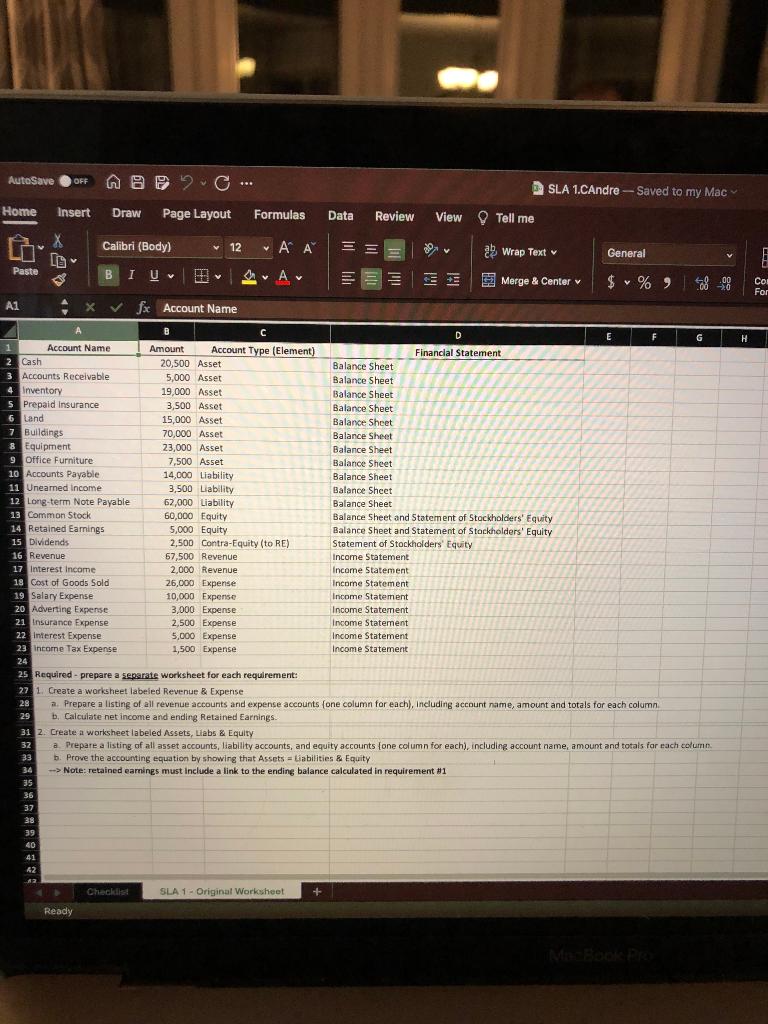
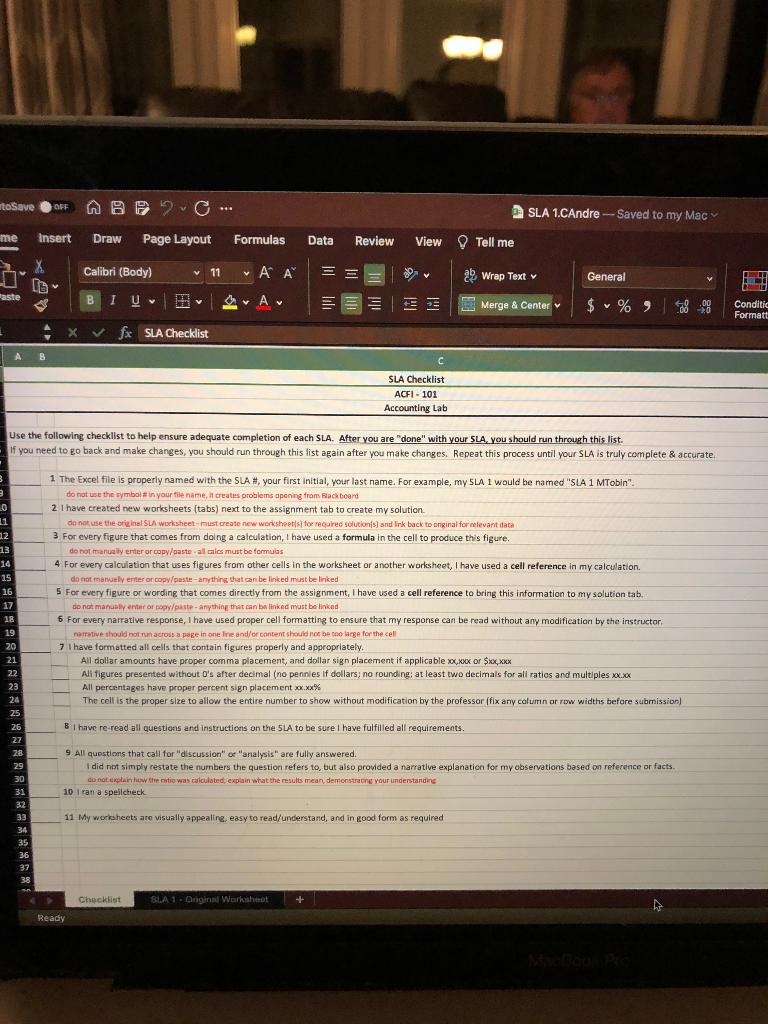 P
P