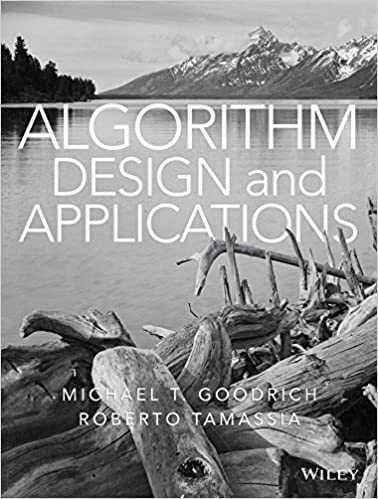Question
package hw1; import dsUtils.*; public class DebuggerExercise { /* Change this constant to contain your name. * * WARNING: Once you've set set this constant
package hw1;
import dsUtils.*;
public class DebuggerExercise {
/* Change this constant to contain your name.
*
* WARNING: Once you've set set this constant and started exploring your maze,
* do NOT edit the value of YOUR_NAME. Changing YOUR_NAME will change which
* maze you get back, which might invalidate all your hard work!
*/
private static final String YOUR_NAME = "Sadip Sthapit";
/* Change these constants to contain the paths out of your mazes. */
private static final String PATH_OUT_OF_MAZE = "SEEESNSNSW";
private static final String PATH_OUT_OF_TWISTY_MAZE = "WSWNEEESNEWS";
public static void main(String[] args) {
MazeCell startLocation = MazeUtilities.mazeFor(YOUR_NAME);
/* Set a breakpoint here to explore your maze! */
if (MazeUtilities.isPathToFreedom(startLocation, PATH_OUT_OF_MAZE)) {
System.out.println("Congratulations! You've found a way out of your labyrinth.");
} else {
System.out.println("Sorry, but you're still stuck in your labyrinth.");
}
MazeCell twistyStartLocation = MazeUtilities.twistyMazeFor(YOUR_NAME);
/* Set a breakpoint here to explore your twisty maze! */
if (MazeUtilities.isPathToFreedom(twistyStartLocation, PATH_OUT_OF_TWISTY_MAZE)) {
System.out.println("Congratulations! You've found a way out of your twisty labyrinth.");
} else {
System.out.println("Sorry, but you're still stuck in your twisty labyrinth.");
}
}
}
I am not able to solve this question. please provide me solution screenshot of eclipse debugger ( startlocation to ......) how to do it.
Step by Step Solution
There are 3 Steps involved in it
Step: 1

Get Instant Access to Expert-Tailored Solutions
See step-by-step solutions with expert insights and AI powered tools for academic success
Step: 2

Step: 3

Ace Your Homework with AI
Get the answers you need in no time with our AI-driven, step-by-step assistance
Get Started