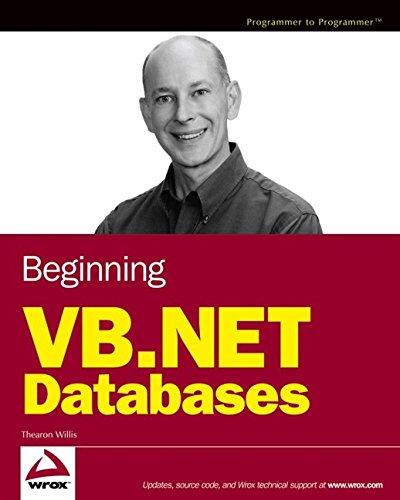Question
package is.hi.hbv401g.flightsearch.view; import java.awt.BorderLayout; import java.awt.EventQueue; import javax.swing.JFrame; import javax.swing.JPanel; import javax.swing.border.EmptyBorder; import java.awt.FlowLayout; import javax.swing.JLabel; import javax.swing.JTextPane; import javax.swing.JList; import javax.swing.JButton; import java.awt.Color; import
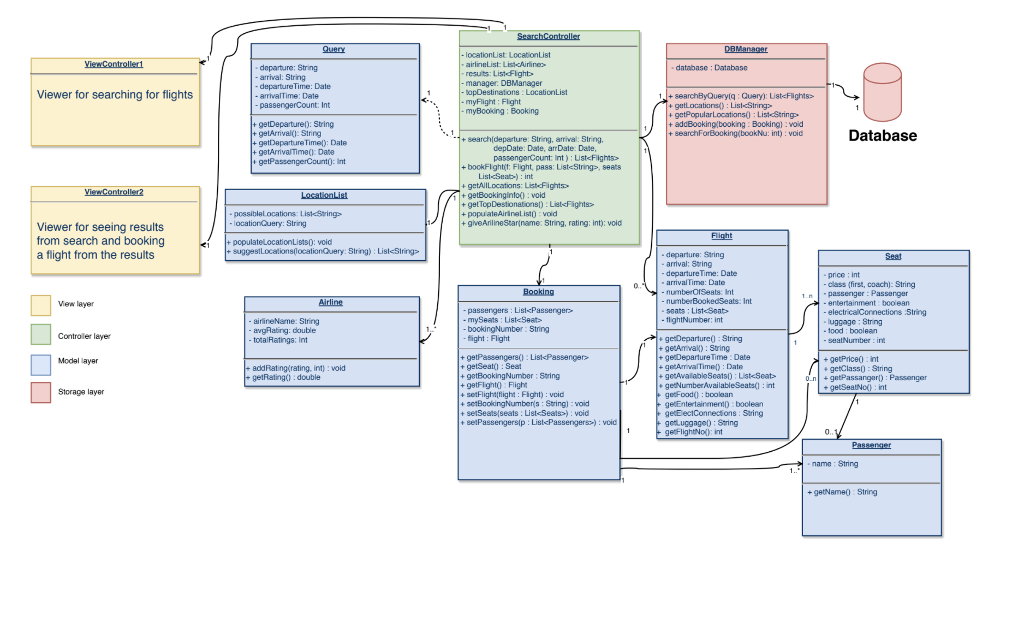
package is.hi.hbv401g.flightsearch.view;
import java.awt.BorderLayout;
import java.awt.EventQueue;
import javax.swing.JFrame;
import javax.swing.JPanel;
import javax.swing.border.EmptyBorder;
import java.awt.FlowLayout;
import javax.swing.JLabel;
import javax.swing.JTextPane;
import javax.swing.JList;
import javax.swing.JButton;
import java.awt.Color;
import javax.swing.JTextField;
import javax.swing.JComboBox;
import javax.swing.JSeparator;
/**
* @author tinna
*
*/
public class FlightBookingView extends JFrame {
private JPanel contentPane;
private static final long serialVersionUID = 1L;
private JTextField txtName;
private JTextField textField;
private JTextField textField_1;
private JTextField textField_2;
private JTextField textField_3;
private JTextField textField_4;
/**
* Launch the application.
*/
public static void main(String[] args) {
EventQueue.invokeLater(new Runnable() {
public void run() {
try {
FlightBookingView frame = new FlightBookingView();
frame.setVisible(true);
} catch (Exception e) {
e.printStackTrace();
}
}
});
}
/**
* Create the frame.
*/
public FlightBookingView() {
setDefaultCloseOperation(JFrame.EXIT_ON_CLOSE);
setBounds(100, 100, 599, 519);
contentPane = new JPanel();
contentPane.setBorder(new EmptyBorder(5, 5, 5, 5));
setContentPane(contentPane);
contentPane.setLayout(null);
JLabel lblTitle = new JLabel("SELECTED FLIGHT");
lblTitle.setBounds(220, 13, 104, 16);
contentPane.add(lblTitle);
JList listResults = new JList();
listResults.setBounds(12, 267, 557, -176);
contentPane.add(listResults);
JButton btnBook = new JButton("BOOK THIS FLIGHT");
btnBook.setBounds(193, 402, 184, 46);
contentPane.add(btnBook);
btnBook.addActionListener(new ListenerForBookingView());
txtName = new JTextField();
txtName.setBounds(141, 335, 288, 22);
contentPane.add(txtName);
txtName.setColumns(10);
JComboBox comboBoxSeat = new JComboBox();
comboBoxSeat.setBounds(490, 335, 56, 22);
JLabel lblSeat = new JLabel("Seat");
lblSeat.setBounds(454, 338, 36, 16);
contentPane.add(lblSeat);
JLabel lblPassengerName = new JLabel("Passenger name:");
lblPassengerName.setBounds(12, 337, 107, 19);
contentPane.add(lblPassengerName);
JSeparator separator = new JSeparator();
separator.setBounds(27, 120, 542, 16);
contentPane.add(separator);
JLabel label = new JLabel("Passenger name:");
label.setBounds(12, 305, 107, 19);
contentPane.add(label);
JLabel label_1 = new JLabel("Passenger name:");
label_1.setBounds(12, 267, 107, 19);
contentPane.add(label_1);
JLabel label_2 = new JLabel("Passenger name:");
label_2.setBounds(12, 225, 107, 19);
contentPane.add(label_2);
JLabel label_3 = new JLabel("Passenger name:");
label_3.setBounds(12, 189, 107, 19);
contentPane.add(label_3);
JLabel label_4 = new JLabel("Passenger name:");
label_4.setBounds(12, 149, 107, 19);
contentPane.add(label_4);
textField = new JTextField();
textField.setColumns(10);
textField.setBounds(141, 303, 288, 22);
contentPane.add(textField);
textField_1 = new JTextField();
textField_1.setColumns(10);
textField_1.setBounds(141, 267, 288, 22);
contentPane.add(textField_1);
textField_2 = new JTextField();
textField_2.setColumns(10);
textField_2.setBounds(141, 223, 288, 22);
contentPane.add(textField_2);
textField_3 = new JTextField();
textField_3.setColumns(10);
textField_3.setBounds(141, 187, 288, 22);
contentPane.add(textField_3);
textField_4 = new JTextField();
textField_4.setColumns(10);
textField_4.setBounds(141, 149, 288, 22);
contentPane.add(textField_4);
JLabel label_5 = new JLabel("Seat");
label_5.setBounds(454, 306, 36, 16);
contentPane.add(label_5);
JLabel label_6 = new JLabel("Seat");
label_6.setBounds(454, 267, 36, 16);
contentPane.add(label_6);
JLabel label_7 = new JLabel("Seat");
label_7.setBounds(454, 226, 36, 16);
contentPane.add(label_7);
JLabel label_8 = new JLabel("Seat");
label_8.setBounds(454, 190, 36, 16);
contentPane.add(label_8);
JLabel label_9 = new JLabel("Seat");
label_9.setBounds(454, 149, 36, 16);
contentPane.add(label_9);
JComboBox comboBox = new JComboBox();
comboBox.setBounds(490, 303, 56, 22);
contentPane.add(comboBox);
JComboBox comboBox_1 = new JComboBox();
comboBox_1.setBounds(490, 264, 56, 22);
contentPane.add(comboBox_1);
JComboBox comboBox_2 = new JComboBox();
comboBox_2.setBounds(490, 223, 56, 22);
contentPane.add(comboBox_2);
JComboBox comboBox_3 = new JComboBox();
comboBox_3.setBounds(490, 187, 56, 22);
contentPane.add(comboBox_3);
JComboBox comboBox_4 = new JComboBox();
comboBox_4.setBounds(490, 147, 56, 22);
contentPane.add(comboBox_4);
JLabel lblFlightNo = new JLabel("Flight no.");
lblFlightNo.setBounds(27, 39, 70, 16);
contentPane.add(lblFlightNo);
JLabel lblPricePerSeat = new JLabel("Price per seat:");
lblPricePerSeat.setBounds(27, 62, 92, 16);
contentPane.add(lblPricePerSeat);
JLabel lblOnflightEntertainment = new JLabel("Onflight Entertainment:");
lblOnflightEntertainment.setBounds(230, 42, 147, 16);
contentPane.add(lblOnflightEntertainment);
JLabel lblElectricalConnection = new JLabel("Electrical connection:");
lblElectricalConnection.setBounds(230, 62, 147, 16);
contentPane.add(lblElectricalConnection);
JLabel lblLuggage = new JLabel("Luggage:");
lblLuggage.setBounds(230, 91, 147, 16);
contentPane.add(lblLuggage);
}
}
This is part of a project that finds flights and let's you book one.
What I have to do is create a public function that prints the name of the passenger
database Database departure: String arrival: String departure Time: Date arrivalTime: Date passengerCount: Int resuits: List Fight manager. DBManager Viewer for searching for flights myFlight: Flight myBooking:Booking getlocations): List-String +getDeparturel): String + getArrivalg: String +gatDepartureTime): Date + adcBooking/booking : Bocking): void int) : void Database + search[departure: String, arrival: String. depDate: Date, amDate: Date passengerCount: Int):Ust-Flights> Date + bookFlightt: Fight, pass: UsteString>, seats ListcSeab): int + getBookinginfo void + gveAnilineStar(name: String, rating: int); void Viewer for seeing results from search and booking a flight from the results String): ListStep by Step Solution
There are 3 Steps involved in it
Step: 1

Get Instant Access to Expert-Tailored Solutions
See step-by-step solutions with expert insights and AI powered tools for academic success
Step: 2

Step: 3

Ace Your Homework with AI
Get the answers you need in no time with our AI-driven, step-by-step assistance
Get Started