Question
Package Name: hmwk12 Source File Name: (Submit zip of these) CalcFrame.java CalcGUI.java (includes main()) Test Files: No Test Files Write a GUI that allows the
| Package Name: | hmwk12 |
| Source File Name: (Submit zip of these) | CalcFrame.java CalcGUI.java (includes main()) |
| Test Files: | No Test Files |
Write a GUI that allows the user to:
Choose a text (foreground) color for the answer
3 radio buttons for red, green, blue
Choose the first and second number from a list (choices are 1 through 5)
Make sure only 1 list item can be selected at a time
Choose an operator (choices are +, -, *, and /) from a combo box
Click on a button to calculate the answer
Answer is shown in a label next to the = button
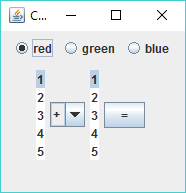
For example, if user chooses red, 2, *, 4, and clicks on =, then following will be shown:
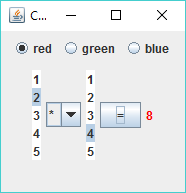
Requirements:
Use a layout manager so the 3 radio buttons are in one panel and the rest of the controls are in a different panel. I used a BorderLayout and put the radio buttons the NORTH section and the rest in the CENTER section
You can set a JLabels text color with the setForeground method
Default the choices to red, 1, +, and 1
You should only need one event handler just the one for the = button
Extra Notes:
Did you correctly name the package/folder?
Did you correctly name the class/file?
Did you include comments?
12345 e 12345Step by Step Solution
There are 3 Steps involved in it
Step: 1

Get Instant Access to Expert-Tailored Solutions
See step-by-step solutions with expert insights and AI powered tools for academic success
Step: 2

Step: 3

Ace Your Homework with AI
Get the answers you need in no time with our AI-driven, step-by-step assistance
Get Started


