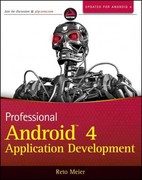Question
Packet Tracer Subnet an IPv4 Network i. Table: Students need to choose subnets from the ones they designed and fill the table below and do
Packet Tracer Subnet an IPv4 Network
i. Table:
Students need to choose subnets from the ones they designed and fill the table below and do the configuration on PacketTracer.
| Device | Interface | IP Address | Subnet Mask | Default Gateway |
| CustomerRouter | G0/0 | blank | blank | N/A |
| CustomerRouter | G0/1 | blank | blank | N/A |
| CustomerRouter | S0/1/0 | 209.165.201.2 | 255.255.255.252 | N/A |
| LAN-A Switch | VLAN1 | blank | blank | blank |
| LAN-B Switch | VLAN1 | blank | blank | blank |
| PC-A (belongs to chosen first subnet) | NIC | blank | blank | blank |
| PC-B (belongs to the chosen first subnet) | NIC | blank | blank | blank |
| ISPRouter | G0/0 | N/A | ||
| ISPRouter | S0/1/0 | 209.165.201.1 | 255.255.255.252 | N/A |
| ISPSwitch | VLAN1 | |||
| ISP Workstation (belongs to second chosen subnet) | NIC | |||
| ISP Server (belongs to second chosen subnet) | NIC |
iv.
Part 1: Design an IPv4 Network Subnetting Scheme
Part 2: Configure the Devices
Part 3: Test and Troubleshoot the Network
b. / Scenario
In this activity, you will subnet the Customer network into multiple subnets. The subnet scheme should be based on the number of host computers required in each subnet, as well as other network considerations, like future network host expansion.
After you have created a subnetting scheme and completed the table by filling in the missing host and interface IP addresses, you will configure the host PCs, switches and router interfaces.
After the network devices and host PCs have been configured, you will use thepingcommand to test for network connectivity.
p. 1: Subnet the Assigned Network
s. 1: Create a subnetting scheme that meets the required number of subnets and required number of host addresses.
In this scenario, you are a network technician assigned to install a new network for a customer. You must create multiple subnets out of your given network address space to meet the following requirements:
r.
a. The first subnet is the LAN-A network.
b. The second subnet is the LAN-B network.
s. 2: Fill in the missing IP addresses in the Addressing Table
Assign IP addresses based on the following criteria: Use the ISP Network settings as an example.
a. Assign the first subnet to LAN-A.
1. Use the first host address for the CustomerRouter interface connected to LAN-A switch.
2. Use the second host address for the LAN-A switch. Make sure to assign a default gateway address for the switch.
3. Use the last host address for PC-A. Make sure to assign a default gateway address for the PC.
b. Assign the second subnet to LAN-B.
1. Use the first host address for the CustomerRouter interface connected to LAN-B switch.
2. Use the second host address for the LAN-B switch. Make sure to assign a default gateway address for the switch.
3. Use the last host address for PC-B. Make sure to assign a default gateway address for the PC.
Step by Step Solution
There are 3 Steps involved in it
Step: 1

Get Instant Access to Expert-Tailored Solutions
See step-by-step solutions with expert insights and AI powered tools for academic success
Step: 2

Step: 3

Ace Your Homework with AI
Get the answers you need in no time with our AI-driven, step-by-step assistance
Get Started