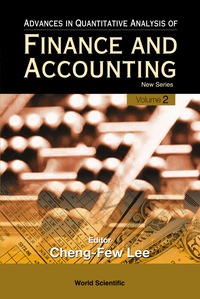| 1. | Download the spreadsheet in the Ledger panel and save the Excel file to your computer. Use the spreadsheet to post the May transactions from the journal to a ledger of four-column accounts. Be sure to save your work in Excel as it will be used to complete the following steps in Part 1 of this problem as well as steps in Part 2 of this problem. Your input into the spreadsheet will not be included in your grade in CengageNOW on this problem. | A. | Enter the May 1 balances of each of the accounts in the appropriate balance column of a four-column account. Enter May 1 in the date column. Write Balance in the item section, and enter X in the Posting Reference column. | | B. | Journalize the transactions for May, starting on Page 20 of the journal.* | |
| 2. | Post the journal to the general ledger, extending the month-end balances to the appropriate balance columns after all posting is completed. In this problem, you are not required to update or post to the accounts receivable and accounts payable subsidiary ledgers. Add the appropriate posting reference to the journal. |
| 3. | Prepare an unadjusted trial balance. Accounts with zero balances can be left blank. |
| 4. | At the end of May, the following adjustment data were assembled. Analyze and use these data to complete (5) and (6). | Merchandise inventory on May 31, $585,200 | | Insurance expired during the year, $12,000 | | Store supplies on hand on May 31, $4,000 | | Depreciation for the current year, $14,000 | | Accrued salaries on May 31: | | Sales salaries, $7,000 | | | Office salaries, $6,600 | | Total accrued salaries: $13,600 | | | | The adjustment for customer refunds and allowances is $60,000. | |
| 5. | (Optional) On your own paper or spreadsheet, enter the unadjusted trial balance on a 10-column end-of-period spreadsheet (work sheet), and complete the spreadsheet. Find a blank end-of-period work sheet in the Excel spreadsheet you previously downloaded. |
| 6. | | A. | Journalize the adjusting entries. Record the adjusting entries on Page 22 of the journal.* | | B. | Post the adjusting entries. Add the appropriate posting reference to the journal. | |
| 7. | Prepare an adjusted trial balance. Accounts with zero balances can be left blank. | | *Refer to the chart of accounts for the exact wording of the account titles. CNOW journals do not use lines for journal explanations. Every line on a journal page is used for debit or credit entries. CNOW journals will automatically indent a credit entry when a credit amount is entered. Palisade Creek Co. is a merchandising business that uses the perpetual inventory system. During May, the last month of the fiscal year, transactions were completed. In Part 1 of this problem, the accounting cycle was completed up through the preparation of the adjusted trial balance. | | Required: | | | 8. If you completed the end-of-period work sheet in Part 1, use the adjusted trial balance figures to prepare an income statement, a statement of owners equity, and a balance sheet. If you didnt complete the end-of-period work sheet in Part 1, use the ledger (the Excel spreadsheet) to prepare an income statement, a statement of owners equity, and a balance sheet.* | | | 9. | | A. Prepare the closing entries. Record the closing entries on Page 23 of the journal. Refer to the chart of accounts for the exact wording of the account titles. CNOW journals do not use lines for journal explanations. Every line on a journal page is used for debit or credit entries. CNOW journals will automatically indent a credit entry when a credit amount is entered. | | | B. Post the closing entries to the ledger of four-column accounts. Add the appropriate posting reference to the journal. | | | | 10. Prepare a post-closing trial balance. Accounts with zero balances can be left blank. | | *For guidance in completing the financial statements, be sure to read the instructions above each statement carefully. | | | |