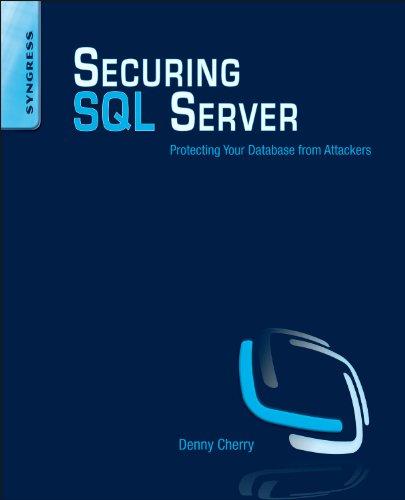Answered step by step
Verified Expert Solution
Question
1 Approved Answer
paraphrase this 1 . Data Loss Prevention: Regular Backups: Schedule automatic backups of critical data to external drives, cloud storage, or backup servers. Ensure
paraphrase this Data Loss
Prevention:
Regular Backups: Schedule automatic backups of critical data to external drives, cloud storage, or backup servers. Ensure backups are stored securely and tested regularly for data integrity.
Redundancy: Store duplicate copies of essential data in separate locations, such as offsite storage or cloud backup, to ensure availability in case of primary data loss.
Data Encryption: Protect data with robust encryption algorithms, like AES, to prevent unauthorized access. Use secure keys and manage them securely
Security Breaches
Prevention:
Strong Passwords: Enforce password policies with complexity requirements, regular password changes, and account lockout policies.
Authentication: Implement multifactor authentication, like biometrics, smart cards, or onetime passwords, to verify user identities.
Firewalls: Configure firewalls to block unauthorized access, restrict network traffic, and enable intrusion detection and prevention systems.
Regular Software Updates: Patch vulnerabilities and update software regularly to prevent exploitation. Use automated patch management tools and prioritize critical updates.
User Errors
Prevention:
Intuitive Interfaces: Design userfriendly interfaces with clear instructions, minimal complexity, and user testing to ensure ease of use.
Training: Provide comprehensive training and support for users, including tutorials, guides, and ongoing assistance.
Automated Workflows: Implement automated processes to reduce user intervention and minimize errors. Use workflow management tools and automate repetitive tasks.
Software Bugs
Prevention:
Thorough Testing: Perform rigorous testing, including unit testing, integration testing, user acceptance testing, and regression testing.
Debugging: Identify and fix bugs promptly to prevent propagation. Use debugging tools and techniques, like print debugging and debuggers.
Continuous Integration: Automate testing and integration to ensure smooth software development. Use CICD tools and pipelines.
Hardware Failure
Prevention:
Regular Maintenance: Schedule regular hardware checks, cleaning, and replacement of wornout parts. Monitor hardware performance and detect potential issues.
Hardware Redundancy: Implement redundant hardware components, like RAID arrays or duplicate servers, to ensure continued operation.
Backup Systems: Install backup power sources, like UPS, and backup systems, like generators, to prevent data loss during outages.
Insufficient Storage
Prevention:
Regularly Check Storage Capacity: Monitor storage usage and upgrade or delete unnecessary files as needed. Use storage management tools and alerts.
Inadequate Backup
Prevention:
Regular Backups: Schedule automatic backups of critical data to external drives, cloud storage, or backup servers. Ensure backups are stored securely and tested regularly.
Test Backup Restoration: Regularly test restoring backups to ensure data integrity and availability.
Poor Password Management
Prevention:
Strong Passwords: Enforce password policies with complexity requirements and regular password changes. Use password managers and generate strong passwords.
Password Managers: Use secure password managers, like LastPass or Password, to store and generate strong passwords.
Outdated Software
Prevention:
Regular Software Updates: Patch vulnerabilities and update software regularly to prevent exploitation. Use automated patch management tools and prioritize critical updates.
Inadequate Training
Prevention:
Comprehensive Training:
Provide thorough training and support for users, including tutorials, guides, and ongoing assistance. Use training management tools and evaluate user proficiency."
Step by Step Solution
There are 3 Steps involved in it
Step: 1

Get Instant Access to Expert-Tailored Solutions
See step-by-step solutions with expert insights and AI powered tools for academic success
Step: 2

Step: 3

Ace Your Homework with AI
Get the answers you need in no time with our AI-driven, step-by-step assistance
Get Started