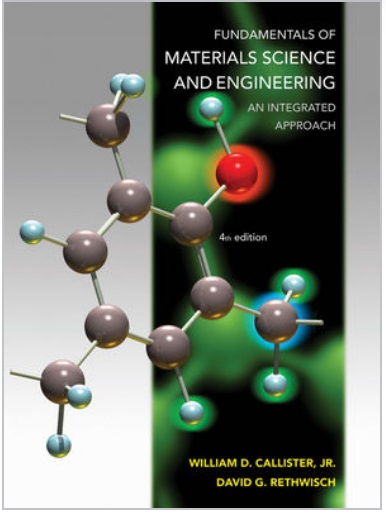Answered step by step
Verified Expert Solution
Question
1 Approved Answer
Part 1 (15pts) In this exercise, you'll add code to an Inventory Maintenance application that reads data from and writes data to an XML

Part 1 (15pts) In this exercise, you'll add code to an Inventory Maintenance application that reads data from and writes data to an XML file. 1. Open the InventoryMaintenance With XML File directory, and display the code for the Inventory ItemDb class. 2. Add code to the GetItems method that creates an XmlReaderSettings object that ignores white space and comments. Then, create an XmlReader object for the InventoryItems.xml file that's included in the project and that uses the reader settings. (The Path constant contains the path to the XML file.) 3. Add code that reads each Item element, stores the contents of the child elements in an
Step by Step Solution
There are 3 Steps involved in it
Step: 1

Get Instant Access to Expert-Tailored Solutions
See step-by-step solutions with expert insights and AI powered tools for academic success
Step: 2

Step: 3

Ace Your Homework with AI
Get the answers you need in no time with our AI-driven, step-by-step assistance
Get Started