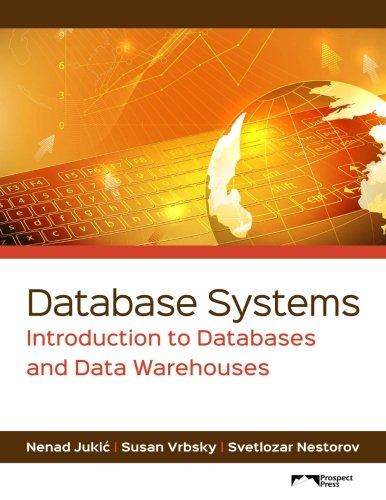Answered step by step
Verified Expert Solution
Question
1 Approved Answer
Part 1 : Creating the Child Process and Executing the Command Initialize the Shell Print the shell prompt ( osh > ) to the user.
Part : Creating the Child Process and Executing the Command
Initialize the Shell
Print the shell prompt osh to the user.
Read the user input from the command line.
Parse User Input
Tokenize the input command into an array of arguments args
Handle edge cases where the command is empty or malformed.
Fork a Child Process
Use fork to create a new child process.
Check if fork returns a negative value indicating an error zero indicating the child process or a positive value indicating the parent process
Execute Command in Child Process
In the child process pid :
Use execvp to replace the child process image with the new command.
Handle errors in execvp by printing an error message and terminating the child process.
Wait for Child Process to Complete
In the parent process pid :
Use wait to wait for the child process to complete, unless the command ends with an ampersand & indicating it should run in the background.
Part : Providing a History Feature
Store Executed Commands
Maintain a history buffer to store the most recently executed command.
Update the history buffer each time a new command is executed.
Implement History Execution
Allow the user to execute the most recent command by entering
If is entered and there is no command in history, print a message indicating No commands in history."
Error Handling for History
Ensure that entering without any previous commands does not cause the shell to crash.
Part : Adding Support for Input and Output Redirection
Handle Output Redirection
Parse the command to check for the presence of the operator.
Redirect the output of the command to the specified file using dup
Handle Input Redirection
Parse the command to check for the presence of the operator.
Redirect the input of the command from the specified file using dup
Combine Redirections
Ensure the shell can handle cases where both input and output redirections are specified.
Part : Allowing Parent and Child Processes to Communicate via a Pipe
Create a Pipe
Use the pipe system call to create a pipe.
Redirect Standard InputOutput to Pipe
Redirect the standard output of the first command to the write end of the pipe.
Redirect the standard input of the second command to the read end of the pipe.
Execute Commands with Pipe
Ensure both commands run as separate processes and communicate through the pipe.
Additional Notes
Ensure proper error handling throughout the program to manage invalid commands, failed system calls, and edge cases.
Modularize the code by creating functions for reading input, parsing commands, handling redirections, and managing processes.
Test the shell thoroughly with various commands and scenarios to ensure robustness and reliability.
Here is the source code:
#include
#include
#define MAXLINE The maximum length command
int mainvoid
char argsMAXLINE; command line arguments
int shouldrun ; flag to determine when to exit program
while shouldrun
printfosh;
fflushstdout;
After reading user input, the steps are:
fork a child process using fork
the child process will invoke execvp
parent will invoke wait unless command included &
return ;
Step by Step Solution
There are 3 Steps involved in it
Step: 1

Get Instant Access to Expert-Tailored Solutions
See step-by-step solutions with expert insights and AI powered tools for academic success
Step: 2

Step: 3

Ace Your Homework with AI
Get the answers you need in no time with our AI-driven, step-by-step assistance
Get Started