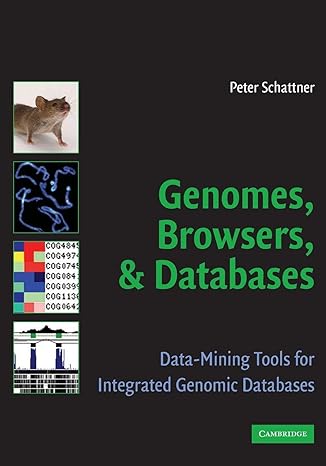Answered step by step
Verified Expert Solution
Question
1 Approved Answer
Part 1: HTTP (5 marks x 5 Questions =25 marks) In this section, we are going to learn about how the HTTP Get/Response mechanism works.
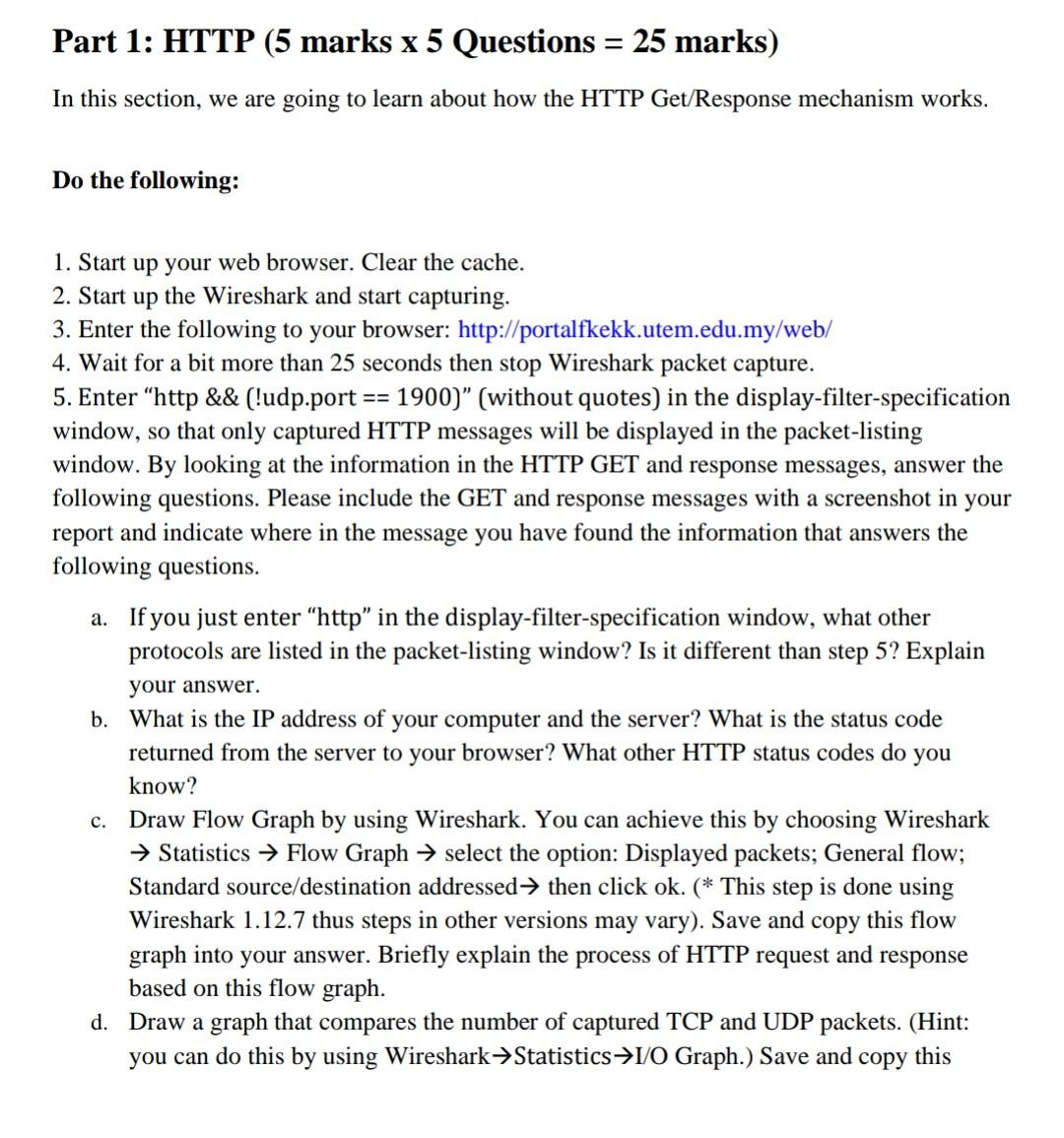
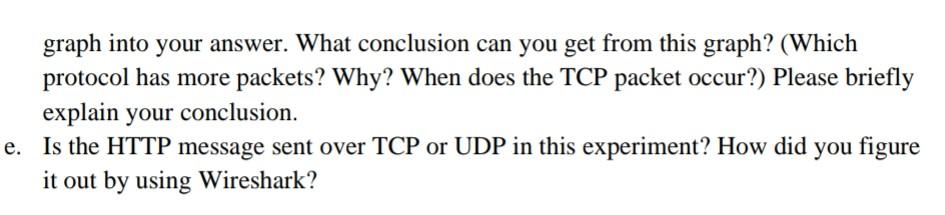
Part 1: HTTP (5 marks x 5 Questions =25 marks) In this section, we are going to learn about how the HTTP Get/Response mechanism works. Do the following: 1. Start up your web browser. Clear the cache. 2. Start up the Wireshark and start capturing. 3. Enter the following to your browser: http://portalfkekk.utem.edu.my/web/ 4. Wait for a bit more than 25 seconds then stop Wireshark packet capture. 5. Enter "http \&\& (!udp.port == 1900)" (without quotes) in the display-filter-specification window, so that only captured HTTP messages will be displayed in the packet-listing window. By looking at the information in the HTTP GET and response messages, answer the following questions. Please include the GET and response messages with a screenshot in your report and indicate where in the message you have found the information that answers the following questions. a. If you just enter "http" in the display-filter-specification window, what other protocols are listed in the packet-listing window? Is it different than step 5? Explain your answer. b. What is the IP address of your computer and the server? What is the status code returned from the server to your browser? What other HTTP status codes do you know? c. Draw Flow Graph by using Wireshark. You can achieve this by choosing Wireshark Statistics Flow Graph select the option: Displayed packets; General flow; Standard source/destination addressed then click ok. (* This step is done using Wireshark 1.12.7 thus steps in other versions may vary). Save and copy this flow graph into your answer. Briefly explain the process of HTTP request and response based on this flow graph. d. Draw a graph that compares the number of captured TCP and UDP packets. (Hint: you can do this by using Wireshark Statistics I/O Graph.) Save and copy this graph into your answer. What conclusion can you get from this graph? (Which protocol has more packets? Why? When does the TCP packet occur?) Please briefly explain your conclusion. Is the HTTP message sent over TCP or UDP in this experiment? How did you figure it out by using Wireshark
Step by Step Solution
There are 3 Steps involved in it
Step: 1

Get Instant Access to Expert-Tailored Solutions
See step-by-step solutions with expert insights and AI powered tools for academic success
Step: 2

Step: 3

Ace Your Homework with AI
Get the answers you need in no time with our AI-driven, step-by-step assistance
Get Started