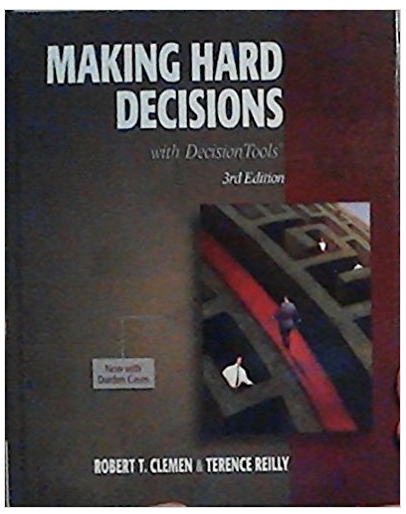Question
Part 1 Install the current stable release of Wireshark (http://www.wireshark.org/download.html ); if using a lab machine, install Wireshark portable (i.e. you can install anywhere, even
Part 1
Install the current stable release of Wireshark (http://www.wireshark.org/download.html); if using a lab machine, install Wireshark portable (i.e. you can install anywhere, even on a USB flash drive). Start a network packet capture on the correct interface (promiscuous or not depends on your privileges) and capture a trace of the network activity when you're browsing to a search engine (e.g. Google). Do the same when you're browsing a site containing a simple, non-secure web form, such as http://zero.webappsecurity.com/login.html, and submit some information (while capturing packets). Document this activity with a screenshot (i.e. showing that the information you typed in the browser is also displayed in one of the packets).
Part 2
Spend more time exploring the search & filter options of the tool so that you can zero in on a particular conversation stream (i.e. set of packets exchanged). Go to http://wiki.wireshark.org/SampleCaptures and download the "telnet-cooked.pcap" file. Open it with Wireshark and investigate the contents of the file to determine what username and password was used to log in during the captured activity. Document this activity as well with a screenshot.
Step by Step Solution
There are 3 Steps involved in it
Step: 1

Get Instant Access to Expert-Tailored Solutions
See step-by-step solutions with expert insights and AI powered tools for academic success
Step: 2

Step: 3

Ace Your Homework with AI
Get the answers you need in no time with our AI-driven, step-by-step assistance
Get Started