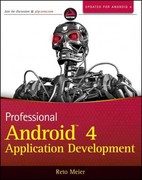Question
Part 1: Modify the Practice.html page to create an order application: User interface should transform from left to right. Tuxedo Cat Coffee Tuxedo Cat Coffee
Part 1: Modify the Practice.html page to create an order application: User interface should transform from left to right. Tuxedo Cat Coffee Tuxedo Cat Coffee Tuxedo Cat Coffee Tuxedo Cat Coffee Menu Click an item to add it to your order. Menu Click an item to add it to your order. Your Order Your Order $1.95 - Espresso - Delicious espresso. Wanna try it? $3.45 - Cappuccino - Delicious Cappuccino! Place Order Clear Order Contact Us Total: $5.40 Validate HTML Validate CSS Place Order Clear Order Contact Us Validate HTML Validate CSS Add two images from the images file to the HTML file. When the user clicks on an image, the Your order list should be updated with name, price, and details of the item clicked, and order total should be updated with the price of the item clicked and displayed on the HTML page. If the user clicks 2 items (as shown on the right hand side picture above), the Your order section of the page should show information of 2 items and the total price of the two items. (N.B. You can hard code the prices and item details from the below table.) Coffee Name Price Details Delicious espresso. Wanna try it? $1.95 Espresso Delicious Cappuccino! Cappuccino $ 3.45 Emphasize Total. Apply same style to the three buttons, so that it looks rectangular in shape as the above right hand side figure. Provide a color of your choice to the buttons and provide a contrasting color for text on the buttons. The buttons should be displayed in one single row.
Step by Step Solution
There are 3 Steps involved in it
Step: 1

Get Instant Access to Expert-Tailored Solutions
See step-by-step solutions with expert insights and AI powered tools for academic success
Step: 2

Step: 3

Ace Your Homework with AI
Get the answers you need in no time with our AI-driven, step-by-step assistance
Get Started