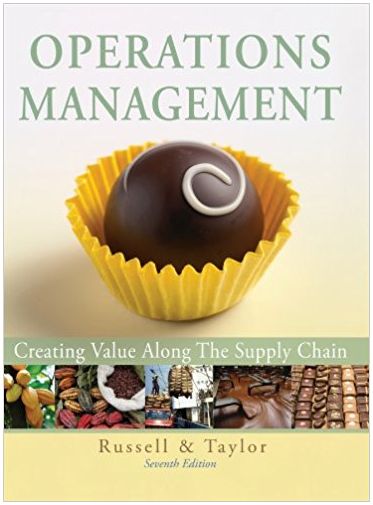Answered step by step
Verified Expert Solution
Question
1 Approved Answer
Part 2: Based on your model in Part 1, modify it to fulfil the following new conditions. Conditions: . All transfer times between any
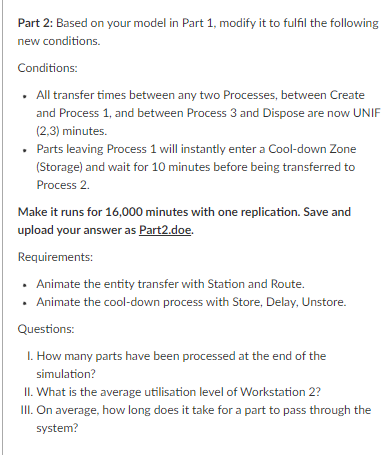
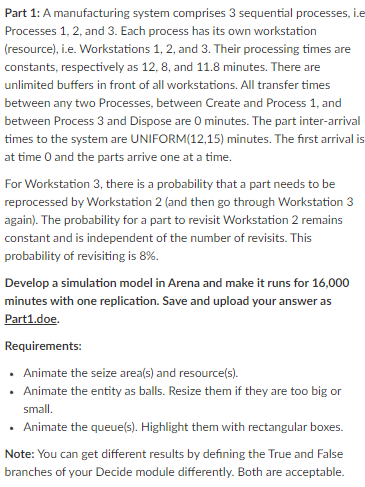
Part 2: Based on your model in Part 1, modify it to fulfil the following new conditions. Conditions: . All transfer times between any two Processes, between Create and Process 1, and between Process 3 and Dispose are now UNIF (2,3) minutes. Parts leaving Process 1 will instantly enter a Cool-down Zone (Storage) and wait for 10 minutes before being transferred to Process 2. Make it runs for 16,000 minutes with one replication. Save and upload your answer as Part2.doe. Requirements: Animate the entity transfer with Station and Route. Animate the cool-down process with Store, Delay, Unstore. Questions: I. How many parts have been processed at the end of the simulation? II. What is the average utilisation level of Workstation 2? III. On average, how long does it take for a part to pass through the system? Part 1: A manufacturing system comprises 3 sequential processes, i.e Processes 1, 2, and 3. Each process has its own workstation (resource), i.e. Workstations 1, 2, and 3. Their processing times are constants, respectively as 12, 8, and 11.8 minutes. There are unlimited buffers in front of all workstations. All transfer times between any two Processes, between Create and Process 1, and between Process 3 and Dispose are 0 minutes. The part inter-arrival times to the system are UNIFORM(12,15) minutes. The first arrival is at time 0 and the parts arrive one at a time. For Workstation 3, there is a probability that a part needs to be reprocessed by Workstation 2 (and then go through Workstation 3 again). The probability for a part to revisit Workstation 2 remains constant and is independent of the number of revisits. This probability of revisiting is 8%. Develop a simulation model in Arena and make it runs for 16,000 minutes with one replication. Save and upload your answer as Part1.doe. Requirements: Animate the seize area(s) and resource(s). Animate the entity as balls. Resize them if they are too big or small. Animate the queue(s). Highlight them with rectangular boxes. Note: You can get different results by defining the True and False branches of your Decide module differently. Both are acceptable.
Step by Step Solution
There are 3 Steps involved in it
Step: 1

Get Instant Access to Expert-Tailored Solutions
See step-by-step solutions with expert insights and AI powered tools for academic success
Step: 2

Step: 3

Ace Your Homework with AI
Get the answers you need in no time with our AI-driven, step-by-step assistance
Get Started