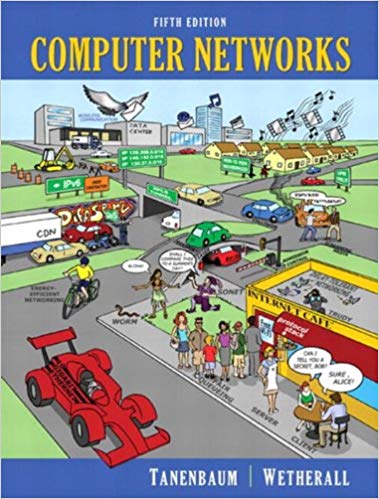Question
Part 2: Wireshark packet sniffing Wireshark is a tool for monitoring local network traffic. Wireshark has access to complete header information of all packets on
Part 2: Wireshark packet sniffing Wireshark is a tool for monitoring local network traffic. Wireshark has access to complete header information of all packets on a monitored interface and presents a helpful GUI for understanding the structure of different protocols. It can be a valuable debugging tool for networking projects. Use the Wireshark packet analyzer https://www.wireshark.org to examine the traffic generated by nmap during the scan in Part 1. You will need to start Wireshark and record traffic on the interface nmap will use to scan before actually running the scan.
Use Wireshark's filtering functionality to look at how nmap scans a single port. Report the following about the target server based on the results of the scan: 1. What does it mean for a port on scanme.nmap.org to be "closed?" More specifically, what is the TCP packet type, if any, the server gives in response to a SYN packet sent to port that is "closed?" 2. What does it mean for a port on scanme.nmap.org to be "filtered?" More specifically, what is the TCP packet type (if any), the server gives in response to a SYN packet sent to port that is "filtered?"
Please answer all questions briefly; no response should take more than three sentences.
Step by Step Solution
There are 3 Steps involved in it
Step: 1

Get Instant Access to Expert-Tailored Solutions
See step-by-step solutions with expert insights and AI powered tools for academic success
Step: 2

Step: 3

Ace Your Homework with AI
Get the answers you need in no time with our AI-driven, step-by-step assistance
Get Started