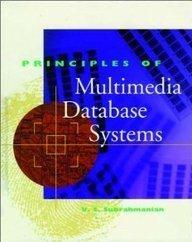Answered step by step
Verified Expert Solution
Question
1 Approved Answer
Part 3 . Task # 1 . Write a C / C + + program ( myprog 1 . c or myprog 1 . cpp
Part
Task # Write a CC program myprog c or myprogcpp and its executable named myprog to create a few directories as shown below in your current directory dirl dir a few files filel in current directory, file in dirl, file in dir and a symboliclink link to link to file
You are going to create the files and directories in depthfirst order and left to right That is dirl will be created first, then file and so on You should create link a softlink to file after file is created.
Copy and paste your program listing myprogc or myprogl.cpp here
Copy and paste the run of your program here Task # Write cc program myprogc or myprogcpp and its executable named myprog listing all the files and
directories created in Task#you may use s or find command here to output a CC program myprogc or
myprogcpp and its executable named myprog which will delete all the files and directories when it is run, to
compile and run this program myprogc or myprogcpp to delete all the files and directories, and to show all the
deletion done by listing all the files and directories after the deletion by showing that there is no files and directories
All of these will be done by running myprog program via system call
Copy and paste your program listing myprogc or myprogcpp here
cs Section
Name:
netID:
Copy and paste the resulting program myprogc or myprogcpp here
Copy and paste the output of the program myprogc or myprogcpp run.
Submit two files to be attached for your upload: this word document with your answer and a zip file including
each shell script and its log of the run
Help me for that question please
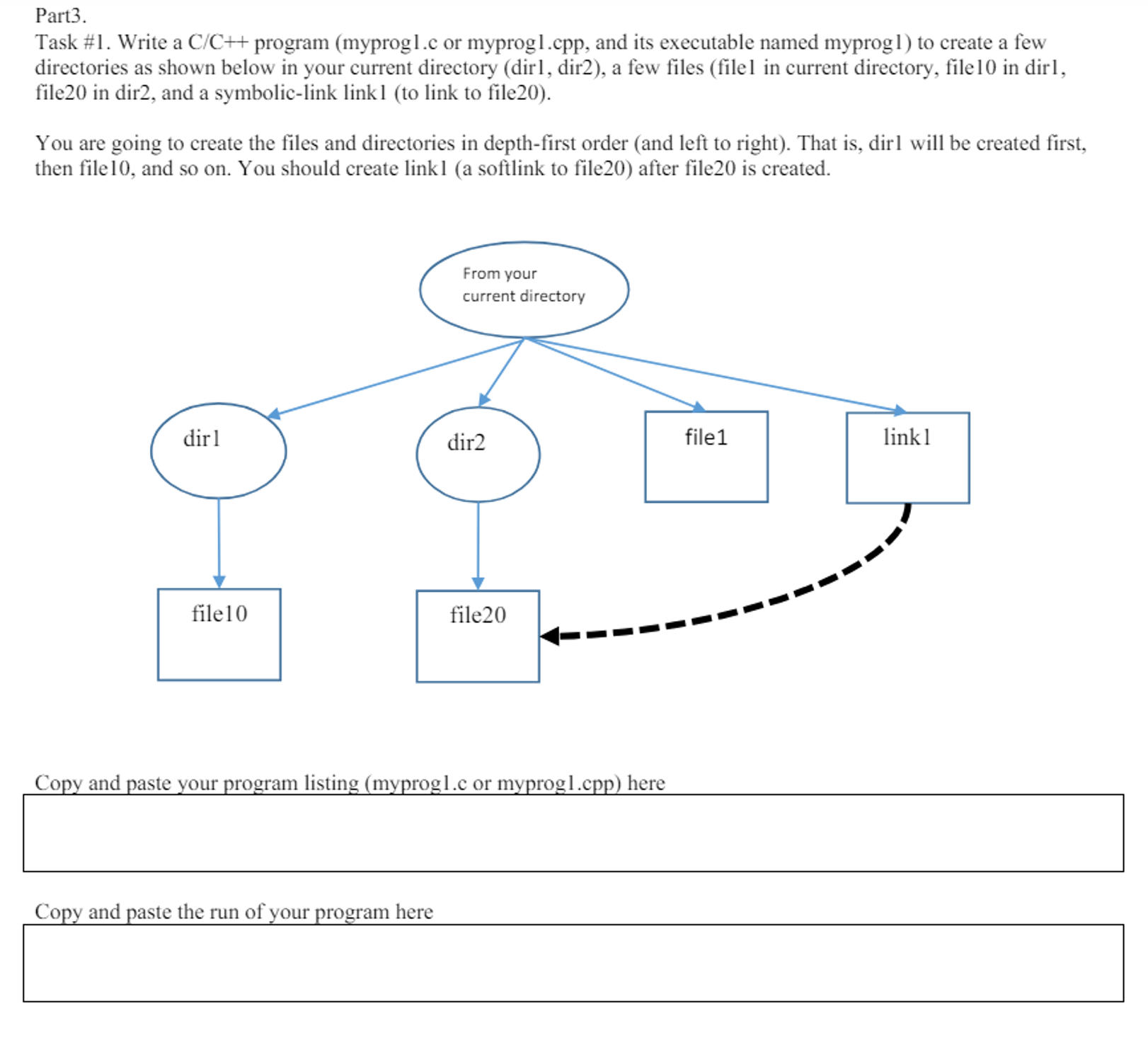
Step by Step Solution
There are 3 Steps involved in it
Step: 1

Get Instant Access to Expert-Tailored Solutions
See step-by-step solutions with expert insights and AI powered tools for academic success
Step: 2

Step: 3

Ace Your Homework with AI
Get the answers you need in no time with our AI-driven, step-by-step assistance
Get Started