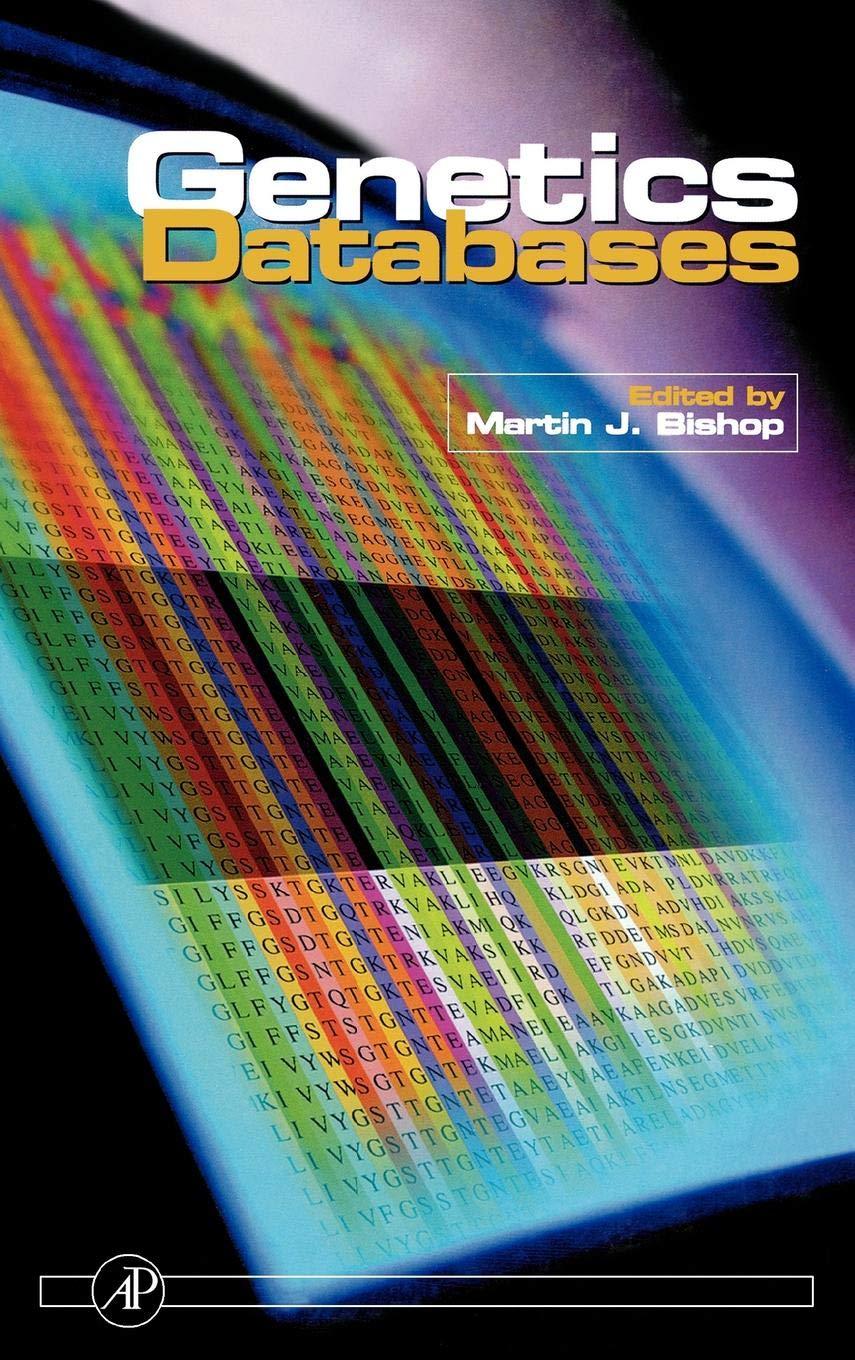Question
Part 4: Subroutine call and return Using two important instructions of MARIE ( JnS and JumpI ), implement a subroutine (a function) such that when
Part 4: Subroutine call and return
Using two important instructions of MARIE (JnS and JumpI ), implement a subroutine (a function) such that when this function is called, it will calculate, print and save the next element in a Fibonacci series. As you know, Fibonacci numbers can be calculated based on the following equations.
In this Part, you should implement a subroutine and a program that calls that subroutine. Assume your subroutine is called FIBO, such that when FIBO is called it will first calculate the next element in Fibonacci series, then it will print and save the calculated Fibonacci number in an array in MARIE memory. At the beginning, the first two elements in your array will be one (1) and all other elements will be zero, and then at the end of the program your array will have 16 elements of Fibonacci series including those two initial values of 1. (Hint: you can implement the following Pseudo code that will call your FIBO subroutine. You also should implement FIBO subroutine to calculate next Fibonacci number.)
F1 := 1; // F1: Starting element 1 F2 := 1; // F2: Starting element 2 FOR X:=1to16DO
Call FIBO (this part calls your FIBO subroutine, which Calculates, prints and then save the next FIBONACCI number in your array)
ENDFOR;
If F1=1 and F2=1, at the end of your program, array (A) will look like as follows:
Array (A)
| Addresses of array A in HEX (for example: If array A starts at address 300 HEX) | Content of Memory location (in Decimal) |
| A= 300 HEX | 1 Decimal |
| 301 HEX | 1 Decimal |
| 302 HEX | 2 Decimal |
| 303 HEX | 3 Decimal |
| 304 HEX | 5 Decimal |
| 305 HEX | 8 Decimal |
| 306 HEX | 13 Decimal |
| .............. | .............. |
| .............. | .............. |
| .............. | .............. |
| 30F HEX | .............. |
Run your program in MarieSim environment, and print your MARIE assembly codes and the result of your program. Then change the starting elements of F1 and F2 in the above program to 10, and 11 respectively (F1=10, F2=11), and see the new results of your program and report all your codes and your results. Show the content of memory and all registers at each important step.
Step by Step Solution
There are 3 Steps involved in it
Step: 1

Get Instant Access to Expert-Tailored Solutions
See step-by-step solutions with expert insights and AI powered tools for academic success
Step: 2

Step: 3

Ace Your Homework with AI
Get the answers you need in no time with our AI-driven, step-by-step assistance
Get Started