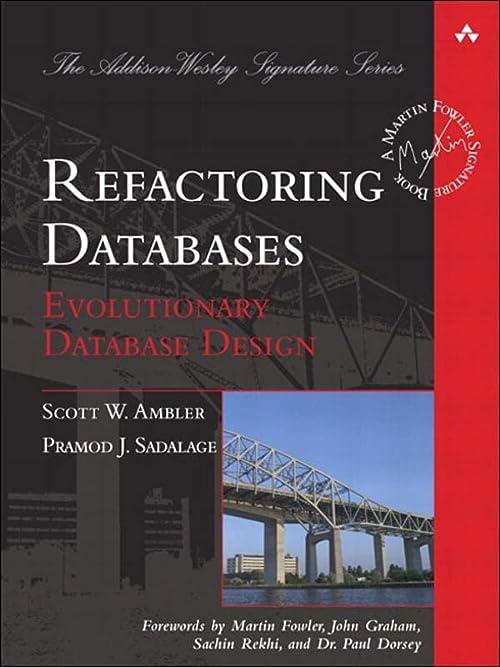Answered step by step
Verified Expert Solution
Question
1 Approved Answer
PART - A: CENTRAL MAIL SERVER and REMOTE HOST / System configuration ( NO error mails in screenshot ) Configure Montreal as Central Mail Server
PARTA: CENTRAL MAIL SERVER and REMOTE HOSTSystem configurationNO error mails in screenshot
Configure Montreal as Central Mail Server and send mail to yourself, and display the mail using mail
command. SCREENSHOT: a display the mail sent to yourself and its detail
In Montreal, create a new user bobnnnn, tomnnnn and evannnn
Send email to the bobnnnn and tomnnnn. SCREENSHOT: a Display the mails
nnnn is your last four digits of your
humberid which starts with
received in detail, by bobnnnn and tomnnnn b messages related to these
emails from mail log file and highlight them
Configure toronto VM as remote system and send email to yourself in Toronto. SCREENSHOT mail and its
detail
From Toronto, send email to your username in Montreal and display the mail and its detail, in Montreal.
SCREENSHOT
From Toronto, send emails to the two users bobnnnn & tomnnnn in Montreal SCREENSHOT of mails
received and its detail
In Toronto, create user katennnn and joennnn.
SCREENSHOT: In Montreal: a postconf n b In Toronto: cpostconf n
PARTB: MAIL REDIRECTION
In CMS Configure etcaliases in such a way that all mails sent to the bobnnnn is redirected to your email
account. Send email to bobnnnn and SCREENSHOT: display in detail the mail, that you have received the
email and also the bobnnnn has not received the email.
In CMS configure etcaliases so that when sending email to bobnnnn it is redirected to tomnnnn and to
yourself. Send email to bobnnnn and SCREENSHOT: a Display redirected emails in detail to tomnnnn and
yourself b grep E 'bobtometcaliases cls Ietcaliasesdb
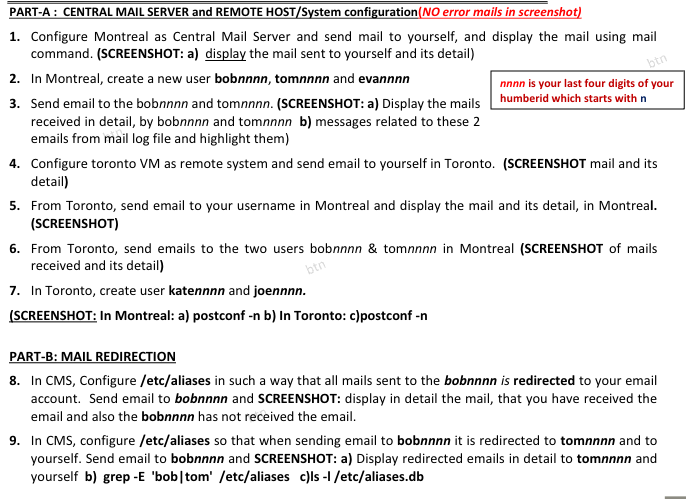
Step by Step Solution
There are 3 Steps involved in it
Step: 1

Get Instant Access to Expert-Tailored Solutions
See step-by-step solutions with expert insights and AI powered tools for academic success
Step: 2

Step: 3

Ace Your Homework with AI
Get the answers you need in no time with our AI-driven, step-by-step assistance
Get Started