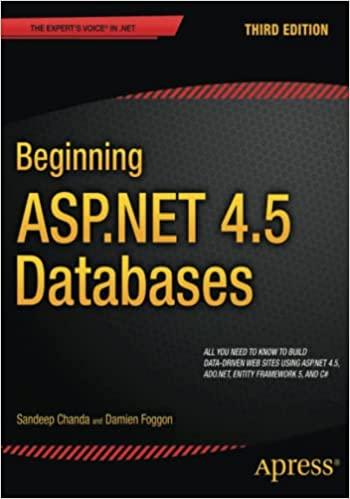Answered step by step
Verified Expert Solution
Question
1 Approved Answer
Part A: Decimal to Binary Conversion ( Use all 8 bits to represent each answer ) Calculator is not permitted in this section. 1 2
Part A: Decimal to Binary Conversion
Use all bits to represent each answer
Calculator is not permitted in this section.
Part B: Binary to Decimal Conversion
Calculator is not permitted in this section.
Ans
Part C: Decimal to Hexadecimal Conversion
Calculator is not permitted in this section.
Procedure
Divide the decimal number by
Write down the remainder in hexadecimal
Divide the result again by
Repeat step and until result is
The hex value is the digit sequence of the remainders from the last to first.
Answer the following
Decimal Hexadecimal
Part D: Hexadecimal to Binary Conversion
Calculator is not permitted in this section.
Convert a hexadecimal number to binary by simply translating each hexadecimal digit into its bit binary equivalent.
For example, the hexadecimal number xE translates into as the binary values of E and are and
Answer the following
Hexadecimal Binary
x
xF
X
X
XBB
Part E: Hexadecimal to Decimal Conversion
Calculator is not permitted in this section.
Converting hexadecimal to decimal can be performed in the conventional mathematical way, by showing each digit place as an increasing power of
Answer the following
Hexadecimal Decimal
x
xAA
x
xB
x
Part F: Numbering system revision questions
Calculator is not permitted in this section.
Decimal Hexadecimal Binary
A
FF
BAD
C
Part G: Windows Calculator & Numbering Systems
Calculator is permitted in this section.
Objectives
Switch between Windows Calculator modes.
Use Windows Calculator to convert between decimal, binary, and hexadecimal.
Use Windows Calculator to determine the number of hosts in a network with powers of
Step : Access Windows Calculator and determine mode of operation
a Open the calculator on Windows
Step by Step Solution
There are 3 Steps involved in it
Step: 1

Get Instant Access to Expert-Tailored Solutions
See step-by-step solutions with expert insights and AI powered tools for academic success
Step: 2

Step: 3

Ace Your Homework with AI
Get the answers you need in no time with our AI-driven, step-by-step assistance
Get Started