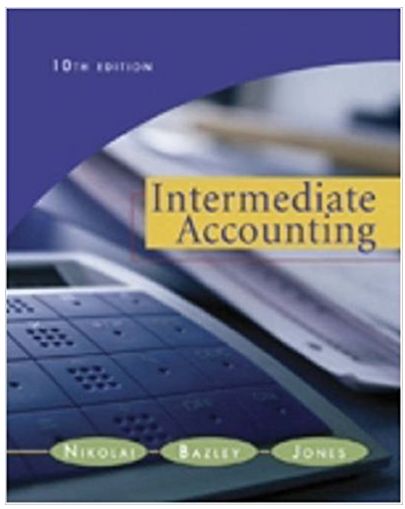Part B: As a Discretionary Trust On advice of their accountant and financial planner, Mr and Mrs Bean have decided to move their business under a family trust (discretionary trust] structure. For this purpose, the accountant has set up the required trust and the existing company Bean's Coffee Pty Ltd has been appointed as the registered entity to conduct the business for the trust. In this part, you will work with the same data set provided but this time prepare GST summary reports for Bean's Coffee assuming that the company structure is a trust with the following additional information; Other Information: Purchase of new computer 3 300 PAYG tax withheld 18 750 Annual FBT now estimated at 8000 Used 917_6 litres of petrol for business operations 175 credit per litre 0.190715 PAYG instalment rate 3.75%% Varlation of FBT Fringe benefits ATO instalment pre- printed on BAS F1 3 000 Estimated total fringe benefits tax payable for year F2 8 000 Varied fringe benefits tax instalment amount F3 Transfer the amount at F3 to dA on the BAS Summary Reason for variation F4 Current business structure not continuing Adjustments prior BAS Dr Cr Increasing adjustment 22 Decreasing adjustment 220 Total adjustments 220 22 Follow the same order of instructions as in Use the given tab in the same data sheet to complete the second BAS; Copy and create new journal and ledger tabs/worksheets Process all the additional information Prepare a NEW Trial Balance Discuss and confirm the trial balance date with your manger (trainer/assessor role play) to ensure that company has the required cash flow to pay its BAS instalment Download and complete BAS Calculation Worksheet from ATO website (www.ato.gov.au) Download and complete a sample BAS from ATO website Verify the data between GST summary reports created in Excel (data file) and the BAS Calculation Worksheet Reconcile the BAS form to journal entries, profit and loss statement, and GST summary Correct errors, if any and make note of the corrections In the data file, complete the lodgement schedule and process according to ATO requirements Submit the final BAS with accompanying worksheet for signature to your manager (trainer/assessor role play) Submission Guidelines Completed data file (Excel) with all the required sections Completed BAS Calculation Worksheet Completed BAS This task must be completed using the data sheet provided