Answered step by step
Verified Expert Solution
Question
1 Approved Answer
Part C ) Let's try to visualize how well our estimator actually fits the data. To create a histogram of the prints data, one only
Part C Let's try to visualize how well our estimator actually fits the data.
To create a histogram of the "prints" data, one only needs to type histprints In order to store the results in a way the autograder can interpret, we need
to store this in a variable like this: myhistvarhistprints
Recall that the yaxis of a histogram can be scaled in many different ways. In order to make it so that the total area of each bar is the proportion of
observations observed in the corresponding bin, we need to add "probTprobability equals true to the histogram command. This is called a "density
histogram".
Finally, to control the way the bins break on the xaxis, we need to give a sequence of break values. As an example unrelated to this exercise, we might type
myhistvar hist mydata probT breaksseq to put breaks at dots,
For this exercise, create a density histogram of the prints values and store it in variable pc hist. Center the bars on the integers through by
making breaks at dots, Add the curve of a geometric distribution, with the probability of what you estimated in Part B ontop of your
histogram. Think about how well this curve approximates the distribution.
: pchist NA
# your code here
: # Hidden Test Cell
Part D what is the true underlying probability of this distribution? Save your answer as pd and round your answer to two decimal places. If it's not possible
to answer this question, save your answer as the string "not possible"
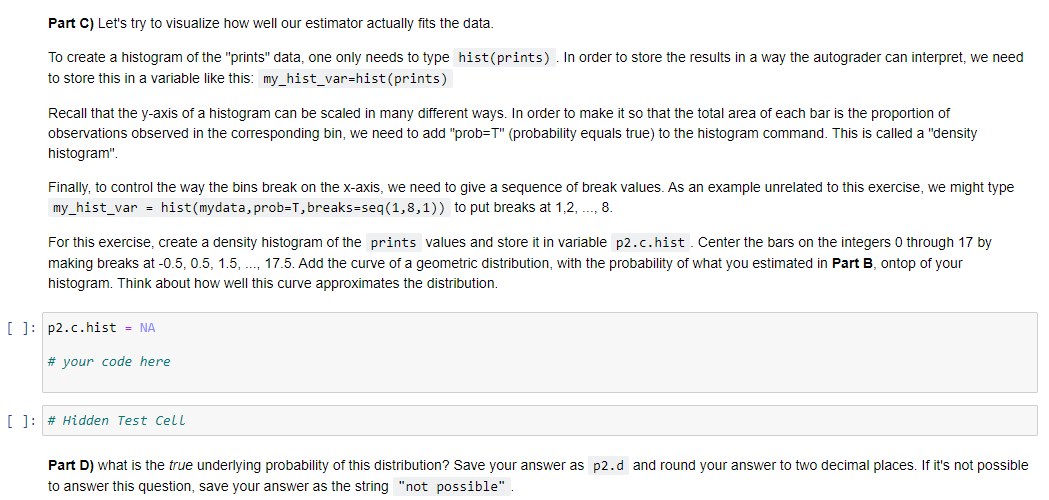
Step by Step Solution
There are 3 Steps involved in it
Step: 1

Get Instant Access to Expert-Tailored Solutions
See step-by-step solutions with expert insights and AI powered tools for academic success
Step: 2

Step: 3

Ace Your Homework with AI
Get the answers you need in no time with our AI-driven, step-by-step assistance
Get Started


