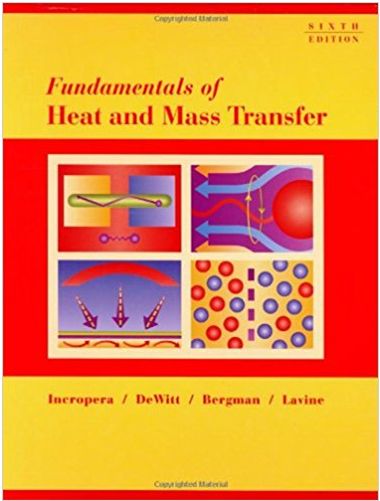Answered step by step
Verified Expert Solution
Question
1 Approved Answer
Part E: Create Area-Under-the-Curve (Integral) Plots Overview: Using some of the data from Part C, you will create area-under-the-curve plots. An area-under- the-curve plot

Part E: Create Area-Under-the-Curve (Integral) Plots Overview: Using some of the data from Part C, you will create area-under-the-curve plots. An area-under- the-curve plot shows the cumulative area under a curve and is another tool commonly used in data processing. 1. Using the area under curves tutorial from the Excel Skills section, calculate the area under the Force Meter data and calculate the area under the Velocity data. PE.F1: Copy and paste your data table for the Force Meter and Velocity plots that includes the area under-the-curve-data you created into your lab notebook. 2. Plot the area under the curve vs. the independent variable (the first column of the data table). For the Force Meter data, this will result in a Work vs. Position plot and for the Velocity data, it will result in a Position vs. Time plot. ? PE.F2: Insert a screenshot of the area-under-the-curve plots for the Force Meter and Velocity data from Excel into your lab notebook PE.Q1: Do the area under the curve plots make sense when you compare them to the original plots? Explain.
Step by Step Solution
There are 3 Steps involved in it
Step: 1

Get Instant Access to Expert-Tailored Solutions
See step-by-step solutions with expert insights and AI powered tools for academic success
Step: 2

Step: 3

Ace Your Homework with AI
Get the answers you need in no time with our AI-driven, step-by-step assistance
Get Started