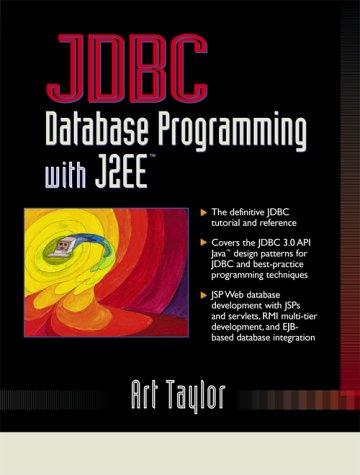Question
Part II. Data Exploration with Pandas A. CSV Data Loading Load the data titanic.csv into your Jupyter workspace using the pandas library. The dataset can
Part II. Data Exploration with Pandas
A. CSV Data Loading
Load the data titanic.csv into your Jupyter workspace using the pandas library. The dataset can be downloaded from here: https://s3.amazonaws.com/content.udacity-data.com/courses/ud359/titanic_data.csv
Show a snapshot of your pandas DataFrame.
titanic = ### YOUR CODE HERE ###
#YOUR CODE HERE
B. How many passengers (observations) are there in the dataset?
#YOUR CODE HERE
C. Query the DataFrame and answer the following questions
How many passengers in Pclass==2 survived?
How many passengers in Pclass==3 did NOT survive?
#YOUR CODE HERE
D. Draw boxplots comparing the Age distribution between those who survived and those who did not.
Be sure to properly label your axes! Use only Pandas or Matplotlib, but not any other packages.
#YOUR CODE HERE
QUESTION: Based on your boxplot, do you see any discernible differences in age between those who survived vs. those who did not?
YOUR ANSWER HERE:
E. Draw a scatter plot showing the relationship between Age and Fare.
Be sure to properly label your axes! Use only Pandas or Matplotlib.
#YOUR CODE HERE
QUESTION: Based on your scatter plot, is there a clear correlation between Age and Fare? If so, does the correlation appear positive or negative? (You are allowed to use concepts covered in the previous Module and the prerequisite course MAT308 to answer this question.)
YOUR ANSWER HERE:
Step by Step Solution
There are 3 Steps involved in it
Step: 1

Get Instant Access to Expert-Tailored Solutions
See step-by-step solutions with expert insights and AI powered tools for academic success
Step: 2

Step: 3

Ace Your Homework with AI
Get the answers you need in no time with our AI-driven, step-by-step assistance
Get Started