Answered step by step
Verified Expert Solution
Question
1 Approved Answer
Part II: GUI and animation (10 Extra Points - Challenging coding) Description Write a Java application that can display a moving banner cross an
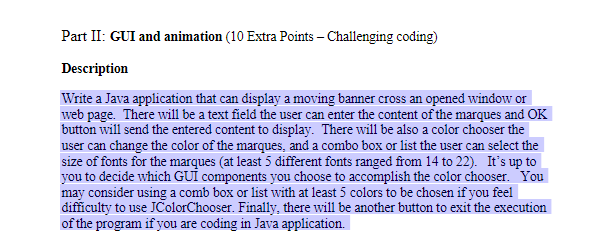
Part II: GUI and animation (10 Extra Points - Challenging coding) Description Write a Java application that can display a moving banner cross an opened window or web page. There will be a text field the user can enter the content of the marques and OK button will send the entered content to display. There will be also a color chooser the user can change the color of the marques, and a combo box or list the user can select the size of fonts for the marques (at least 5 different fonts ranged from 14 to 22). It's up to you to decide which GUI components you choose to accomplish the color chooser. You may consider using a comb box or list with at least 5 colors to be chosen if you feel difficulty to use JColorChooser. Finally, there will be another button to exit the execution of the program if you are coding in Java application.
Step by Step Solution
There are 3 Steps involved in it
Step: 1
To create a Java application with a moving banner text field color chooser font size selection and exit button you can use Swing which is a GUI toolki...
Get Instant Access to Expert-Tailored Solutions
See step-by-step solutions with expert insights and AI powered tools for academic success
Step: 2

Step: 3

Ace Your Homework with AI
Get the answers you need in no time with our AI-driven, step-by-step assistance
Get Started


