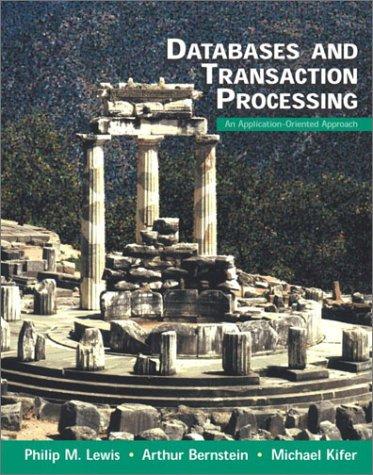Question
Part IV: Tree Sort Driver Download the following files: TreeSortDriver.java Keyboard.java make.bat cds.txt Complete the provided driver to test your work. You may want to
Part IV: Tree Sort Driver Download the following files: TreeSortDriver.java
Keyboard.java
make.bat
cds.txt
Complete the provided driver to test your work. You may want to write a make.bat file that includes the classpath information that you need for the jar file. You will also need to refer to the FileIO documentation (see the top of the lab). Use try-catch to continue to prompt for a valid file until the end user enters one.
//TreeSortDriver.java
import java.util.ArrayList;
public class TreeSortDriver {
private static CD[] readMusic(String fileName) { //DO THIS complete this method using the FileIO class FileIO file = String str = ArrayList
while ( ) { String title = int year = Integer.parseInt( ); int rating = Integer.parseInt( ); int numTracks = Integer.parseInt( ); CD cd = new CD(title, str, year, rating, numTracks);
cds.add(cd); int tracks = 1;
while (tracks <= numTracks) { String track_str = String[] pieces = track_str.?? //divide the string up into two pieces String len = pieces[0]; String songTitle = pieces[1]; cd.addSong(songTitle, len); tracks++; }
str = }
//create a CD[] of the correct size, populate it using a for-each statement CD[] cds_array =
return cds_array; } public static void main (String[] args) { //use the Keyboard class, try-catch, and a while loop to continue calling readMusic //until a valid file name is entered //as checked exceptions have been converted to unchecked exceptions, //you must remember to do this with end user input, the compiler will not help you
//once you have the array of CDs back from readMusic, sort them //and print them out to make sure that they are sorted
} }
//Keyboard.java
** * A class to simplify keyboard input. * Abstracts the Scanner class provided in the Java SDK. */ public class Keyboard { private static Keyboard kb = new Keyboard();
/** The SDK provided Scanner object, used to obtain keyboard input */ private java.util.Scanner scan;
private Keyboard() { scan = new java.util.Scanner(System.in); }
public static Keyboard getKeyboard() { return kb; } /** * Reads an integer from the keyboard and returns it. * Uses the provided prompt to request an integer from the user. */ public int readInt(String prompt) { System.out.print(prompt); int num = 0;
try { num = scan.nextInt(); readString(""); //clear the buffer } catch (java.util.InputMismatchException ime) //wrong type inputted { readString(""); //clear the buffer num = 0; } catch (java.util.NoSuchElementException nsee) //break out of program generates an exception { readString(""); //clear the buffer num = 0; } return num; }
/** * Reads a double from the keyboard and returns it. * Uses the provided prompt to request a double from the user. */ public double readDouble(String prompt) { System.out.print(prompt); double num = 0.0;
try { num = scan.nextDouble(); readString(""); //clear the buffer } catch (java.util.InputMismatchException ime) { readString(""); //clear the buffer num = 0; } catch (java.util.NoSuchElementException nsee) { readString(""); //clear the buffer num = 0; }
return num; }
/** * Reads a line of text from the keyboard and returns it as a String. * Uses the provided prompt to request a line of text from the user. */ public String readString(String prompt) { System.out.print(prompt); String str = "";
try { str = scan.nextLine(); } catch (java.util.NoSuchElementException nsee) { readString(""); //clear the buffer str = ""; }
return str; } }
Step by Step Solution
There are 3 Steps involved in it
Step: 1

Get Instant Access to Expert-Tailored Solutions
See step-by-step solutions with expert insights and AI powered tools for academic success
Step: 2

Step: 3

Ace Your Homework with AI
Get the answers you need in no time with our AI-driven, step-by-step assistance
Get Started