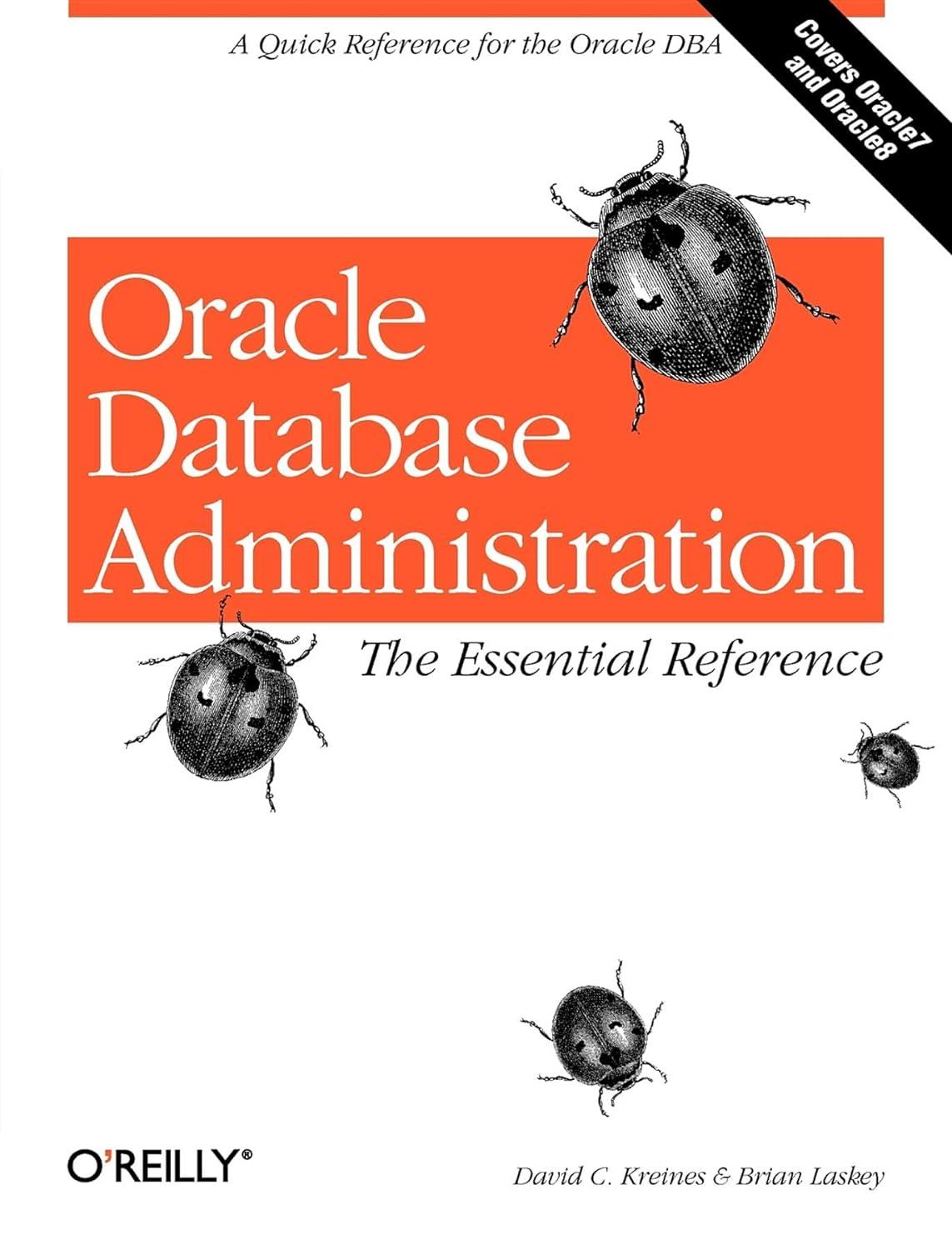Question
PART-B: MAIL REDIRECTION [nnnn is your last four digits of your humberid which starts with n] Note: this if follow up for part a which
PART-B: MAIL REDIRECTION [nnnn is your last four digits of your humberid which starts with n] Note: this if follow up for part a which i uploaded before this.
8. In CMS, Configure /etc/aliases in such a way that all mails sent to the bobnnnn is redirected to your email account. Send email to bobnnnn and SCREENSHOT: display that you have received the email and also the bobnnnn has not received the email.
9. In CMS, configure /etc/aliases so that when sending email to bobnnnn it is redirected to tomnnnn and to yourself. Send email to bobnnnn and SCREENSHOT:
a) Display redirected emails to tomnnnn and yourself
b) grep -E 'bob|tom' /etc/aliases
c)ls -l /etc/aliases.db
10. In remote host , configure /etc/postfix/virtual file, so that all emails sent to your katennnn in toronto should be received by yourself in toronto and in montreal, Send email to katennnn and SCREENSHOT:
a) Display the redirected email to yourself in toronto and montreal
11. In remote host, configure /etc/postfix/virtual , to forward all email sent to the tomnnnn user in montreal to yourself in toronto and montreal, SCREENSHOT:
a) Send email to tomnnn and Display the redirected email received by yourself in montreal and toronto
12. In remote host, configure canonical file to redirect emails sent to user joennnn in toronto to yourusername in montreal. (SCREENSHOT:
Send email to joennnn and display the redirected email received by yourself in montreal)
13. In remote host, configure canonical file to redirect emails sent to evannnn at montreal to yourusername in toronto. (SCREENSHOT:
Send email to evannnn at montreal and display the redirected email received by yourself in toronto)
SCREENSHOTS (logged in as your own user)
a. ls -l /etc/postfix/*.db
b. grep -E 'kate|tom' /etc/postfix/virtual
c. grep -E 'joe|eva' /etc/postfix/canonical
d. postconf -n |grep -E 'virtual|canonical'
i already posted part A , this is part B , also going to upload part C & D seperately, i need commands and steps for each part. thanks.
Step by Step Solution
There are 3 Steps involved in it
Step: 1

Get Instant Access to Expert-Tailored Solutions
See step-by-step solutions with expert insights and AI powered tools for academic success
Step: 2

Step: 3

Ace Your Homework with AI
Get the answers you need in no time with our AI-driven, step-by-step assistance
Get Started