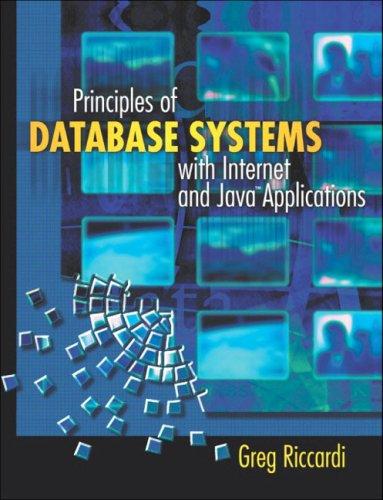Question
PART-C: Restricting emails. 14. Configure the Central Mail Server that all mails received from Remote Host (torontoVM) is rejected. (SCREENSHOT the mail log related to
PART-C: Restricting emails.
14. Configure the Central Mail Server that all mails received from Remote Host (torontoVM) is rejected. (SCREENSHOT the mail log related to this activity and display the file configured)
15. Comment the configuration done, run postmap for the configuration file(SCREENSHOT)
16. Configure the Central Mail Server to block email with your toronto username from Remote Host (torontoVM). (SCREENSHOT
a)the mail log related to this activity and display the file configured
b) postconf -n |grep access
c) ls -l /etc/postfix/*.db
17. Comment the configuration done, run postmap for the configuration file(SCREENSHOT)
i already posted part A & B, this is part C, also going to upload part D, E & F separately, i need commands and steps for each part. thanks.
mentioning the names of parts: (for reference)
PART-A : CENTRAL MAIL SERVER and REMOTE HOST/System configuration
PART-B: MAIL REDIRECTION
PART-C: Restricting emails.
PART-D: Emailing to a user not in system
PART-E: Email Colloboration
PART-F: Email Access Control
Step by Step Solution
There are 3 Steps involved in it
Step: 1

Get Instant Access to Expert-Tailored Solutions
See step-by-step solutions with expert insights and AI powered tools for academic success
Step: 2

Step: 3

Ace Your Homework with AI
Get the answers you need in no time with our AI-driven, step-by-step assistance
Get Started