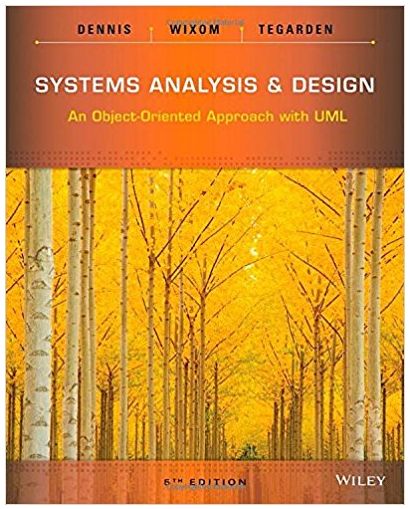Answered step by step
Verified Expert Solution
Question
1 Approved Answer
Paste a screenshot after executing the show ipv6 interface gi0/0 command, showing that the addresses have been properly configured on the interfaces of device
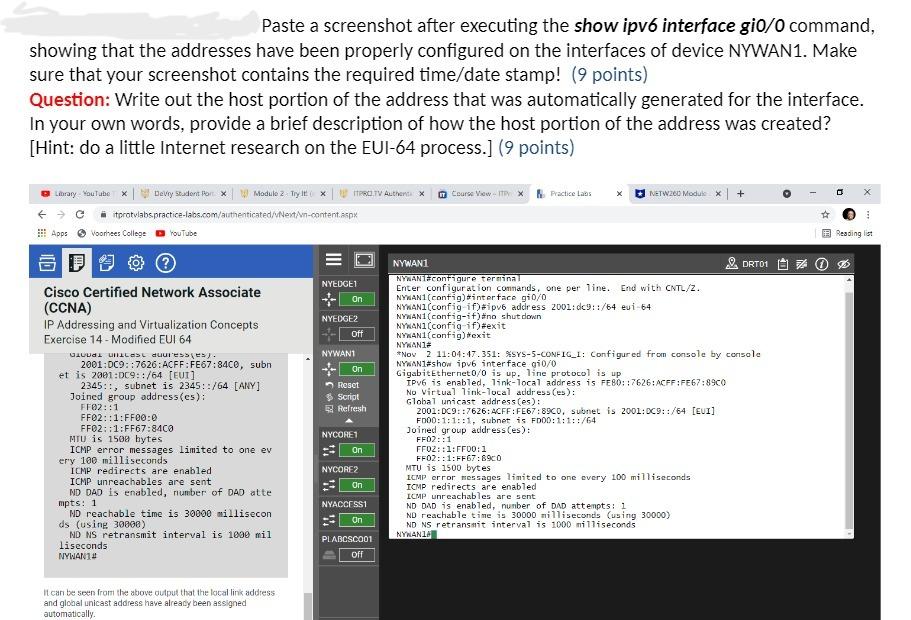
Paste a screenshot after executing the show ipv6 interface gi0/0 command, showing that the addresses have been properly configured on the interfaces of device NYWAN1. Make sure that your screenshot contains the required time/date stamp! (9 points) Question: Write out the host portion of the address that was automatically generated for the interface. In your own words, provide a brief description of how the host portion of the address was created? [Hint: do a little Internet research on the EUI-64 process.] (9 points) Library YouTube Devry Student Port X Module 2 Try It x ITPRO.TV Authenti X itprotvlabs.practice-labs.com/authenticated/vNext/vn-content.aspx Apps Voorhees College YouTube Cisco Certified Network Associate (CCNA) IP Addressing and Virtualization Concepts Exercise 14 - Modified EUI 64 Gesture. 2001: DC9::7626: ACFF:FE67:84C0, subn et is 2001: DC9::/64 [EUI] 2345, subnet is 2345::/64 [ANY] Joined group address(es): FF02: :1 FF02::1:FF00:0 FF02: :1:FF67:8400 MTU is 1500 bytes. ICMP error messages limited to one ev ery 100 milliseconds. ICMP redirects are enabled ICMP unreachables are sent ND DAD is enabled, number of DAD atte mpts: 1 ND reachable time is 30000 millisecon ds (using 30000) ND NS retransmit interval is 1000 mil liseconds NYWANI# It can be seen from the above output that the local link address and global unicast address have already been assigned automatically. NYEDGE1 + on NYEDGE2 off NYWANT On Reset $ Script MEM Refresh NYCORE1 On NYCORE2 On NYACCESS1 On PLABCSC001 off Course View - Py X NYWAN1(config-if) #exit NYWAN1 (config) #exit NYWAN1# Practice Labs NYWANI NYWAN1 configure terminal Enter configuration commands, one per line. End with CNTL/Z. NYWAN1(config)#interface gi0/0 NYWANI (config-if)#ipv6 address 2001: dc9::/64 eui-64 NYWAN1 (config-if)#no shut down NETW260 Modul x + *Nov 2 11:04:47.351: % SYS-5-CONFIG_1: Configured from console by console NYWAN1#show ipv6 interface gi0/0 Gigabit Ethernet0/0 is up, line protocol is up IPV6 is enabled, link-local address is FE80::7626: ACFF:FE67:89C0 No Virtual link-local address(es): Global unicast address(es): 2001: DC9::7626: ACFF:FE67:89C0, subnet is 2001: DC9::/64 [EUI] FD00:1:1::1, subnet is FD00:1:1::/64 Joined group address(es): FF02::1 FF02:11:FF00:1 FF02::1:FF67:89c0 DRT01 MTU is 1500 bytes ICMP error messages limited to one every 100 milliseconds ICMP redirects are enabled ICMP unreachables are sent ND DAD is enabled, number of DAD attempts: 1 ND reachable time is 30000 milliseconds (using 30000) ND NS retransmit interval is 1000 milliseconds NYWANIA Reading list
Step by Step Solution
There are 3 Steps involved in it
Step: 1

Get Instant Access to Expert-Tailored Solutions
See step-by-step solutions with expert insights and AI powered tools for academic success
Step: 2

Step: 3

Ace Your Homework with AI
Get the answers you need in no time with our AI-driven, step-by-step assistance
Get Started