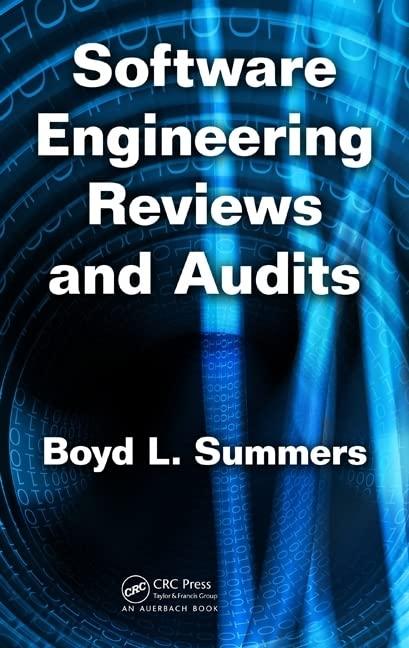Question
PCard Accounting Process Prepared by: Julia Jewels, Accounts Payable Manager Prepared on: 10/31/2017 On the 15 th of each month the accountant assigned to do
PCard Accounting Process
Prepared by: Julia Jewels, Accounts Payable Manager
Prepared on: 10/31/2017
On the 15th of each month the accountant assigned to do the PCard reconciliation process (Emily White) must log into Bank of Americas website and download the PCard activity for the preceding month into an Excel file. The file contains the following fields: transaction id, card id, card holder name, transaction description, vendor MCC code, amount in USD, amount in foreign currency, currency, exchange rate, transaction type. Emily will divide the file by department creating 5 different Excel files to prepare for the reconciliation process.
Emily receives a Departmental Purchase Log from each of the 5 departments via email. The logs are due by the 15th of the month for charges made in the preceding month.
Emily will reconcile the files downloaded from Bank of America to the individual Department Purchase Log forms. The purpose of the reconciliation is to ensure that the dates, amounts and vendors recorded on the Department Purchase Log match the charges included on the Bank of America credit card statements.
Additionally, Emily will also review the account coding for each line on the Department Purchase Log for accuracy and add two fields to the Excel files to record the general ledger account coding for each line. The two fields are account dimensions within Microsoft Dynamics (our GL package). The first dimension is the department ID and the second is the account code used for the purchase. The Excel file will be used to create a general journal upload file for posting into Microsoft Dynamics.
In most cases, purchases charged to PCards are expense items. However, there are some cases where the account code provided is a fixed asset or prepaid expense. If a purchase is coded to fixed assets or prepaid expenses Emily will forward the reconciliation to the Senior Accountant (Sam Grey) and get his approval prior to recording a fixed asset or prepaid expense coding in the Excel file. If Sam approves the coding, he will return the reconciliation to Emily via email and note that it is ok to move forward with posting. If Sam has an issue with the coding, he will forward the form to the Accounts Payable Manager (Julia Jewels). Emily will also escalate any reconciliations with unreconciled lines to Julia for follow-up with the department. Julia will send the Purchase Log back to the department head requesting clarification. The department head is required to respond within 30 days by adding or correcting information as requested. If the department head does not respond within 30 days the credit card with discrepancies is suspended until the issue is resolved.
Julia receives the corrected Departmental Purchase Logs and reviews them. If they are corrected she will forward them back to Emily for posting.
Once a reconciliation is completed and all issues have been resolved, Emily will use the reconciliation Excel file to create a general journal entry upload file. The file is uploaded to Microsoft Dynamics and posted.
Please create a flow chart that is neat, easily understood and representative of the process described in the narrative provided by the Accounts Payable Manger. The flow chart will be used to help during the walkthrough.
Step by Step Solution
There are 3 Steps involved in it
Step: 1

Get Instant Access to Expert-Tailored Solutions
See step-by-step solutions with expert insights and AI powered tools for academic success
Step: 2

Step: 3

Ace Your Homework with AI
Get the answers you need in no time with our AI-driven, step-by-step assistance
Get Started