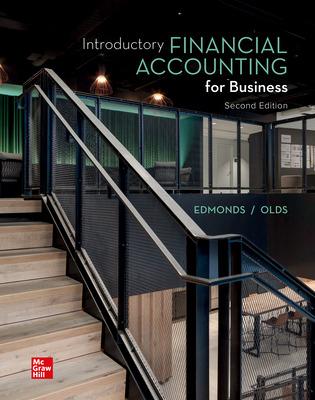Question
Performance Task 1- Background You are to assume the role of Joan Jacks, a Senior Accountant preparing the financial accounts at WAMco. The management at
Performance Task 1-
Background
You are to assume the role of Joan Jacks, a Senior Accountant preparing the financial accounts at WAMco. The management at WAMco have decided to create a subsidiary risk management consultancy company as at 1 July 20XX. The subsidiary company is named Riskco Pty Ltd. Your tasks are to create the company in MYOB, process transactions for two reporting periods, and produce a series of reports in the integrated system.
WAMco has contributed an equity amount of $299,626 into what they hope to be a very profitable subsidiary. Management believes that risk management is becoming a lucrative business as many businesses are increasing their risk management expenditure. You receive several emails from Bob Banks, the Chief Financial Officer (CFO) of WAMco, which include important information in relation to the setup of the subsidiary.
| HINT When using MYOB, insert the current year instead of 20XX. To learn more about how to use MYOB Business:
Additional resources are available athttps://academy.myob.com/. Sign up for free, and then complete the short video tutorials relating to the tasks you need to do. |
Scenario
To: | |||||||||||||||||||||||||||||||||||||||||||||||||||||||||||||||||||||||||||||||||||||||||||||||||||||||||||||||||||||||||||||||||||||||||||||||||||||||||||||||||||||||||||||||||||||||||||||||||||||||||||||||||||||||||||||||||||||||||||||||||||
|---|---|---|---|---|---|---|---|---|---|---|---|---|---|---|---|---|---|---|---|---|---|---|---|---|---|---|---|---|---|---|---|---|---|---|---|---|---|---|---|---|---|---|---|---|---|---|---|---|---|---|---|---|---|---|---|---|---|---|---|---|---|---|---|---|---|---|---|---|---|---|---|---|---|---|---|---|---|---|---|---|---|---|---|---|---|---|---|---|---|---|---|---|---|---|---|---|---|---|---|---|---|---|---|---|---|---|---|---|---|---|---|---|---|---|---|---|---|---|---|---|---|---|---|---|---|---|---|---|---|---|---|---|---|---|---|---|---|---|---|---|---|---|---|---|---|---|---|---|---|---|---|---|---|---|---|---|---|---|---|---|---|---|---|---|---|---|---|---|---|---|---|---|---|---|---|---|---|---|---|---|---|---|---|---|---|---|---|---|---|---|---|---|---|---|---|---|---|---|---|---|---|---|---|---|---|---|---|---|---|---|---|---|---|---|---|---|---|---|---|---|---|---|---|---|---|---|---|---|---|---|---|---|---|---|---|---|---|---|---|---|---|---|---|
From: | |||||||||||||||||||||||||||||||||||||||||||||||||||||||||||||||||||||||||||||||||||||||||||||||||||||||||||||||||||||||||||||||||||||||||||||||||||||||||||||||||||||||||||||||||||||||||||||||||||||||||||||||||||||||||||||||||||||||||||||||||||
Date: | 1 July 20XX | ||||||||||||||||||||||||||||||||||||||||||||||||||||||||||||||||||||||||||||||||||||||||||||||||||||||||||||||||||||||||||||||||||||||||||||||||||||||||||||||||||||||||||||||||||||||||||||||||||||||||||||||||||||||||||||||||||||||||||||||||||
Subject: | Riskco company set up instructions | ||||||||||||||||||||||||||||||||||||||||||||||||||||||||||||||||||||||||||||||||||||||||||||||||||||||||||||||||||||||||||||||||||||||||||||||||||||||||||||||||||||||||||||||||||||||||||||||||||||||||||||||||||||||||||||||||||||||||||||||||||
Attachments: | Trial Balance 1 July 20XX | ||||||||||||||||||||||||||||||||||||||||||||||||||||||||||||||||||||||||||||||||||||||||||||||||||||||||||||||||||||||||||||||||||||||||||||||||||||||||||||||||||||||||||||||||||||||||||||||||||||||||||||||||||||||||||||||||||||||||||||||||||
| Dear Joan, Using MYOB, I would like you to set up a new company for Riskco as at 1 July 20XX. You must enter supplier, customer, and employee information. Then, using the software, I would like you to set up a chart of accounts for Riskco based on the above details. Please copy an existing chart of accounts for this exercise (use existing service-based list and add/modify the accounts). A professional service firm will be the closest to this business type. Please ensure that you use the correct dates, supplier, customer, and employee details. I have provided you a Trial Balance for the new subsidiary as at 1 July 20XX. Load up the opening balances for Riskco as at 1 July 20XX as a general journal entry. Ensure that the GST amounts are entered as NT (for this journal entry only). It seems obvious but when you have completed this activity, check that the Trial Balance for 1 July 20XX actually balances! I will be sending you more instructions in due course. Thank you in advance for what you are about to do! For your convenience I have summarised the company details in this table: Business details
MYOB note: Before entering your employees, you need to enter your general payroll information.
Employee details 1 for card file
Employee details 2 for card file
Frequently used suppliers Note: you will also have to add suppliers as you receive new invoices.
Frequently used customers
Please let me know if you are not sure of anything. Thank you and regards, Bob Banks CFO, WAMco Phone: (02) 2222 2222 MYOB note: To add an account to the Chart of Accounts, go to the Accounting drop down menu and choose Chart of Accounts. Click on Create account.
ATTACHMENT Riskco Trial Balance as at 1 July 20XX
|
Meeting transcripts
On Monday 1 June at 9:00 a.m. you attended a short meeting with Naoki Sanjay, the Systems Accountant at WAMco. Below is the transcript of the meeting:
Speaker | Transcript |
|---|---|
Naoki Sanjay | Hello. How are you, Joan? |
Joan Jacks | I am well thanks. |
Naoki Sanjay | Thank you for accepting the task of setting up Riskco in MYOB. I have some instructions regarding the security set up. I'd like you to set up the following:
|
Joan Jacks | Where in MYOB do I go to select these options? |
Naoki Sanjay | To create users in MYOB, go to the Riskco drop down menu and choose Users and then Create user. You will need to send an email to invite them to attend but you can do this at a later date. |
Joan Jacks | Thanks. I will let you know if I have any issues. |
Naoki Sanjay | Okay. I'll talk with you later. |
The following day, you had a short meeting with Bob Banks, CFO at WAMco, relating to future reporting. See transcript of meeting below:
Speaker | Transcript |
|---|---|
Bob Banks | Good morning, Joan. |
Joan Jacks | Good morning, Bob. |
Bob Banks | You wanted to talk about future tasks, not included in my tasks. |
Joan Jacks | Yes. |
Bob Banks | For the fixed assets, simply place the total under the fixed assets account - plant and equipment. |
Joan Jacks | But don't we need a fixed asset register? |
Bob Banks | Yes, they will be classified later, and depreciation entries and other adjustments will be made for the September quarter accounts. |
Joan Jacks | How about tax? |
Bob Banks | A quarterly BAS will be prepared in September and a complete tax calculation will be prepared for the September 20XX accounts. Please disregard tax for this exercise. However, please ensure you have accurate dates, GST amounts, ABN numbers, account codes, etc. to ensure accurate tax information. |
Joan Jacks | Okay. What about the intercompany entries? |
Bob Banks | Yes, various intercompany entries will be created. Katie Lu, in accounts, will prepare these. Don't worry about those for this exercise. |
Joan Jacks | Okay. Thanks. |
WAMco Payroll Policy and Procedure
| These payroll policies and procedures are applicable to WAMco and all of its subsidiary companies.
|
Instructions
- Use the details provided to start a new company file in MYOB for Riskco as at 01/07/20XX. Save the file where you can access it later.
- Enter the company details for Riskco Pty Ltd.
- Use an existing chart of accounts for a MYOB professional services company and add/modify the accounts codes as necessary.
- Enter the opening balances as at 01/07/20XX for Riskco via the General Journal entry.
- Check the opening balance details for accuracy by producing a Trial Balance Report as at 01/07/20XX.
- Add employees, and create contacts for suppliers, and customers.
- From the "Users" area take screenshots of:
- Restrict Rita Jones from viewing the payroll information
- Give Naa Jones access to customer/sales information.
Evidence required
Upload the following files:
- Trial balance for Riskco as at 1 July 20XX
- Contacts report (Choose "All" for the contact type and from the report options choose "accounts with zero balances").
- Screen shot restricting Rita Jones from viewing the payroll information
- Screen shot giving Naa Jones access to customer/sales information
need help with this task: i have created the myob account with risko pty ltd information but unsure where to go from here;
Step by Step Solution
There are 3 Steps involved in it
Step: 1

Get Instant Access to Expert-Tailored Solutions
See step-by-step solutions with expert insights and AI powered tools for academic success
Step: 2

Step: 3

Ace Your Homework with AI
Get the answers you need in no time with our AI-driven, step-by-step assistance
Get Started