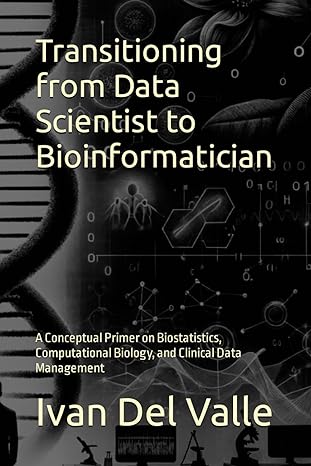Answered step by step
Verified Expert Solution
Question
1 Approved Answer
PfSense is an open - source router / firewall that protects you virtual machines from outside attacks. It also provides networking service ( routing traffic
PfSense is an opensource routerfirewall that protects you virtual machines from outside
attacks. It also provides networking service routing traffic for networks. As you already have
the pfSense as Open Virtualization Format Archive ova you need to import it only as an
appliance from the VirtualBox Manager window.
Select File, Import Appliance from the VirtualBox Manager window.
From the file dialog, go to the file with pfsense.ova file extension.
Click Import to open the Appliance Settings screen.
Keep the default settings and click on Next, then Finish.
You can think of the pfSense firewall as a gatekeeper that stands between the internet and your
internal network. It will inspect traffic entering and leaving your network to ensure that your
internal network is secure from outside attackers. This creates a safe place for you to add
vulnerable machines that only you can attack. The firewallrouter needs two interfaces to
connect the VMs
Rightclick pfSense in your list of virtual machines and then click Settings.
Click the Network tab and make sure that the network adapter in the Adapter tab is
enabled and attached to a NAT Adapter. NAT mode will mask all network activity as if
it came from your Host OS and the VM will be able to access external resources such
as Internet Next, click the Adapter tab and make sure Enable Network Adapter is
enabled and that it is attached to an Internal Network that we will name intnet This
internal network will connect pfSense to our other virtual machines. Once you click
OK the internal network should be available to other virtual machines.
Step by Step Solution
There are 3 Steps involved in it
Step: 1

Get Instant Access to Expert-Tailored Solutions
See step-by-step solutions with expert insights and AI powered tools for academic success
Step: 2

Step: 3

Ace Your Homework with AI
Get the answers you need in no time with our AI-driven, step-by-step assistance
Get Started