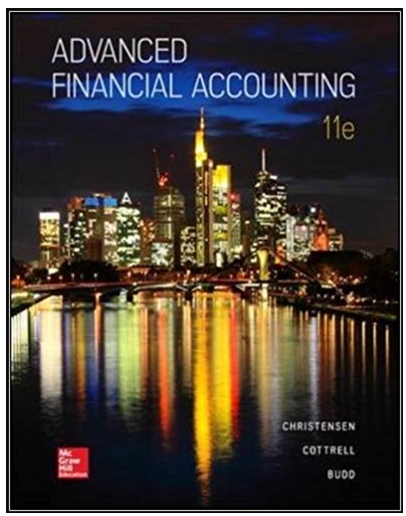Answered step by step
Verified Expert Solution
Question
1 Approved Answer
Phase 2 : Excel Analysis Unit Product Cost Calculation: Use Microsoft Excel to identify, accumulate, and calculate the unit product costs for the chosen product
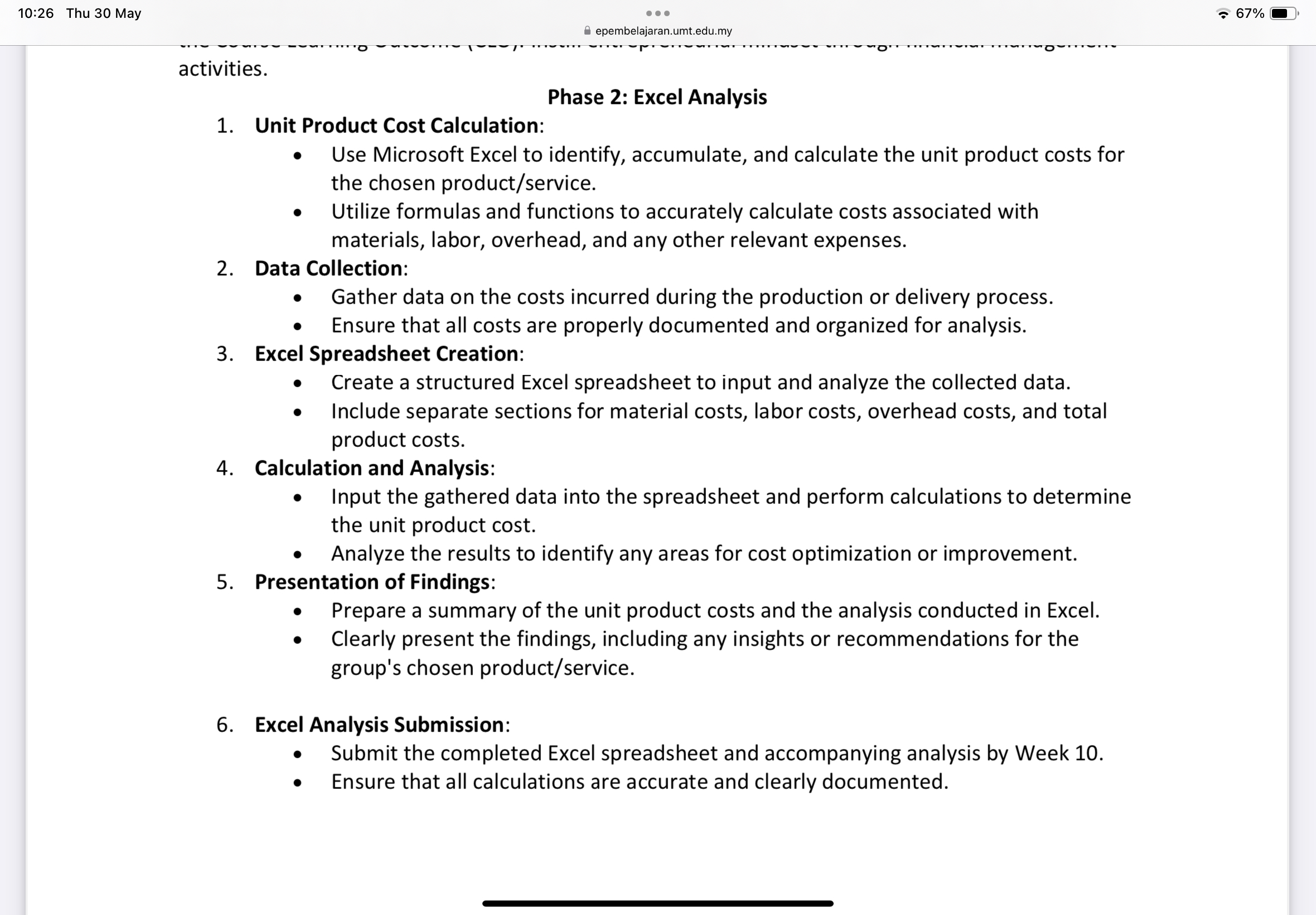
Phase : Excel Analysis
Unit Product Cost Calculation:
Use Microsoft Excel to identify, accumulate, and calculate the unit product costs for the chosen productservice
Utilize formulas and functions to accurately calculate costs associated with materials, labor, overhead, and any other relevant expenses.
Data Collection:
Gather data on the costs incurred during the production or delivery process.
Ensure that all costs are properly documented and organized for analysis.
Excel Spreadsheet Creation:
Create a structured Excel spreadsheet to input and analyze the collected data.
Include separate sections for material costs, labor costs, overhead costs, and total product costs.
Calculation and Analysis:
Input the gathered data into the spreadsheet and perform calculations to determine the unit product cost.
Analyze the results to identify any areas for cost optimization or improvement.
Presentation of Findings:
Prepare a summary of the unit product costs and the analysis conducted in Excel.
Clearly present the findings, including any insights or recommendations for the group's chosen productservice
Excel Analysis Submission:
Submit the completed Excel spreadsheet and accompanying analysis by Week
Ensure that all calculations are accurate and clearly documented.
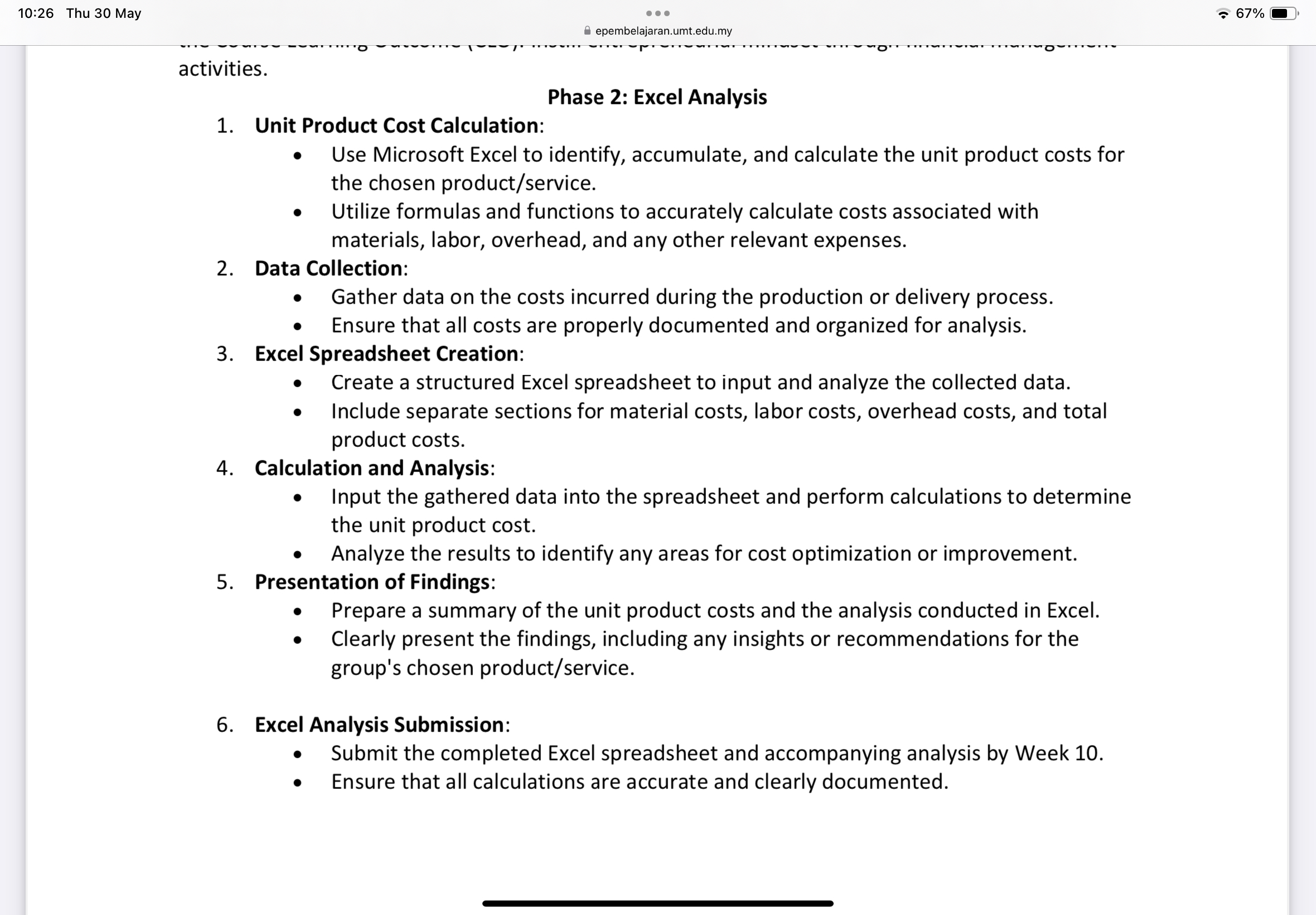
Step by Step Solution
There are 3 Steps involved in it
Step: 1

Get Instant Access to Expert-Tailored Solutions
See step-by-step solutions with expert insights and AI powered tools for academic success
Step: 2

Step: 3

Ace Your Homework with AI
Get the answers you need in no time with our AI-driven, step-by-step assistance
Get Started