Answered step by step
Verified Expert Solution
Question
1 Approved Answer
Phill Steganography Project Attached Files: Image Steganography Setup.zip (342.015 KB) Since this is not really covered in TestOut, I have provided the above tutorial
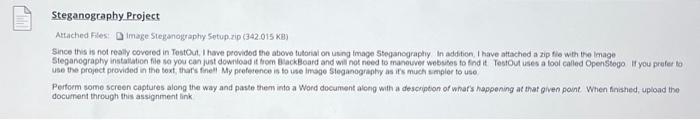
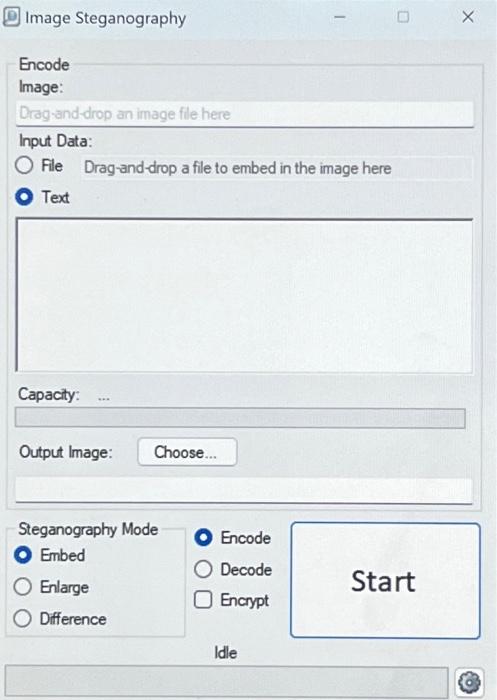
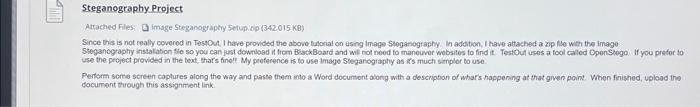
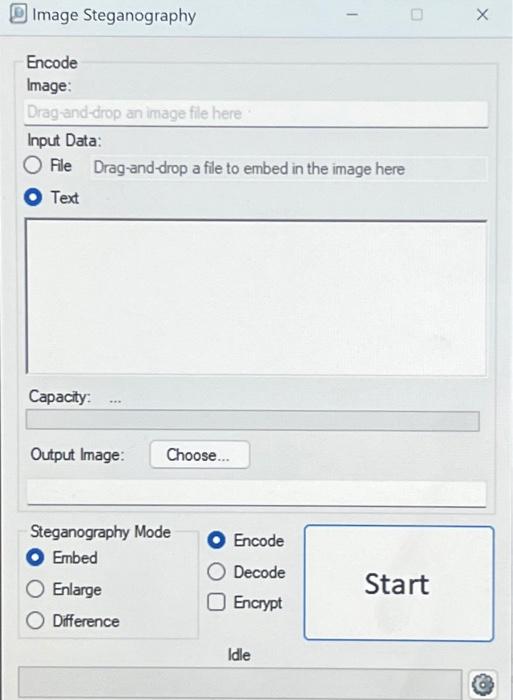
Phill Steganography Project Attached Files: Image Steganography Setup.zip (342.015 KB) Since this is not really covered in TestOut, I have provided the above tutorial on using Image Steganography. In addition, I have attached a zip file with the Image Steganography installation file so you can just download it from BlackBoard and will not need to maneuver websites to find it TestOut uses a tool called OpenStego If you prefer to use the project provided in the text, that's fine!! My preference is to use image Steganography as it's much simpler to use Perform some screen captures along the way and paste them into a Word document along with a description of what's happening at that given point. When finished, upload the document through this assignment link Image Steganography Encode Image: Drag-and-drop an image file here Input Data: O File Drag-and-drop a file to embed in the image here Text Capacity: Output Image: Choose... Steganography Mode Embed Enlarge Difference Encode Decode O Encrypt 1 Idle 0 Start X |||| Steganography Project Attached Files: Image Steganography Setup.oip (342.015 KB) Since this is not really covered in TestOut, I have provided the above tutorial on using Image Steganography. In addition, I have attached a zip file with the image Steganography installation file so you can just download it from BlackBoard and will not need to maneuver websites to find it. TestOut uses a tool called OpenStego. If you prefer to use the project provided in the text, that's fine!! My preference is to use Image Steganography as it's much simpler to use. Perform some screen captures along the way and paste them into a Word document along with a description of what's happening at that given point. When finished, upload the document through this assignment link. Image Steganography Encode Image: Drag-and-drop an image file here Input Data: O File Drag-and-drop a file to embed in the image here Text Capacity: Output Image: Choose... Steganography Mode Embed Enlarge Difference Encode Decode Encrypt 1 Idle 0 Start X
Step by Step Solution
★★★★★
3.38 Rating (167 Votes )
There are 3 Steps involved in it
Step: 1
Certainly Image steganography is a technique used to hide secret messages or data within an image fi...
Get Instant Access to Expert-Tailored Solutions
See step-by-step solutions with expert insights and AI powered tools for academic success
Step: 2

Step: 3

Ace Your Homework with AI
Get the answers you need in no time with our AI-driven, step-by-step assistance
Get Started


