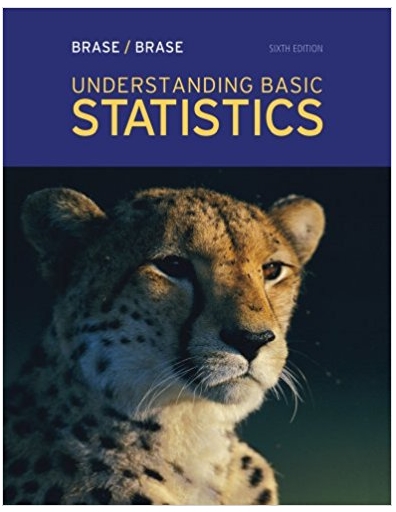Question
This is a Virtual Lab. You will be using a free online lab simulation from the University of Colorado Boulder. Go to the following link
This is a "Virtual Lab". You will be using a free online lab simulation from the University
of Colorado Boulder. Go to the following link for the virtual lab:
https://phet.colorado.edu/sims/html/forces-and-motion-basics/latest/forces-andmotion-basics_en.html
● Click on the "Friction" option
● Take a few minutes to get familiar with the lab and all the options you can click on.
Play around for a bit!
● When you are ready, click on the button to refresh the page to the default
settings.
Lab Settings
● Check all the boxes in the top right [Forces, Sum of Forces, Values, Masses, Speed]
● Friction should be set in the middle between "None" and "Lots" [default]
Changing the applied force:
● Click on the double arrows to increase or decrease by 50 N
● Click on the single arrows to increase or decrease by 1 N
Significant Figures:
● Assume all values are accurate to 1 decimal place. 50 N → 50.0 N
● 50 kg → 50.0 kg
This study source was downloaded by 100000794675815 from CourseHero.com on 01-14-2022 08:31:42 GMT -06:00
https://www.coursehero.com/file/120053989/Forces-Virtual-Labdocx/
Pushing a Wooden Crate [default]
1. Increase the force to 50 N (press the double arrows ONCE). Record observations,
frictional force and the net force in the data table (next page),
2. Increase the force by 50 N to 100 N. Record observations and forces.
3. Increase the force by 50 N to 150 N. Record observations and forces.
4. Return the crate to at rest (refresh, click and drop or allow it to stop). Return the
force to 100 N and increase the force by 1 N (click on the single arrow) slowly, until
you discover the force that allows the crate to move. What is the maximum applied
force where the crate does not move? Record this value as the maximum static
frictional force (static means friction when the mass is still at rest) in the bottom of
the data table.
5. Once in motion, the static friction is gone. Record the applied force, observations,
frictional force and net force in the data table. Allow the crate to continue to
accelerate until the max speed is reached (the little person can only go so fast!)
6. Once the little person is removed (at max speed) record the applied force,
observations, frictional force and net force in the data table.
7. Results: calculate the acceleration for the entire data table. Show all calculations! You
can do this on the last page.
8. Checking your calculations: reload the virtual and click on "acceleration" instead of
"friction". Then on the setting, click "values" and "acceleration". Now, using the same
conditions (forces) go through each situation and validate your acceleration values.
9. On the last page, create free-body diagrams to describe the forces on the crate.
Step by Step Solution
There are 3 Steps involved in it
Step: 1

Get Instant Access to Expert-Tailored Solutions
See step-by-step solutions with expert insights and AI powered tools for academic success
Step: 2

Step: 3

Ace Your Homework with AI
Get the answers you need in no time with our AI-driven, step-by-step assistance
Get Started