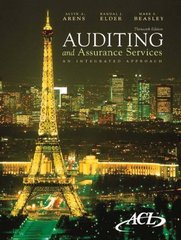Answered step by step
Verified Expert Solution
Question
1 Approved Answer
Pivot Table Charts Sumir Cost Summary Income Statements iiiiiiiiiiiiiiii Pivot Table Cost Summary Income Statements Charts Sumir Crispi Cup Criple Cum SumlF Function: SumlF is


 Pivot Table Charts Sumir Cost Summary Income Statements iiiiiiiiiiiiiiii Pivot Table Cost Summary Income Statements Charts Sumir Crispi Cup Criple Cum SumlF Function: SumlF is a function (formula) within Microsoft Excel that will add together cells within a range of defined cells that meet a specified criteria. This can be used if you want to add up all sales for a specific state. Below is a description of the Excel formula and an example of how to use it: 1.The SUMIF function has the following arguments: a.ESUMIF(range, criteria, sum_range) where: 1. The "range" is the selection of data (cells) that contains the criteria that you are interested in meeting. These values should correspond (be in the same row) as the data you are interested in summing 2. The "criteria" is the specific logic or value that you want to be met in the "range" in order to consider summing the corresponding value a)If this is a number you can just enter the number b)If this is text you must put it in quotations C)You can also reference another cell such as B5 here to be the result to be shown if true 1.The "sum_range" is the range data (cells) that correspond with the "range" that you want to total (sum) if they meet the criteria set forth in "criteria 1. The following is an example of a situation and the SumlF function. Using the below table, you want to sum the "Values" only where "VA" is the "State": a.In Cell B6 you would enter in the following formula: 1.=SUMIF(A2:A5,"VA",B2:B5) a)The "range" is the list of states (A2:A5) b)The "criteria" is "VA" indicating that we only want to sum the items in the "sum_range" if they equal "VA" c)The "sum_range" is the values (B2:35) corresponding to each state in each row of the "range" Pivot Table Charts Sumir Cost Summary Income Statements iiiiiiiiiiiiiiii Pivot Table Cost Summary Income Statements Charts Sumir Crispi Cup Criple Cum SumlF Function: SumlF is a function (formula) within Microsoft Excel that will add together cells within a range of defined cells that meet a specified criteria. This can be used if you want to add up all sales for a specific state. Below is a description of the Excel formula and an example of how to use it: 1.The SUMIF function has the following arguments: a.ESUMIF(range, criteria, sum_range) where: 1. The "range" is the selection of data (cells) that contains the criteria that you are interested in meeting. These values should correspond (be in the same row) as the data you are interested in summing 2. The "criteria" is the specific logic or value that you want to be met in the "range" in order to consider summing the corresponding value a)If this is a number you can just enter the number b)If this is text you must put it in quotations C)You can also reference another cell such as B5 here to be the result to be shown if true 1.The "sum_range" is the range data (cells) that correspond with the "range" that you want to total (sum) if they meet the criteria set forth in "criteria 1. The following is an example of a situation and the SumlF function. Using the below table, you want to sum the "Values" only where "VA" is the "State": a.In Cell B6 you would enter in the following formula: 1.=SUMIF(A2:A5,"VA",B2:B5) a)The "range" is the list of states (A2:A5) b)The "criteria" is "VA" indicating that we only want to sum the items in the "sum_range" if they equal "VA" c)The "sum_range" is the values (B2:35) corresponding to each state in each row of the "range
Pivot Table Charts Sumir Cost Summary Income Statements iiiiiiiiiiiiiiii Pivot Table Cost Summary Income Statements Charts Sumir Crispi Cup Criple Cum SumlF Function: SumlF is a function (formula) within Microsoft Excel that will add together cells within a range of defined cells that meet a specified criteria. This can be used if you want to add up all sales for a specific state. Below is a description of the Excel formula and an example of how to use it: 1.The SUMIF function has the following arguments: a.ESUMIF(range, criteria, sum_range) where: 1. The "range" is the selection of data (cells) that contains the criteria that you are interested in meeting. These values should correspond (be in the same row) as the data you are interested in summing 2. The "criteria" is the specific logic or value that you want to be met in the "range" in order to consider summing the corresponding value a)If this is a number you can just enter the number b)If this is text you must put it in quotations C)You can also reference another cell such as B5 here to be the result to be shown if true 1.The "sum_range" is the range data (cells) that correspond with the "range" that you want to total (sum) if they meet the criteria set forth in "criteria 1. The following is an example of a situation and the SumlF function. Using the below table, you want to sum the "Values" only where "VA" is the "State": a.In Cell B6 you would enter in the following formula: 1.=SUMIF(A2:A5,"VA",B2:B5) a)The "range" is the list of states (A2:A5) b)The "criteria" is "VA" indicating that we only want to sum the items in the "sum_range" if they equal "VA" c)The "sum_range" is the values (B2:35) corresponding to each state in each row of the "range" Pivot Table Charts Sumir Cost Summary Income Statements iiiiiiiiiiiiiiii Pivot Table Cost Summary Income Statements Charts Sumir Crispi Cup Criple Cum SumlF Function: SumlF is a function (formula) within Microsoft Excel that will add together cells within a range of defined cells that meet a specified criteria. This can be used if you want to add up all sales for a specific state. Below is a description of the Excel formula and an example of how to use it: 1.The SUMIF function has the following arguments: a.ESUMIF(range, criteria, sum_range) where: 1. The "range" is the selection of data (cells) that contains the criteria that you are interested in meeting. These values should correspond (be in the same row) as the data you are interested in summing 2. The "criteria" is the specific logic or value that you want to be met in the "range" in order to consider summing the corresponding value a)If this is a number you can just enter the number b)If this is text you must put it in quotations C)You can also reference another cell such as B5 here to be the result to be shown if true 1.The "sum_range" is the range data (cells) that correspond with the "range" that you want to total (sum) if they meet the criteria set forth in "criteria 1. The following is an example of a situation and the SumlF function. Using the below table, you want to sum the "Values" only where "VA" is the "State": a.In Cell B6 you would enter in the following formula: 1.=SUMIF(A2:A5,"VA",B2:B5) a)The "range" is the list of states (A2:A5) b)The "criteria" is "VA" indicating that we only want to sum the items in the "sum_range" if they equal "VA" c)The "sum_range" is the values (B2:35) corresponding to each state in each row of the "range



Step by Step Solution
There are 3 Steps involved in it
Step: 1

Get Instant Access to Expert-Tailored Solutions
See step-by-step solutions with expert insights and AI powered tools for academic success
Step: 2

Step: 3

Ace Your Homework with AI
Get the answers you need in no time with our AI-driven, step-by-step assistance
Get Started