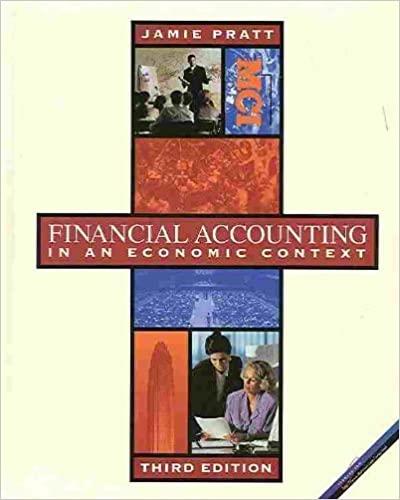Please add thorough explanation. ive been getting errors and I'm not sure how to fix it. Thank you
User-Defined Functions For this assignment, you will use vba_hwk5.xlsm workbook to create a user-defined function that will calculate the monthly payments of an auto (or mortgage) loan. Suppose that you have an auto loan with the following terms: 1. Number of Payments in Years: 5 years 2. Total Loan Amount: $45,000 Write a user-defined function to determine the monthly payments of your loan. This function will require the above two input parameters (arguments). Note: For this assignment, you will use the number of payments in years and VLOOKUP function to get the annual interest rate from the worksheet "Interest_Rate". You can rename the region of data in the worksheet "Interest_Rate". Make sure you reference the region of data correctly (hint: use fully qualified reference if you are not using a named range). To compute the monthly payment, you can use Excel's built-in worksheet function: PMTO). The general steps are as follows: 1. Use VLOOKUP(function to find the annual interest rate. 2. Use PMT() function to calculate the monthly payments, assuming that payments are made at the end of each month. User-Defined Functions For this assignment, you will use vba_hwks.xism workbook to create a user-defined function that will calculate the monthly payments of an auto (or mortgage) loan. Suppose that you have an auto loan with the following terms: 1. Number of Payments in Years: 5 years 2. Total Loan Amount: $45,000 Write a user-defined function to determine the monthly payments of your loan. This function will require the above two input parameters (arguments). Note: For this assignment, you will use the number of payments in years and VLOOKUP function to get he annual interest rate from the worksheet Interest_Rate". You can rename the region of data in the worksheet "Interest Rate". Make sure you reference the region of data correctly (hint: use fully qualified ference if you are not using a named range). compute the monthly payment, you can use Excel's built-in worksheet function: PMT(). The general Os are as follows: 1. Use VLOOKUP() function to find the annual interest rate. 2. Use PMT() function to calculate the monthly payments, assuming that payments are made at the end of each month. ma nnd nronriate data tyne for each argument and variable used in your user- Total Number of Payments (Years) Annual Interest Rate 30 4.00% 20 3.50% 15 3.00% 10 2.50% 5 2.00% User-Defined Functions For this assignment, you will use vba_hwk5.xlsm workbook to create a user-defined function that will calculate the monthly payments of an auto (or mortgage) loan. Suppose that you have an auto loan with the following terms: 1. Number of Payments in Years: 5 years 2. Total Loan Amount: $45,000 Write a user-defined function to determine the monthly payments of your loan. This function will require the above two input parameters (arguments). Note: For this assignment, you will use the number of payments in years and VLOOKUP function to get the annual interest rate from the worksheet "Interest_Rate". You can rename the region of data in the worksheet "Interest_Rate". Make sure you reference the region of data correctly (hint: use fully qualified reference if you are not using a named range). To compute the monthly payment, you can use Excel's built-in worksheet function: PMTO). The general steps are as follows: 1. Use VLOOKUP(function to find the annual interest rate. 2. Use PMT() function to calculate the monthly payments, assuming that payments are made at the end of each month. User-Defined Functions For this assignment, you will use vba_hwks.xism workbook to create a user-defined function that will calculate the monthly payments of an auto (or mortgage) loan. Suppose that you have an auto loan with the following terms: 1. Number of Payments in Years: 5 years 2. Total Loan Amount: $45,000 Write a user-defined function to determine the monthly payments of your loan. This function will require the above two input parameters (arguments). Note: For this assignment, you will use the number of payments in years and VLOOKUP function to get he annual interest rate from the worksheet Interest_Rate". You can rename the region of data in the worksheet "Interest Rate". Make sure you reference the region of data correctly (hint: use fully qualified ference if you are not using a named range). compute the monthly payment, you can use Excel's built-in worksheet function: PMT(). The general Os are as follows: 1. Use VLOOKUP() function to find the annual interest rate. 2. Use PMT() function to calculate the monthly payments, assuming that payments are made at the end of each month. ma nnd nronriate data tyne for each argument and variable used in your user- Total Number of Payments (Years) Annual Interest Rate 30 4.00% 20 3.50% 15 3.00% 10 2.50% 5 2.00%