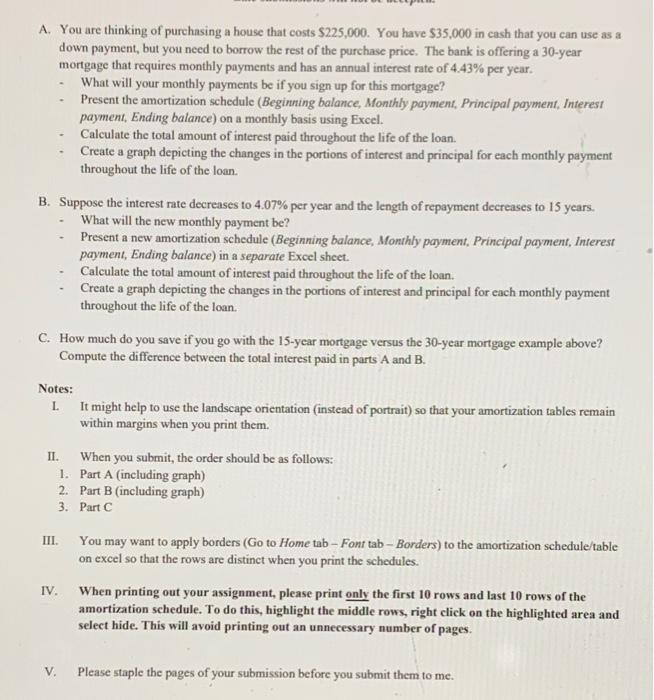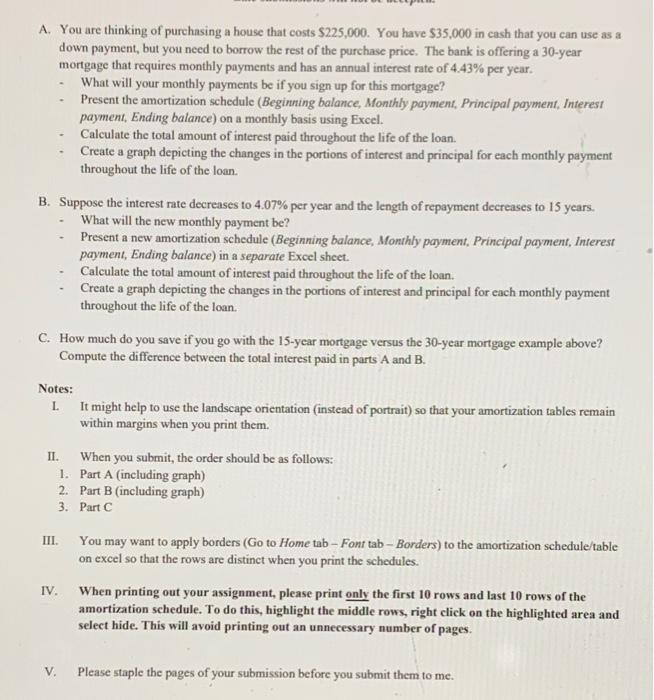A. You are thinking of purchasing a house that costs $225,000. You have $35,000 in cash that you can use as a down payment, but you need to borrow the rest of the purchase price. The bank is offering a 30-year mortgage that requires monthly payments and has an annual interest rate of 4.43% per year. What will your monthly payments be if you sign up for this mortgage? Present the amortization schedule (Beginning balance, Monthly payment, Principal payment, Interest payment, Ending balance) on a monthly basis using Excel. Calculate the total amount of interest paid throughout the life of the loan. Create a graph depicting the changes in the portions of interest and principal for each monthly payment throughout the life of the loan. B. Suppose the interest rate decreases to 4.07% per year and the length of repayment decreases to 15 years. What will the new monthly payment be? Present a new amortization schedule (Beginning balance, Monthly payment, Principal payment, Interest payment, Ending balance) in a separate Excel sheet. Calculate the total amount of interest paid throughout the life of the loan. Create a graph depicting the changes in the portions of interest and principal for each monthly payment throughout the life of the loan. C. How much do you save if you go with the 15-year mortgage versus the 30-year mortgage example above? Compute the difference between the total interest paid in parts A and B. Notes: 1. It might help to use the landscape orientation (instead of portrait) so that your amortization tables remain within margins when you print them. II. When you submit, the order should be as follows: 1. Part A (including graph) 2. Part B (including graph) 3. Part III You may want to apply borders (Go to Home tab - Font tab - Borders) to the amortization schedule/table on excel so that the rows are distinct when you print the schedules. IV. When printing out your assignment, please print only the first 10 rows and last 10 rows of the amortization schedule. To do this, highlight the middle rows, right click on the highlighted area and select hide. This will avoid printing out an unnecessary number of pages. V. Please staple the pages of your submission before you submit them to me