Answered step by step
Verified Expert Solution
Question
1 Approved Answer
Please ANSWER ASAP!! Since l cant post the first part of the question it's basically asking to write VBA Macro Code in Excel prompting the
Please ANSWER ASAP!! Since l cant post the first part of the question it's basically asking to write VBA Macro Code in Excel prompting the user to ask for a number. PLEASE ANSWER THE FOLLOWING QUESTIONS AS THE OTHER VBA CODE ANSWERS TO THIS QUESTION ON CHEGG ARE WRONG!! Thank you in advance!!
Then the Macro should loop through the entire column of Item# which is Column D all rows and then highlight Item# cells that matches the one that is entered. You can highlight them using any clearly visible color you want.
tableACDEGParent Item,Parent Quantity,Sched. Start,Item#Quantity,Department,Truck NumberAerBodyset,HS AerBodySet,HSAerBodyset,HSAerBodySet,HS AerBodySet,HS AerBodyset,HSBodyBuild,HS BodyBuild,HS BodyBuild,HS BodyBuild,HSBodyBuild,HS
Also, because it would not be ideal for any earlier highlighting from previous searches to show up for later searches you conduct, this macro should clear out any formatting like highlighting before it runs each time.
For ease of viewing the results, have the macro return up to the top of worksheet again after it has completed looping through all of the rows to find cells that match the user input.
There are many different ways you can create this custom macro. You can create smaller parts of code that perform specific actions and then "call' these procedures in the main macro the procedure to clear out previous formatting might be a good one to create separately and then make a call to it in another procedure Please refer back to the lecture covering VBA and the VBA code that you created or imported in parts and of this lab to help guide you. W will be looking for when grading is that there is macro named Findltems which will do all of the steps outlined previously.
After creating this macro you can see how it would not be too difficult to slightly modify the code to eventually search for entries in other columns like Parent Item, Parent Quantity, etc. But for the purposes of this assignment, you will only need to create the macro that searches based on the entries in the Item# column which is Column D
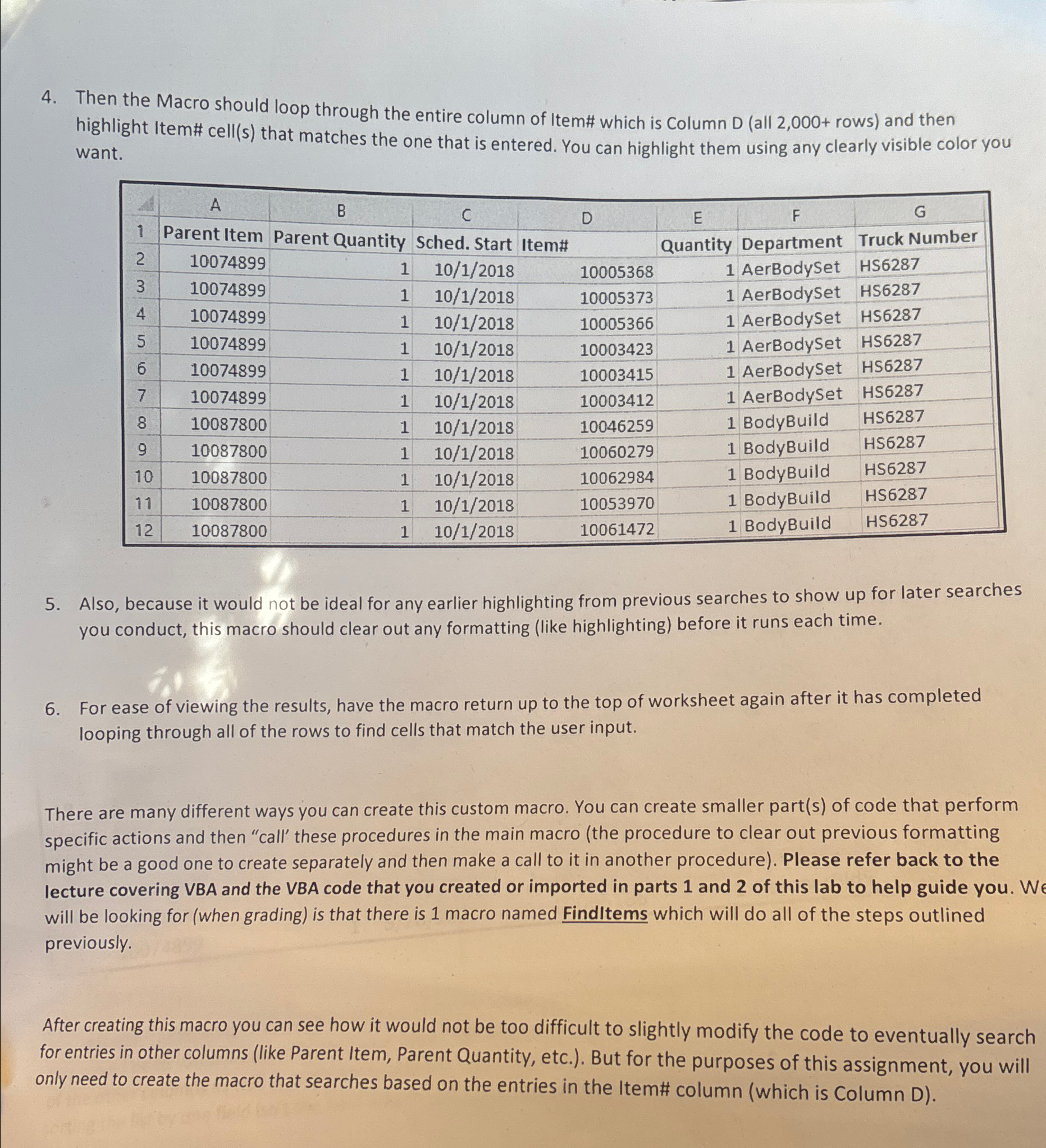
Step by Step Solution
There are 3 Steps involved in it
Step: 1

Get Instant Access to Expert-Tailored Solutions
See step-by-step solutions with expert insights and AI powered tools for academic success
Step: 2

Step: 3

Ace Your Homework with AI
Get the answers you need in no time with our AI-driven, step-by-step assistance
Get Started


