Answered step by step
Verified Expert Solution
Question
1 Approved Answer
Please answer in LABVIEW. Do not draw on paper.show block diagram please. I will give a thumps up. Thank you. 1. (a)Create a subvi which
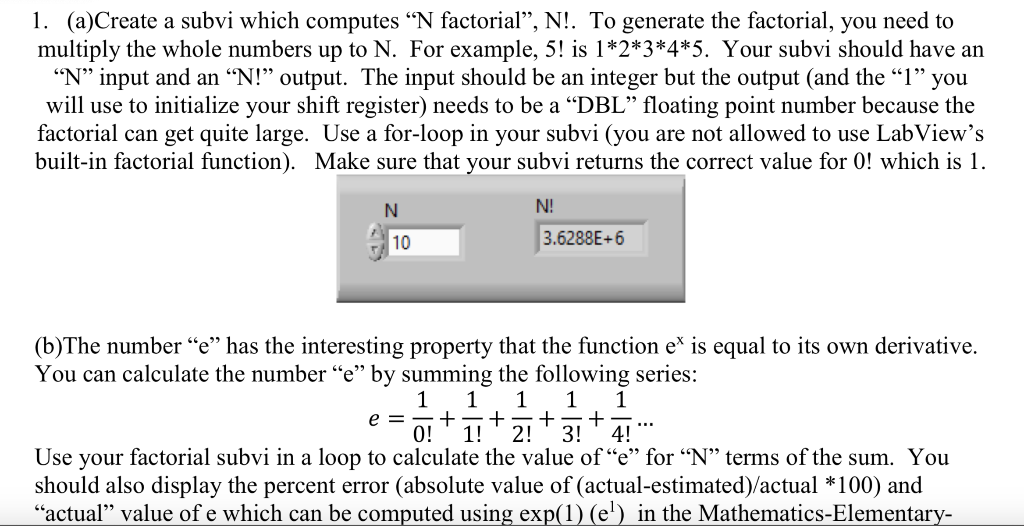
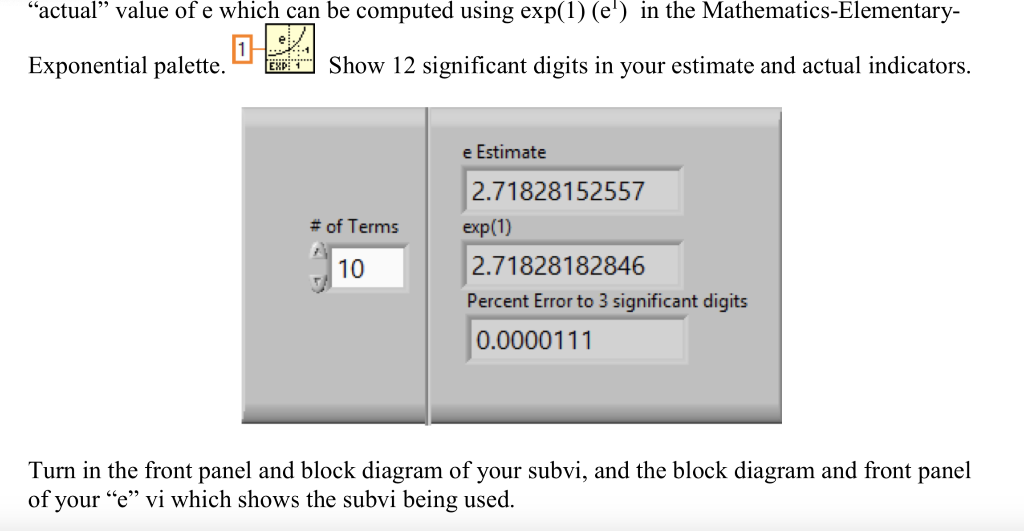
Please answer in LABVIEW. Do not draw on paper.show block diagram please. I will give a thumps up. Thank you.
1. (a)Create a subvi which computes N factorial, N!. To generate the factorial, you need to multiply the whole numbers up to N. For example, 5! is 1*2*3*4*5. Your subvi should have an N input and an N! output. The input should be an integer but the output (and the 1 you will use to initialize your shift register) needs to be a DBL floating point number because the factorial can get quite large. Use a for-loop in your subvi (you are not allowed to use LabView's built-in factorial function). Make sure that your subvi returns the correct value for 0! which is 1. N N! 10 3.6288E+6 e = (b)The number e has the interesting property that the function et is equal to its own derivative. You can calculate the number e by summing the following series: 1 1 1 1 1 + -+- 0! Use your factorial subvi in a loop to calculate the value of e for N terms of the sum. You should also display the percent error (absolute value of (actual-estimated)/actual *100) and actual value of e which can be computed using exp(1) (el) in the Mathematics-Elementary- actual value of e which can be computed using exp(1) (e') in the Mathematics-Elementary- Exponential palette. EXD! Show 12 significant digits in your estimate and actual indicators. e Estimate # of Terms 2.71828152557 exp(1) 2.71828182846 Percent Error to 3 significant digits 10 0.0000111 Turn in the front panel and block diagram of your subvi, and the block diagram and front panel of your e vi which shows the subvi being used. 1. (a)Create a subvi which computes N factorial, N!. To generate the factorial, you need to multiply the whole numbers up to N. For example, 5! is 1*2*3*4*5. Your subvi should have an N input and an N! output. The input should be an integer but the output (and the 1 you will use to initialize your shift register) needs to be a DBL floating point number because the factorial can get quite large. Use a for-loop in your subvi (you are not allowed to use LabView's built-in factorial function). Make sure that your subvi returns the correct value for 0! which is 1. N N! 10 3.6288E+6 e = (b)The number e has the interesting property that the function et is equal to its own derivative. You can calculate the number e by summing the following series: 1 1 1 1 1 + -+- 0! Use your factorial subvi in a loop to calculate the value of e for N terms of the sum. You should also display the percent error (absolute value of (actual-estimated)/actual *100) and actual value of e which can be computed using exp(1) (el) in the Mathematics-Elementary- actual value of e which can be computed using exp(1) (e') in the Mathematics-Elementary- Exponential palette. EXD! Show 12 significant digits in your estimate and actual indicators. e Estimate # of Terms 2.71828152557 exp(1) 2.71828182846 Percent Error to 3 significant digits 10 0.0000111 Turn in the front panel and block diagram of your subvi, and the block diagram and front panel of your e vi which shows the subvi being usedStep by Step Solution
There are 3 Steps involved in it
Step: 1

Get Instant Access to Expert-Tailored Solutions
See step-by-step solutions with expert insights and AI powered tools for academic success
Step: 2

Step: 3

Ace Your Homework with AI
Get the answers you need in no time with our AI-driven, step-by-step assistance
Get Started


