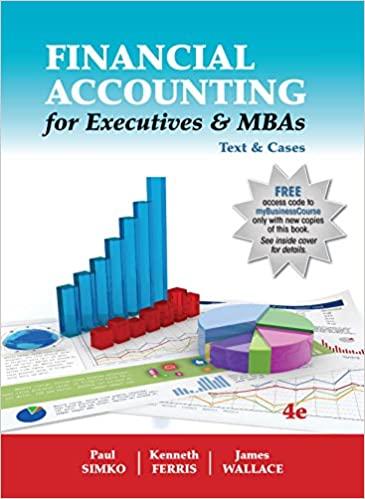Please answer questions J-N. Question N is based on answers given. Below is an example of the excel worksheet to work with.

apply a green fill with a border around range E column to the point where it meets the "Net Income" row. [4] h. Insert a row above row 5 and resize to 8.50. [2] i. Using the correct method/formula provide the correct values for each revenue item for 2018. [5] j. Complete the formulas in cells provided for revenues* for 2019. 2019 revenues have increased by %4% over 2018 values. [10] k. Using the correct function or formula calculate the total revenue and gains in the cells provided. Insert the comment, "Discuss with CEO and Import Team in the cell containing the words "Total revenues and gains. [4] 1. Complete the formulas in cells provided for expenses for 2019. 2019 expenses** have decreased by 12% over 2018 values with the exception of computer expenses*** which should be used from the Green Savings worksheet. [15] m. Using the correct function or formula calculate the total expenses and losses in the cells provided [4] 4 Page Introduction to Computers (Literacy & IT), MGMT1000 - Practical Assignments. Academic Year 2020/2021, Semester 1 n. Insert a pie chart with a 3-D visual effect for 2018 using all expense items in a new worksheet called, "Comparing Expenses". Include all relevant labels, titles (not shown) and legends while changing the default colours as shown below in Figure 2. [5] 5% 2% 19% 56% 18% O "Cost of goods sold "Selling and admin administrative ***Computer (operating) O "Depreciation "Interest expense Figure: Pictorial view of chart requirements (Note: actual number representation may differ from actual results) o. Using all relevant cells calculate the income tax expenses for each year. [10] rearna brown - X File Home Incen Page Layout Formules Share Ang -A asset_mgmt000_opers 2140 - Lacel Data Beiru WEN Hels Time what you want to do Wrap lext General 12 Normal Hau Good Neutral = = = SM Merge Cente. # Conditional Format Check Cell Exploratory... Falk wil. Hulk Fummalling Tobie Algement Nu Xar Copy Format Painter Calculation Parte input Inset Delete commet Atom- - Sort & Find Clear Filur. Si Edring Clipboard Fan Cell N7 F G 1 J K L M N o H 30% 2019 A B D E 2 2 COMPARITIVE INCOME STATEMENT 3 for years ended 31 December 4 5 2018 6 Revenues and gains 7 *Sales revenue 8 *Interest revenue 9 *Investment Income 10 Other revenue 11 Total revenue and gains 12 13 Expenses and losses 14 **Cost of goods sold 460,000 15 **Selling and admin administrative 195,000 16 ***Computer (operating) 17 **Depreciation 55,000 18 **Interest expense 25,200 19 Total expenses and losses 735,200 20 Income before taxes 21 Income tax expense (30%) 22 Net Income 23 24 Employee Department Contacts Green Savings Quarterly Revenue - 2018 Statement of Income Aggregates Quarterly Revenue Chart - 2018 + 17054 Type here to search O AD 3-45 PM 5019/2000 apply a green fill with a border around range E column to the point where it meets the "Net Income" row. [4] h. Insert a row above row 5 and resize to 8.50. [2] i. Using the correct method/formula provide the correct values for each revenue item for 2018. [5] j. Complete the formulas in cells provided for revenues* for 2019. 2019 revenues have increased by %4% over 2018 values. [10] k. Using the correct function or formula calculate the total revenue and gains in the cells provided. Insert the comment, "Discuss with CEO and Import Team in the cell containing the words "Total revenues and gains. [4] 1. Complete the formulas in cells provided for expenses for 2019. 2019 expenses** have decreased by 12% over 2018 values with the exception of computer expenses*** which should be used from the Green Savings worksheet. [15] m. Using the correct function or formula calculate the total expenses and losses in the cells provided [4] 4 Page Introduction to Computers (Literacy & IT), MGMT1000 - Practical Assignments. Academic Year 2020/2021, Semester 1 n. Insert a pie chart with a 3-D visual effect for 2018 using all expense items in a new worksheet called, "Comparing Expenses". Include all relevant labels, titles (not shown) and legends while changing the default colours as shown below in Figure 2. [5] 5% 2% 19% 56% 18% O "Cost of goods sold "Selling and admin administrative ***Computer (operating) O "Depreciation "Interest expense Figure: Pictorial view of chart requirements (Note: actual number representation may differ from actual results) o. Using all relevant cells calculate the income tax expenses for each year. [10] rearna brown - X File Home Incen Page Layout Formules Share Ang -A asset_mgmt000_opers 2140 - Lacel Data Beiru WEN Hels Time what you want to do Wrap lext General 12 Normal Hau Good Neutral = = = SM Merge Cente. # Conditional Format Check Cell Exploratory... Falk wil. Hulk Fummalling Tobie Algement Nu Xar Copy Format Painter Calculation Parte input Inset Delete commet Atom- - Sort & Find Clear Filur. Si Edring Clipboard Fan Cell N7 F G 1 J K L M N o H 30% 2019 A B D E 2 2 COMPARITIVE INCOME STATEMENT 3 for years ended 31 December 4 5 2018 6 Revenues and gains 7 *Sales revenue 8 *Interest revenue 9 *Investment Income 10 Other revenue 11 Total revenue and gains 12 13 Expenses and losses 14 **Cost of goods sold 460,000 15 **Selling and admin administrative 195,000 16 ***Computer (operating) 17 **Depreciation 55,000 18 **Interest expense 25,200 19 Total expenses and losses 735,200 20 Income before taxes 21 Income tax expense (30%) 22 Net Income 23 24 Employee Department Contacts Green Savings Quarterly Revenue - 2018 Statement of Income Aggregates Quarterly Revenue Chart - 2018 + 17054 Type here to search O AD 3-45 PM 5019/2000