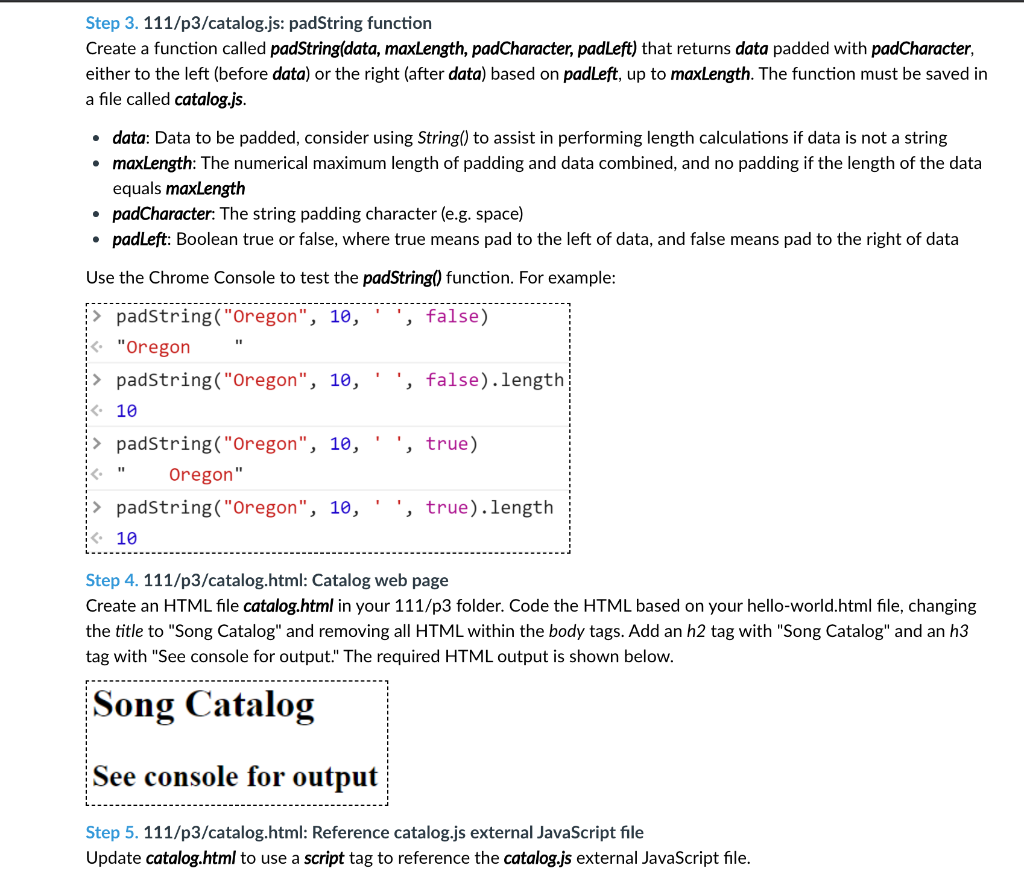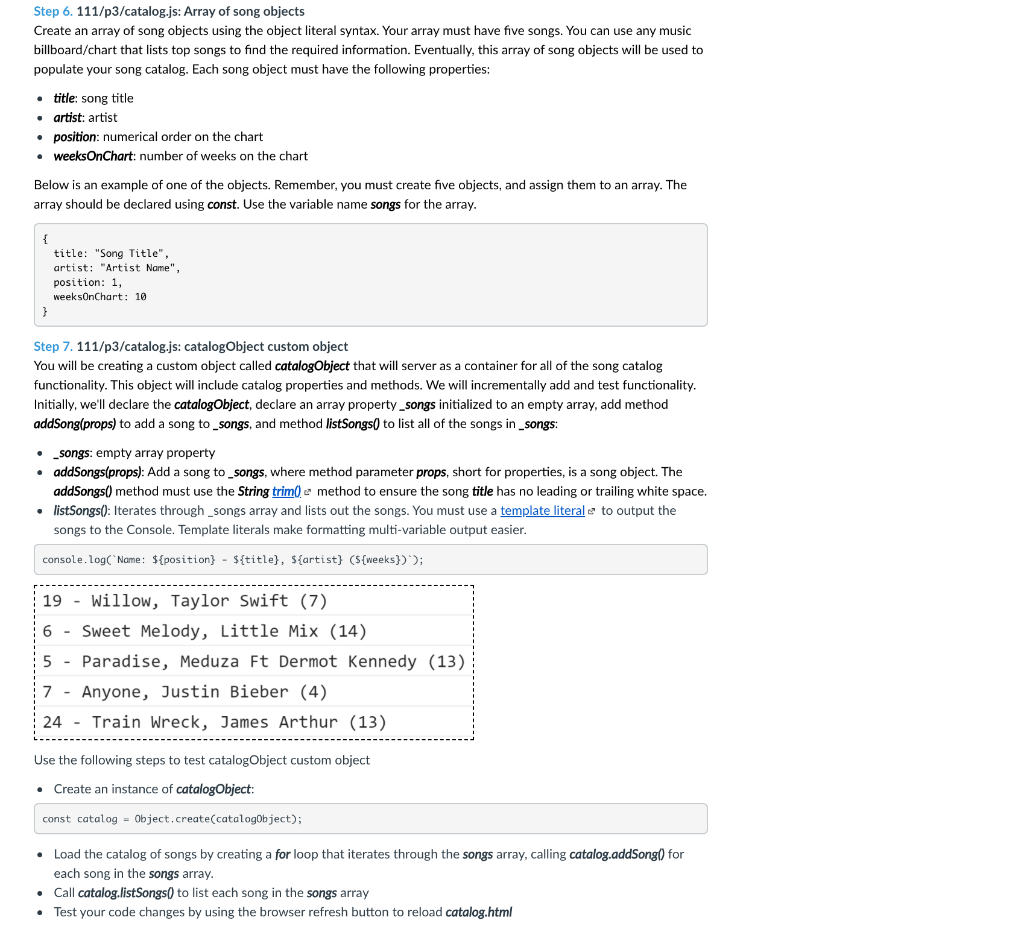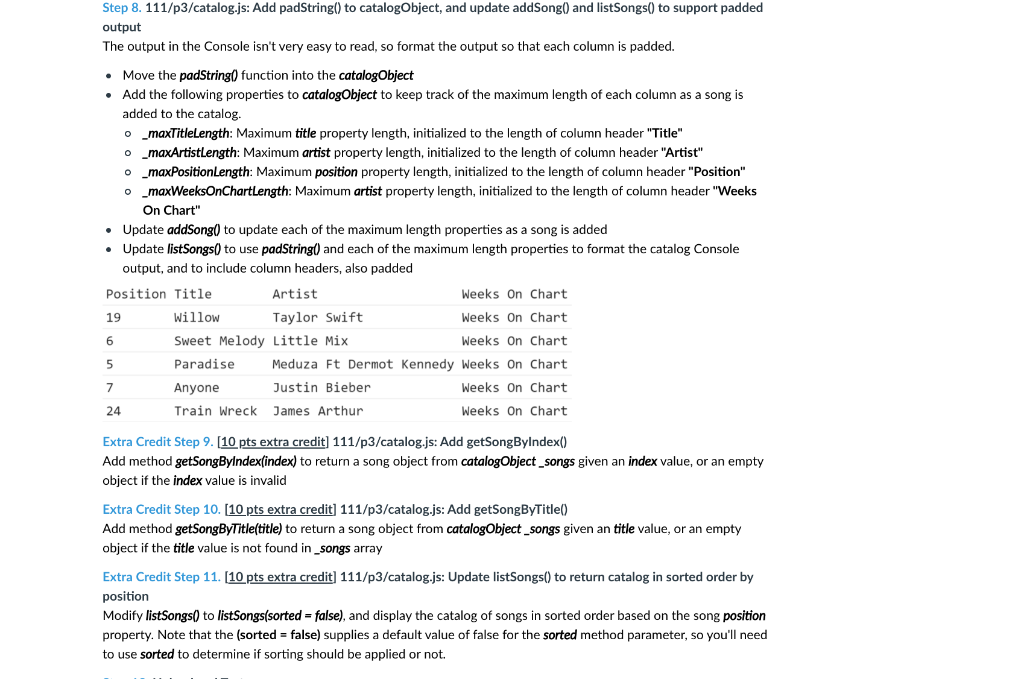Please answer the following using javascript not java
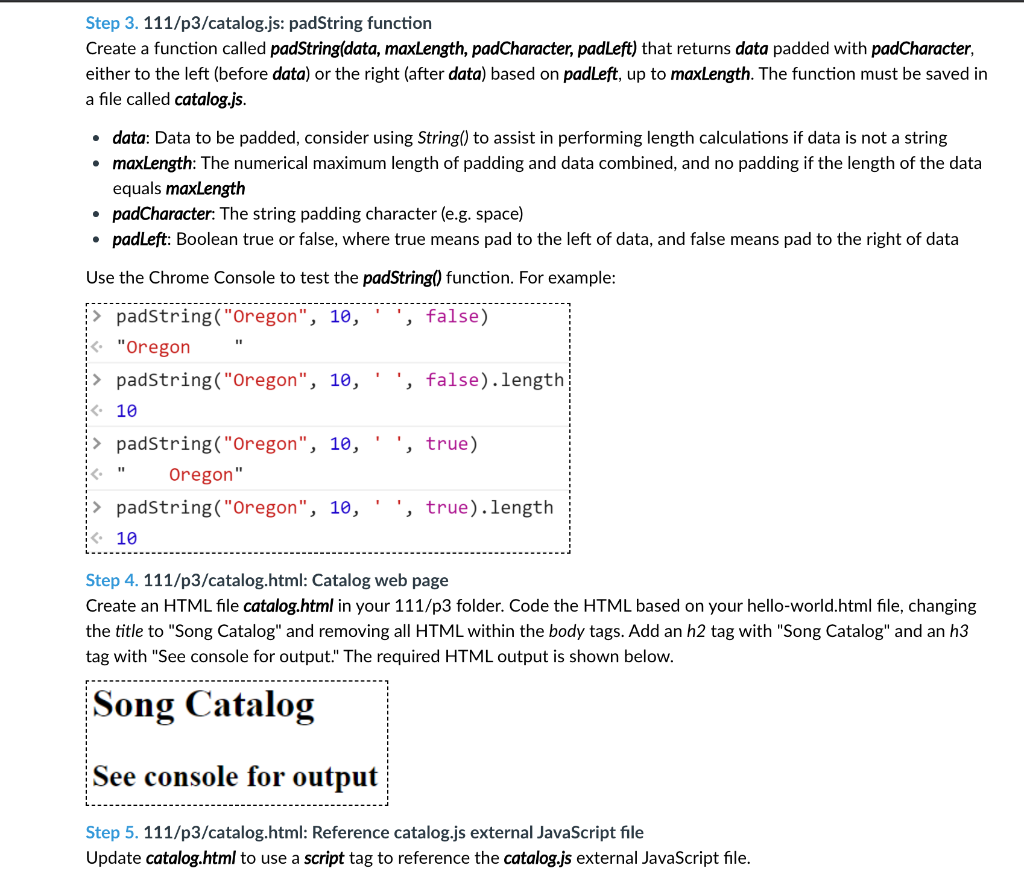
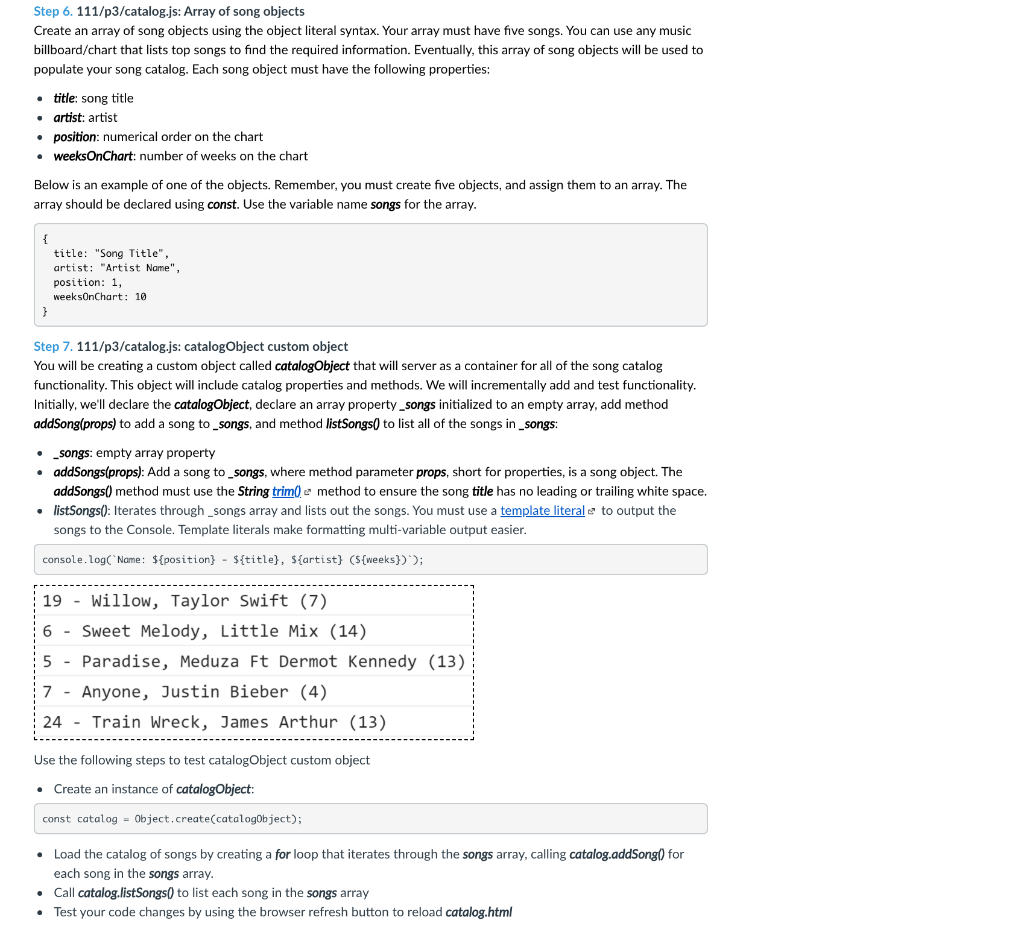
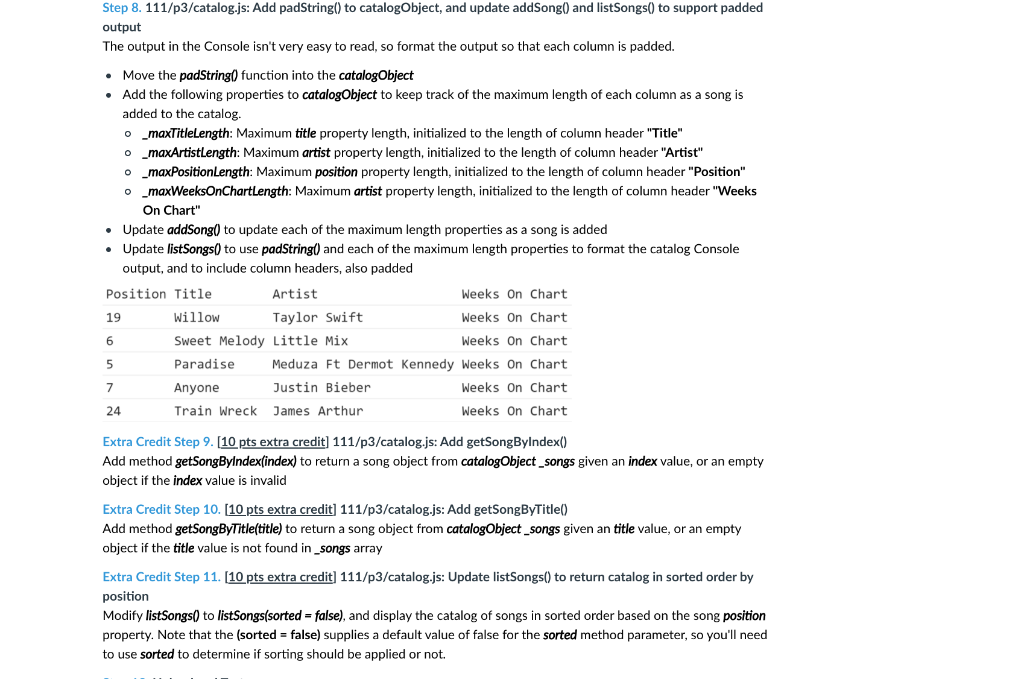
Step 3. 111/p3/catalog.js: padString function Create a function called padString(data, maxlength, padCharacter, padleft) that returns data padded with padCharacter, either to the left (before data) or the right (after data) based on padleft, up to maxlength. The function must be saved in a file called catalog.js. data: Data to be padded, consider using String() to assist in performing length calculations if data is not a string maxlength: The numerical maximum length of padding and data combined, and no padding if the length of the data equals maxlength padCharacter. The string padding character (e.g. space) padleft: Boolean true or false, where true means pad to the left of data, and false means pad to the right of data Use the Chrome Console to test the padString() function. For example: padString("Oregon", 10, false) "Oregon padstring("Oregon", 10, ', false).length 10 padstring("Oregon", 10, true) Oregon" padstring("Oregon", 10,'' ', true).length 10 Step 4. 111/p3/catalog.html: Catalog web page Create an HTML file catalog.html in your 111/p3 folder. Code the HTML based on your hello-world.html file, changing the title to "Song Catalog" and removing all HTML within the body tags. Add an h2 tag with "Song Catalog" and an h3 tag with "See console for output." The required HTML output is shown below. Song Catalog See console for output Step 5. 111/p3/catalog.html: Reference catalog.js external JavaScript file Update catalog.html to use a script tag to reference the catalog.js external JavaScript file. Step 6. 111/p3/catalog.js: Array of song objects Create an array of song objects using the object literal syntax. Your array must have five songs. You can use any music billboard/chart that lists top songs to find the required information. Eventually, this array of song objects will be used to populate your song catalog. Each song object must have the following properties: title: song title artist: artist . position: numerical order on the chart weeksOnChart: number of weeks on the chart Below is an example of one of the objects. Remember, you must create five objects, and assign them to an array. The array should be declared using const. Use the variable name songs for the array. { title: "Song Title", artist: "Artist Name", position: 1, weeksOnChart: 10 Step 7. 111/p3/catalog.js: catalogObject custom object You will be creating a custom object called catalog Object that will server as a container for all of the song catalog functionality. This object will include catalog properties and methods. We will incrementally add and test functionality. Initially, we'll declare the catalog Object, declare an array property_songs initialized to an empty array, add method addSong(props) to add a song to _songs, and method listSongs() to list all of the songs in _songs: songs: empty array property addSongs(props): Add a song to _songs, where method parameter props, short for properties, is a song object. The addSongs() method must use the String trim()e method to ensure the song title has no leading or trailing white space. listSongs(): Iterates through _songs array and lists out the songs. You must use a template literal to output the songs to the Console. Template literals make formatting multi-variable output easier. console.log("Name: ${position} - ${title}, ${artist} ({weeks})); 19 - Willow, Taylor Swift (7) 6 - Sweet Melody, Little Mix (14) 5 - Paradise, Meduza Ft Dermot Kennedy (13) 7 - Anyone, Justin Bieber (4) 24 - Train Wreck, James Arthur (13) Use the following steps to test catalogObject custom object Create an instance of catalog Object: const catalog = Object.create(catalogobject); Load the catalog of songs by creating a for loop that iterates through the songs array, calling catalog.addSong() for each song in the songs array. Call catalog.listSongs() to list each song in the songs array Test your code changes by using the browser refresh button to reload catalog.html Step 8. 111/p3/catalog.js: Add padString() to catalogObject, and update addSong() and listSongs() to support padded output The output in the Console isn't very easy to read, so format the output so that each column is padded. Move the padString() function into the catalogObject Add the following properties to catalog Object to keep track of the maximum length of each column as a song is added to the catalog. o maxTitleLength: Maximum title property length, initialized to the length of column header "Title" o maxArtistLength: Maximum artist property length, initialized to the length of column header "Artist" maxPositionLength: Maximum position property length, initialized to the length of column header "Position" maxWeeksOnChartLength: Maximum artist property length, initialized to the length of column header "Weeks On Chart" Update addSong( to update each of the maximum length properties as a song is added Update listSongs() to use padString() and each of the maximum length properties to format the catalog Console output, and to include column headers, also padded Position Title Artist Weeks On Chart 19 Willow Taylor Swift Weeks On Chart Sweet Melody Little Mix Weeks On Chart 5 Paradise Meduza Ft Dermot Kennedy Weeks On Chart 7 Anyone Justin Bieber Weeks On Chart 24 Train Wreck James Arthur Weeks On Chart 6 Extra Credit Step 9. [10 pts extra credit] 111/p3/catalog.js: Add getSongByIndex() Add method getSongByIndex(index) to return a song object from catalog Object_songs given an index value, or an empty object if the index value is invalid Extra Credit Step 10.[10 pts extra credit] 111/p3/catalog.js: Add getSongByTitle() Add method getSongByTitle(title) to return a song object from catalogObject _songs given an title value, or an empty object if the title value is not found in _songs array Extra Credit Step 11. (10 pts extra credit] 111/p3/catalog.js: Update listSongs() to return catalog in sorted order by position Modify listSongs() to listSongs(sorted = false), and display the catalog of songs in sorted order based on the song position property. Note that the (sorted = false) supplies a default value of false for the sorted method parameter, so you'll need to use sorted to determine if sorting should be applied or not. Step 3. 111/p3/catalog.js: padString function Create a function called padString(data, maxlength, padCharacter, padleft) that returns data padded with padCharacter, either to the left (before data) or the right (after data) based on padleft, up to maxlength. The function must be saved in a file called catalog.js. data: Data to be padded, consider using String() to assist in performing length calculations if data is not a string maxlength: The numerical maximum length of padding and data combined, and no padding if the length of the data equals maxlength padCharacter. The string padding character (e.g. space) padleft: Boolean true or false, where true means pad to the left of data, and false means pad to the right of data Use the Chrome Console to test the padString() function. For example: padString("Oregon", 10, false) "Oregon padstring("Oregon", 10, ', false).length 10 padstring("Oregon", 10, true) Oregon" padstring("Oregon", 10,'' ', true).length 10 Step 4. 111/p3/catalog.html: Catalog web page Create an HTML file catalog.html in your 111/p3 folder. Code the HTML based on your hello-world.html file, changing the title to "Song Catalog" and removing all HTML within the body tags. Add an h2 tag with "Song Catalog" and an h3 tag with "See console for output." The required HTML output is shown below. Song Catalog See console for output Step 5. 111/p3/catalog.html: Reference catalog.js external JavaScript file Update catalog.html to use a script tag to reference the catalog.js external JavaScript file. Step 6. 111/p3/catalog.js: Array of song objects Create an array of song objects using the object literal syntax. Your array must have five songs. You can use any music billboard/chart that lists top songs to find the required information. Eventually, this array of song objects will be used to populate your song catalog. Each song object must have the following properties: title: song title artist: artist . position: numerical order on the chart weeksOnChart: number of weeks on the chart Below is an example of one of the objects. Remember, you must create five objects, and assign them to an array. The array should be declared using const. Use the variable name songs for the array. { title: "Song Title", artist: "Artist Name", position: 1, weeksOnChart: 10 Step 7. 111/p3/catalog.js: catalogObject custom object You will be creating a custom object called catalog Object that will server as a container for all of the song catalog functionality. This object will include catalog properties and methods. We will incrementally add and test functionality. Initially, we'll declare the catalog Object, declare an array property_songs initialized to an empty array, add method addSong(props) to add a song to _songs, and method listSongs() to list all of the songs in _songs: songs: empty array property addSongs(props): Add a song to _songs, where method parameter props, short for properties, is a song object. The addSongs() method must use the String trim()e method to ensure the song title has no leading or trailing white space. listSongs(): Iterates through _songs array and lists out the songs. You must use a template literal to output the songs to the Console. Template literals make formatting multi-variable output easier. console.log("Name: ${position} - ${title}, ${artist} ({weeks})); 19 - Willow, Taylor Swift (7) 6 - Sweet Melody, Little Mix (14) 5 - Paradise, Meduza Ft Dermot Kennedy (13) 7 - Anyone, Justin Bieber (4) 24 - Train Wreck, James Arthur (13) Use the following steps to test catalogObject custom object Create an instance of catalog Object: const catalog = Object.create(catalogobject); Load the catalog of songs by creating a for loop that iterates through the songs array, calling catalog.addSong() for each song in the songs array. Call catalog.listSongs() to list each song in the songs array Test your code changes by using the browser refresh button to reload catalog.html Step 8. 111/p3/catalog.js: Add padString() to catalogObject, and update addSong() and listSongs() to support padded output The output in the Console isn't very easy to read, so format the output so that each column is padded. Move the padString() function into the catalogObject Add the following properties to catalog Object to keep track of the maximum length of each column as a song is added to the catalog. o maxTitleLength: Maximum title property length, initialized to the length of column header "Title" o maxArtistLength: Maximum artist property length, initialized to the length of column header "Artist" maxPositionLength: Maximum position property length, initialized to the length of column header "Position" maxWeeksOnChartLength: Maximum artist property length, initialized to the length of column header "Weeks On Chart" Update addSong( to update each of the maximum length properties as a song is added Update listSongs() to use padString() and each of the maximum length properties to format the catalog Console output, and to include column headers, also padded Position Title Artist Weeks On Chart 19 Willow Taylor Swift Weeks On Chart Sweet Melody Little Mix Weeks On Chart 5 Paradise Meduza Ft Dermot Kennedy Weeks On Chart 7 Anyone Justin Bieber Weeks On Chart 24 Train Wreck James Arthur Weeks On Chart 6 Extra Credit Step 9. [10 pts extra credit] 111/p3/catalog.js: Add getSongByIndex() Add method getSongByIndex(index) to return a song object from catalog Object_songs given an index value, or an empty object if the index value is invalid Extra Credit Step 10.[10 pts extra credit] 111/p3/catalog.js: Add getSongByTitle() Add method getSongByTitle(title) to return a song object from catalogObject _songs given an title value, or an empty object if the title value is not found in _songs array Extra Credit Step 11. (10 pts extra credit] 111/p3/catalog.js: Update listSongs() to return catalog in sorted order by position Modify listSongs() to listSongs(sorted = false), and display the catalog of songs in sorted order based on the song position property. Note that the (sorted = false) supplies a default value of false for the sorted method parameter, so you'll need to use sorted to determine if sorting should be applied or not