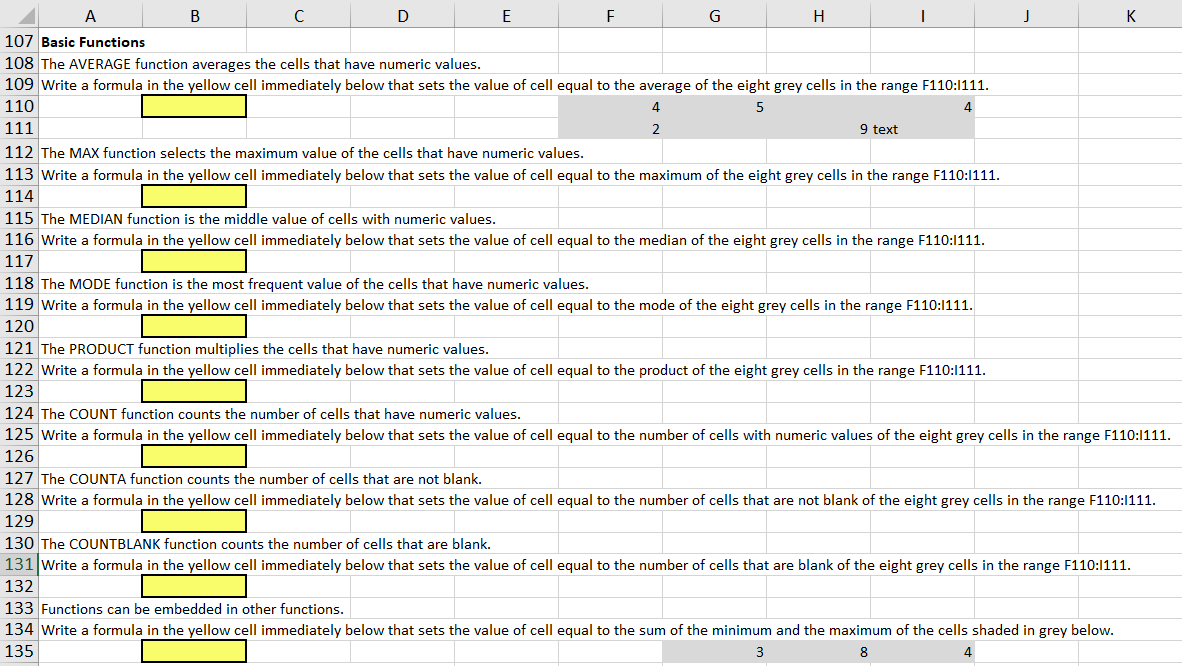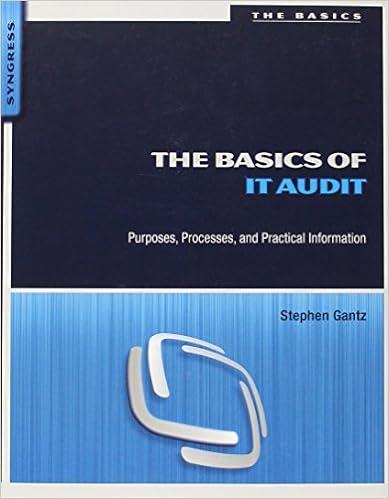Please answer the questions in yellow using an Excel Formula
Answers must be written using an Excel Formula
Thank You
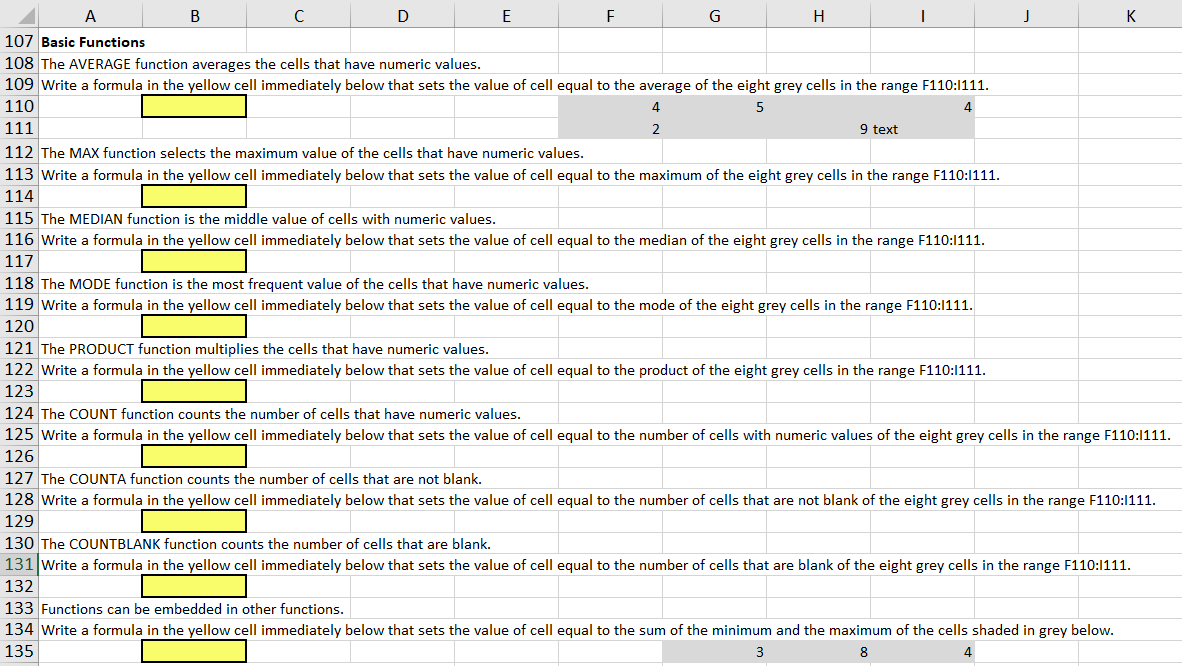
4 111 A B D F G H 1 J K 107 Basic Functions 108 The AVERAGE function averages the cells that have numeric values. 109 Write a formula in the yellow cell immediately below that sets the value of cell equal to the average of the eight grey cells in the range F110:1111. 110 4 5 2 9 text 112 The MAX function selects the maximum value of the cells that have numeric values. 113 Write a formula in the yellow cell immediately below that sets the value of cell equal to the maximum of the eight grey cells in the range F110:1111. 114 115 The MEDIAN function is the middle value of cells with numeric values. 116 Write a formula in the yellow cell immediately below that sets the value of cell equal to the median of the eight grey cells in the range F110:1111. 117 118 The MODE function is the most frequent value of the cells that have numeric values. 119 Write a formula in the yellow cell immediately below that sets the value of cell equal to the mode of the eight grey cells in the range F110:1111. 120 121 The PRODUCT function multiplies the cells that have numeric values. 122 Write a formula in the yellow cell immediately below that sets the value of cell equal to the product of the eight grey cells in the range F110:1111. 123 124 The COUNT function counts the number of cells that have numeric values. 125 Write a formula in the yellow cell immediately below that sets the value of cell equal to the number of cells with numeric values of the eight grey cells in the range F110:1111. 126 127 The COUNTA function counts the number of cells that are not blank. 128 Write a formula in the yellow cell immediately below that sets the value of cell equal to the number of cells that are not blank of the eight grey cells in the range F110:1111. 129 130 The COUNTBLANK function counts the number of cells that are blank. 131 Write a formula in the yellow cell immediately below that sets the value of cell equal to the number of cells that are blank of the eight grey cells in the range F110:1111. 132 133 Functions can be embedded in other functions. 134 Write a formula in the yellow cell immediately below that sets the value of cell equal to the sum of the minimum and the maximum of the cells shaded in grey below. 135 8