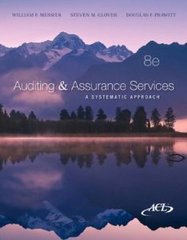Question
Please answer this question fully. Within the next 5 hours. I will give an automatic thumbs up to eh answer and will be greatly appreciated!
Please answer this question fully. Within the next 5 hours. I will give an automatic thumbs up to eh answer and will be greatly appreciated! This assignment is meant to be in excel. Thankyou!
You have been asked to develop a worksheet for Tiko Machinery to show sales growth for the next five years based on the prior years sales and other assumptions data. Include an embedded 3-D Pie chart that shows the contribution of each years gross margin to the total gross margin. Table 1 in the following shows the data and general layout of the worksheet. Table 2 lists the formulas to be used with appropriate cell references. The values in the Total column should be calculated using the SUM function. Finally, perform a Goal Seek to determine the Year 1 annual growth rate that will generate a total gross margin of $125,000,000 and save the Goal Seek results.
Table 1. Tiko Machinery Sales Data Year 1 Year 2 Year 3 Year 4 Year 5Total Sales Formula Cost of Goods Formula B- Gross Margin Formula C- Assumptions Prior Year's Sales 35234500 Annual Growth Rate -1.75% 12.35% 5.00% -1.25%8.75% Annual Cost Rate 41.25% 44.00% 33.00% 43.75% 34.25 % Premium 2.90 3.10 4.95% 2.50% 4.50% Table 2. Tiko Machinery Sales Projection Formulas Formula APrior Year's Sales (1+ Annual Growth Rate ) Formula Annual Growth Rate , Sales ( Annual Cost Rate + Premium ), Sales Annual Cost Rate) Formula CSales Cost of Goods
You should use the concepts and techniques presented in Excel Chapters 1-3, especially Chapter 3, to create and format the worksheet, insert an embedded 3-D Pie chart, and conduct the what-if analysis of Goal Seek. The grading rubric in the following provides more detailed requirements, and please make sure you follow all the instructions:
| Grading Rubric/Guidelines | Detailed Instructions | Points Available | Points Earned |
| 1. Determine the workbook structure | 10 | ||
| a) Determine the layout of your data on the worksheet. | The design of the worksheet layout should be very clear and easy to follow. | 3 | |
| b) Determine the layout of the assumptions table on the worksheet. | Students can set off the Assumptions from the Sales Projection as a separate table or can keep them together as presented in Table 1. | 2 | |
| c) Determine the location and features of the chart. | The chart should be located on the same worksheet as the data. The chart should be a 3-D pie chart. | 5 | |
| 2. Create the worksheet | 35 | ||
| a) Enter titles, subtitles, headings, and a date. | Title, subtitle, and row and column headings should reflect the content of the project as described in Table 1; the worksheet should have a date entered using an Excel function. | 5 | |
| b) Enter data, functions, and formulas. | All calculations/formulas should use proper cell references rather than actual constant values. The calculation of the Sales figure for Year 1 should reference Prior years sales given in the Assumptions area/table. All following years should reference their corresponding prior year. The three totals must be calculated using the SUM function. Students should successfully translate the given general calculations/formulas to their Excel equivalents. Annual Growth Rate, Annual Cost Rate, and Premium should be entered as Percentages. | 30 | |
| 3. Format the worksheet | 20 | ||
| a) Format titles, subtitles, and headings. | Students should make use of Cell Styles and formatting to make headings stand out from row/column data. The title and subtitle of the worksheet should be formatted to stand out from the rest of the worksheet. The Assumptions section title and headings should be formatted to stand out from the projection section and to be distinct from the main data. | 4 | |
| b) Format the numbers professionally. | Financial data should be formatted professionally and consistently across the entire worksheet. $ signs should not appear for every financial entry, but for first and last rows only. Annual Growth Rate, Annual Cost Rate, and Premium should be formatted as Percentages. The percentage formatting needs to be consistent. Appropriate formatting will produce values that right-align in all columns. Students should not use fonts or colors that are very hard to read (e.g., white font color over a light, yellow background is a bad choice). | 10 | |
| c) Format the text. | Any additional text entries should use consistent formatting as presented in Chapters 1-3. | 1 | |
| d) Format the sheet tab, add header and footer, and set the worksheet to one page for print | The worksheet tab should be renamed instead of showing Sheet 1, and a tab color should added to the sheet tab. Add proper Header and Footer to the worksheet. Change the page settings so that the data and chart together will print on one page proportionally. | 5 | |
| 4. Create and use a chart | 25 | ||
| a) Select data to chart. | Students should successfully select the Year1- Year 5 headings, and the Year1 - Year 5 Gross Margin data. | 10 | |
| b) Select a chart type for selected data. | Students should select the 3-D Pie Chart. A chart style can be applied. | 5 | |
| c) Format the chart elements. | The formatting should include a clear chart title, proper data labels, and a legend. Students may include any other chart features they deem necessary. The chart should be correct and easy to understand and interpret. | 10 | |
| 5. Perform what-if analyses | 10 | ||
| a) Use Goal Seek to determine how to adjust a variable value to reach a particular goal or outcome. | Successful use of Goal Seek to determine the Year 1 annual growth rate that will generate a total gross margin of $125,000,000. Save the Goal Seek results. (An example of goal seeking can be found in Chapter 3 starting from page EX 168.) Students final submissions should show the Goal Seek results. | 10 | |
| Total | 100 |
Step by Step Solution
There are 3 Steps involved in it
Step: 1

Get Instant Access to Expert-Tailored Solutions
See step-by-step solutions with expert insights and AI powered tools for academic success
Step: 2

Step: 3

Ace Your Homework with AI
Get the answers you need in no time with our AI-driven, step-by-step assistance
Get Started