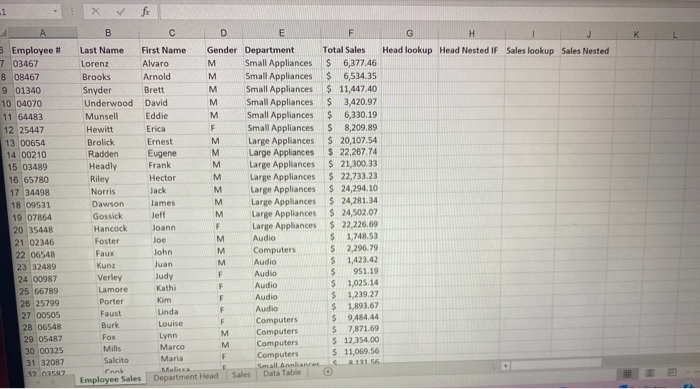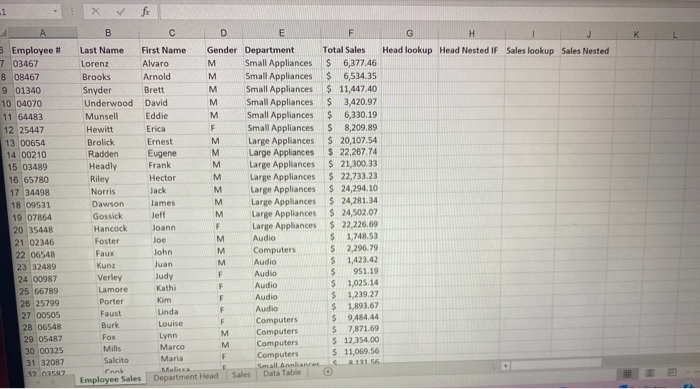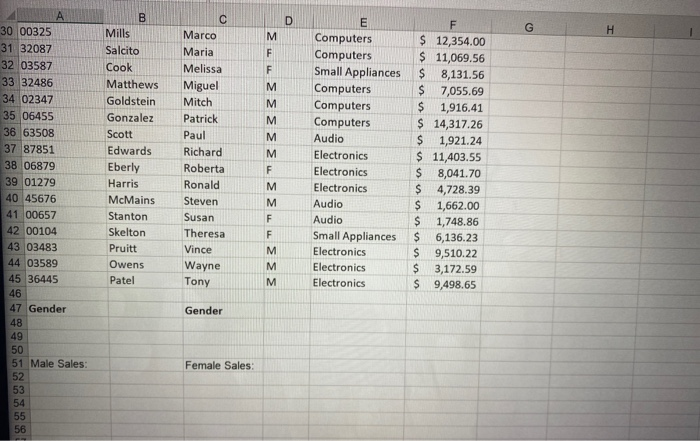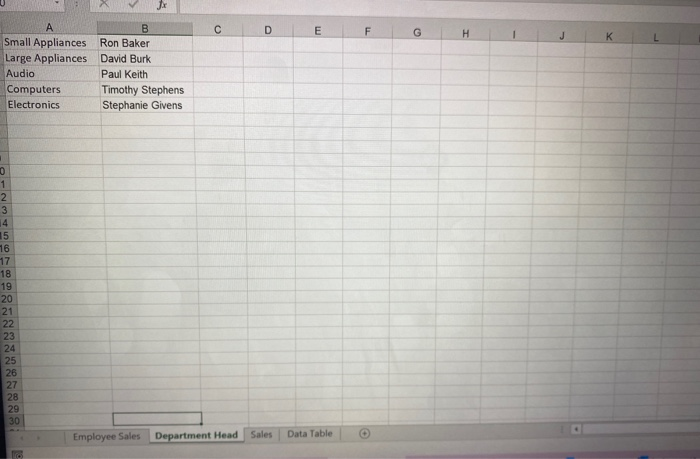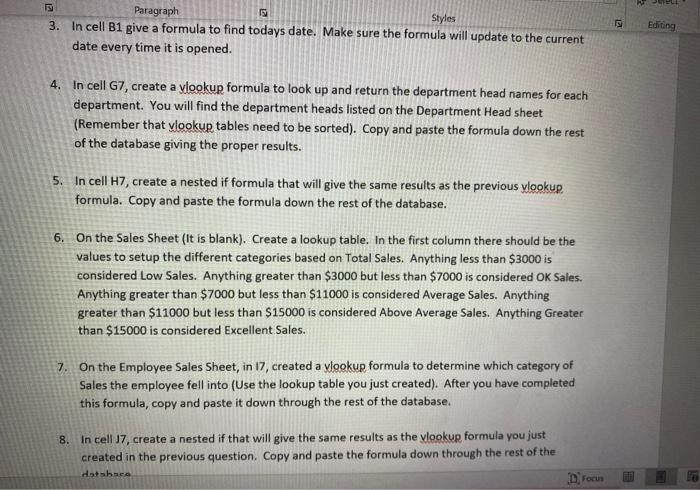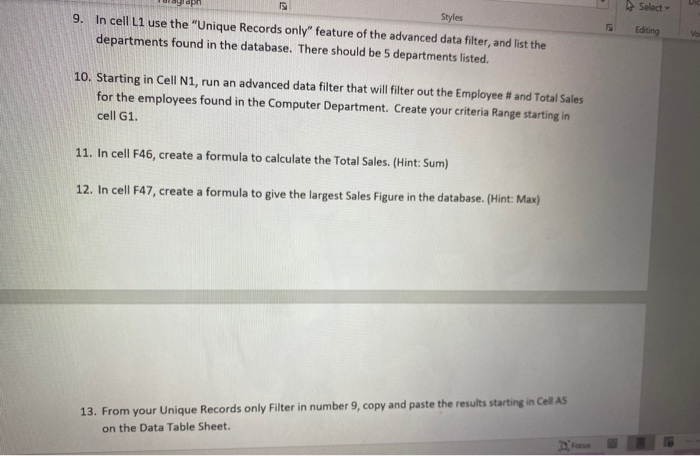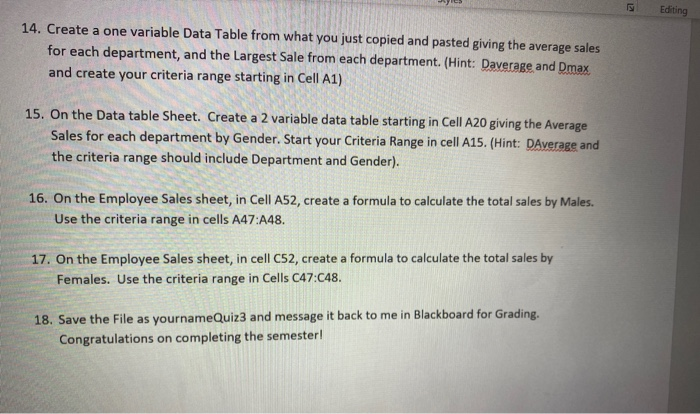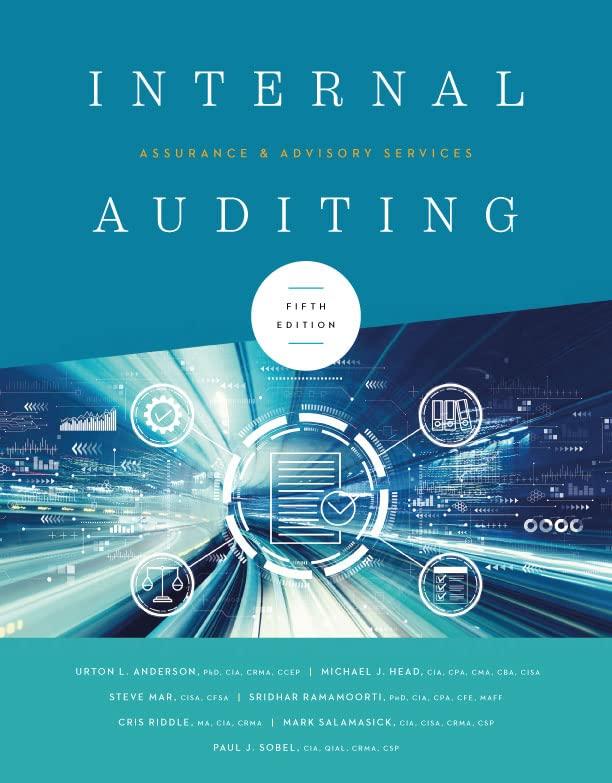please any help with this excel homework
the 3 first pic are from the excel file and lasr three are the instructions.
please and thank you!!!
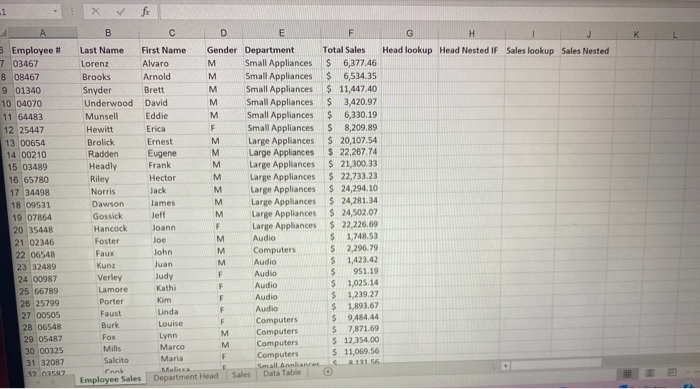
1 f $ Employee # 7 03467 8 08467 9 01340 10 04070 11 64483 12 25447 13 00654 14 00210 15 03489 16 65780 17 34498 18 09531 19 07864 20 35448 21 02346 22 06548 23 32489 24 00987 25 66789 26 25799 27 00505 28 06548 29 05487 30 00325 31 32087 2207 B D E G H Last Name First Name Gender Department Total Sales Head lookup Head Nested IF Sales lookup Sales Nested Lorenz Alvaro M Small Appliances s 6,377.46 Brooks Arnold M Small Appliances $ 6,534.35 Snyder Brett M Small Appliances $ 11,447.40 Underwood David M Small Appliances $ 3,420.97 Munsell Eddie M Small Appliances 6,330.19 Hewitt Erica F Small Appliances $ 8,209.89 Brolick Ernest M Large Appliances $ 20,107.54 Radden Eugene M Large Appliances $ 22,267.74 Headly Frank M Large Appliances $ 21,300.33 Riley Hector M Large Appliances $ 22,733.23 Norris Jack M Large Appliances $ 24,294.10 Dawson James M Large Appliances $ 24,281.34 Gossick Jell M Large Appliances $ 24,502.07 Hancock Joann F Large Appliances $ 22,226.69 Foster Joe M Audio S 1,748.53 Faux John M Computers $ 2,296.79 Kuna Juan M Audio $ 1,423.42 Verley Judy F Audio $ 951.19 Lamore Kathi F Audio 1,025.14 Porter Kim F Audio $ 1,239.27 Faust Linda F Audio $ 1,893.67 Burk Louise Computers S 9,48444 Fox Lynn M Computers $ 7,871.69 Mills Marco M Computers $ 12,354.00 Salcito Maria F Computers $ 11,069.56 Malica Small Annlandet 1156 Data Table Employee Sales Sales Department Head $ F D G H M F F B Mills Salcito Cook Matthews Goldstein Gonzalez Scott Edwards Eberly Harris McMains Stanton Skelton Pruitt Owens Patel C Marco Maria Melissa Miguel Mitch Patrick Paul Richard Roberta Ronald Steven Susan Theresa Vince Wayne Tony A 30 00325 31 32087 32 03587 33 32486 34 02347 35 06455 36 63508 37 87851 38 06879 39 01279 40 45676 41 00657 42 00104 43 03483 44 03589 45 36445 46 47 Gender 48 49 50 51 Male Sales: 52 53 54 55 56 M M M M M E Computers Computers Small Appliances Computers Computers Computers Audio Electronics Electronics Electronics Audio Audio Small Appliances Electronics Electronics Electronics F $ 12,354.00 $ 11,069.56 $ 8,131.56 $ 7,055.69 $ 1,916.41 $ 14,317.26 $ 1,921.24 $ 11,403.55 $ 8,041.70 $ 4,728.39 $ 1,662.00 $ 1,748.86 $ 6,136.23 $ 9,510.22 $ 3,172.59 $ 9,498.65 F M M F F M M Gender Female Sales 27 Styles Paragraph 3. In cell B1 give a formula to find todays date. Make sure the formula will update to the current date every time it is opened. Editing 4. In cell G7, create a vlookup formula to look up and return the department head names for each department. You will find the department heads listed on the Department Head sheet (Remember that vlookup tables need to be sorted). Copy and paste the formula down the rest of the database giving the proper results. 5. In cell H7, create a nested if formula that will give the same results as the previous vlookup formula. Copy and paste the formula down the rest of the database. 6. On the Sales Sheet (It is blank). Create a lookup table. In the first column there should be the values to setup the different categories based on Total Sales. Anything less than $3000 is considered Low Sales. Anything greater than $3000 but less than $7000 is considered OK Sales. Anything greater than $7000 but less than $11000 is considered Average Sales. Anything greater than $11000 but less than $15000 is considered Above Average Sales. Anything Greater than $15000 is considered Excellent Sales. 7. On the Employee Sales Sheet, in 17, created a vlookup formula to determine which category of Sales the employee fell into (Use the lookup table you just created). After you have completed this formula, copy and paste it down through the rest of the database. 8. In cell J7, create a nested if that will give the same results as the vlookup formula you just created in the previous question. Copy and paste the formula down through the rest of the database Focus Select 9. Styles In cell ll use the "Unique Records only feature of the advanced data filter, and list the departments found in the database. There should be 5 departments listed. Editing Vo 10. Starting in Cell N1, run an advanced data filter that will filter out the Employee # and Total Sales for the employees found in the Computer Department. Create your criteria Range starting in cell G1. 11. In cell F46, create a formula to calculate the Total Sales. (Hint: Sum) 12. In cell F47, create a formula to give the largest Sales Figure in the database. (Hint: Max) 13. From your Unique Records only Filter in number 9, copy and paste the results starting in Cell AS on the Data Table Sheet. 12 Editing 14. Create a one variable Data Table from what you just copied and pasted giving the average sales for each department, and the Largest Sale from each department. (Hint: Daverage and Dmax and create your criteria range starting in Cell A1) 15. On the Data table Sheet. Create a 2 variable data table starting in Cell A20 giving the Average Sales for each department by Gender. Start your Criteria Range in cell A15. (Hint: DAverage and the criteria range should include Department and Gender). 16. On the Employee Sales sheet, in Cell A52, create a formula to calculate the total sales by Males. Use the criteria range in cells A47:A48. 17. On the Employee Sales sheet, in cell C52, create a formula to calculate the total sales by Females. Use the criteria range in Cells C47:C48. 18. Save the file as yournameQuizz and message it back to me in Blackboard for Grading. Congratulations on completing the semester! 1 f $ Employee # 7 03467 8 08467 9 01340 10 04070 11 64483 12 25447 13 00654 14 00210 15 03489 16 65780 17 34498 18 09531 19 07864 20 35448 21 02346 22 06548 23 32489 24 00987 25 66789 26 25799 27 00505 28 06548 29 05487 30 00325 31 32087 2207 B D E G H Last Name First Name Gender Department Total Sales Head lookup Head Nested IF Sales lookup Sales Nested Lorenz Alvaro M Small Appliances s 6,377.46 Brooks Arnold M Small Appliances $ 6,534.35 Snyder Brett M Small Appliances $ 11,447.40 Underwood David M Small Appliances $ 3,420.97 Munsell Eddie M Small Appliances 6,330.19 Hewitt Erica F Small Appliances $ 8,209.89 Brolick Ernest M Large Appliances $ 20,107.54 Radden Eugene M Large Appliances $ 22,267.74 Headly Frank M Large Appliances $ 21,300.33 Riley Hector M Large Appliances $ 22,733.23 Norris Jack M Large Appliances $ 24,294.10 Dawson James M Large Appliances $ 24,281.34 Gossick Jell M Large Appliances $ 24,502.07 Hancock Joann F Large Appliances $ 22,226.69 Foster Joe M Audio S 1,748.53 Faux John M Computers $ 2,296.79 Kuna Juan M Audio $ 1,423.42 Verley Judy F Audio $ 951.19 Lamore Kathi F Audio 1,025.14 Porter Kim F Audio $ 1,239.27 Faust Linda F Audio $ 1,893.67 Burk Louise Computers S 9,48444 Fox Lynn M Computers $ 7,871.69 Mills Marco M Computers $ 12,354.00 Salcito Maria F Computers $ 11,069.56 Malica Small Annlandet 1156 Data Table Employee Sales Sales Department Head $ F D G H M F F B Mills Salcito Cook Matthews Goldstein Gonzalez Scott Edwards Eberly Harris McMains Stanton Skelton Pruitt Owens Patel C Marco Maria Melissa Miguel Mitch Patrick Paul Richard Roberta Ronald Steven Susan Theresa Vince Wayne Tony A 30 00325 31 32087 32 03587 33 32486 34 02347 35 06455 36 63508 37 87851 38 06879 39 01279 40 45676 41 00657 42 00104 43 03483 44 03589 45 36445 46 47 Gender 48 49 50 51 Male Sales: 52 53 54 55 56 M M M M M E Computers Computers Small Appliances Computers Computers Computers Audio Electronics Electronics Electronics Audio Audio Small Appliances Electronics Electronics Electronics F $ 12,354.00 $ 11,069.56 $ 8,131.56 $ 7,055.69 $ 1,916.41 $ 14,317.26 $ 1,921.24 $ 11,403.55 $ 8,041.70 $ 4,728.39 $ 1,662.00 $ 1,748.86 $ 6,136.23 $ 9,510.22 $ 3,172.59 $ 9,498.65 F M M F F M M Gender Female Sales 27 Styles Paragraph 3. In cell B1 give a formula to find todays date. Make sure the formula will update to the current date every time it is opened. Editing 4. In cell G7, create a vlookup formula to look up and return the department head names for each department. You will find the department heads listed on the Department Head sheet (Remember that vlookup tables need to be sorted). Copy and paste the formula down the rest of the database giving the proper results. 5. In cell H7, create a nested if formula that will give the same results as the previous vlookup formula. Copy and paste the formula down the rest of the database. 6. On the Sales Sheet (It is blank). Create a lookup table. In the first column there should be the values to setup the different categories based on Total Sales. Anything less than $3000 is considered Low Sales. Anything greater than $3000 but less than $7000 is considered OK Sales. Anything greater than $7000 but less than $11000 is considered Average Sales. Anything greater than $11000 but less than $15000 is considered Above Average Sales. Anything Greater than $15000 is considered Excellent Sales. 7. On the Employee Sales Sheet, in 17, created a vlookup formula to determine which category of Sales the employee fell into (Use the lookup table you just created). After you have completed this formula, copy and paste it down through the rest of the database. 8. In cell J7, create a nested if that will give the same results as the vlookup formula you just created in the previous question. Copy and paste the formula down through the rest of the database Focus Select 9. Styles In cell ll use the "Unique Records only feature of the advanced data filter, and list the departments found in the database. There should be 5 departments listed. Editing Vo 10. Starting in Cell N1, run an advanced data filter that will filter out the Employee # and Total Sales for the employees found in the Computer Department. Create your criteria Range starting in cell G1. 11. In cell F46, create a formula to calculate the Total Sales. (Hint: Sum) 12. In cell F47, create a formula to give the largest Sales Figure in the database. (Hint: Max) 13. From your Unique Records only Filter in number 9, copy and paste the results starting in Cell AS on the Data Table Sheet. 12 Editing 14. Create a one variable Data Table from what you just copied and pasted giving the average sales for each department, and the Largest Sale from each department. (Hint: Daverage and Dmax and create your criteria range starting in Cell A1) 15. On the Data table Sheet. Create a 2 variable data table starting in Cell A20 giving the Average Sales for each department by Gender. Start your Criteria Range in cell A15. (Hint: DAverage and the criteria range should include Department and Gender). 16. On the Employee Sales sheet, in Cell A52, create a formula to calculate the total sales by Males. Use the criteria range in cells A47:A48. 17. On the Employee Sales sheet, in cell C52, create a formula to calculate the total sales by Females. Use the criteria range in Cells C47:C48. 18. Save the file as yournameQuizz and message it back to me in Blackboard for Grading. Congratulations on completing the semester