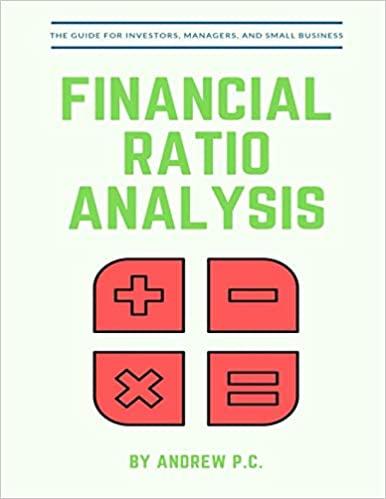Question
** Please Calculate Using Excel ** Refer to http://finance.yahoo.com. Quote Look Up, Home Depot, Go. Historical Prices. Enter Start and End Dates. Select weekly. Get
** Please Calculate Using Excel **
Refer to http://finance.yahoo.com. Quote Look Up, Home Depot, Go. Historical Prices. Enter Start and End Dates. Select weekly. Get Prices. Download to spreadsheet.
11. Find the weekly historical prices for Home Depot (use HD as the ticker symbol) for a two-year period, beginning with January 1, 2013 and ending with January 1, 2015. Download this to a spreadsheet (use the adjusted close values). Note: You can put this on a separate Excel worksheet.
12. Next, find the historical prices for the S&P 500 Index (use ^GSPC as the ticker symbol) for the same time period. Make sure the dates for Home Depot and S&P 500 Index line up on your spreadsheet. Note: You can put this on a separate Excel worksheet.
13. Now calculate returns. Recall r = (P1 P0)/P0 which is more easily calculated in Excel as r = (P1/P0) 1. Be sure you get the direction of time right! The most recent dates are at the top of your spreadsheet, so P0 will be in the row below P1. Do this for Home Depot and S&P 500 Index. Note: You can put this on a separate Excel worksheet.
14. Now run a regression with S&P 500 Indexs returns on the X-variable and Home Depot's returns on the Y-variable. You could use the regression tool to run this regression, but the easiest way is to use =SLOPE. For example, if the returns for Home Depot were in C2:C157 and the S&Ps returns are in F2:F157, the formula =SLOPE(C2:C157,F2:F157) would yield the beta.
Step by Step Solution
There are 3 Steps involved in it
Step: 1

Get Instant Access to Expert-Tailored Solutions
See step-by-step solutions with expert insights and AI powered tools for academic success
Step: 2

Step: 3

Ace Your Homework with AI
Get the answers you need in no time with our AI-driven, step-by-step assistance
Get Started