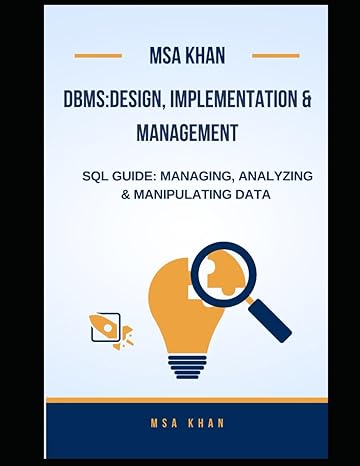Question
PLEASE CODE IN JAVA, no paper thank you Q: My Person class : public class Person implements Comparable { private String firstName; private String lastName;
PLEASE CODE IN JAVA, no paper thank you
Q:
My Person class :
public class Person implements Comparable
private String firstName;
private String lastName;
private String street;
private String postalCode;
private String phone;
private String email;
// default constructor
public Person() {
}
// Parameterized constructor
public Person(String firstName, String lastName, String street, String postalCode, String phone, String email) {
this.firstName = firstName;
this.lastName = lastName;
this.street = street;
this.postalCode = postalCode;
this.phone = phone;
this.email = email;
}
// Method which enables comparison between 2 person objects
// Useful in sorting
public int compareTo(Person p) {
return (this.getLastName().compareTo(p.getLastName()));
}
// Accessors and mutators from here on
public String getFirstName() {
return firstName;
}
public void setFirstName(String firstName) {
this.firstName = firstName;
}
public String getLastName() {
return lastName;
}
public void setLastName(String lastName) {
this.lastName = lastName;
}
public String getStreet() {
return street;
}
public void setStreet(String street) {
this.street = street;
}
public String getPostalCode() {
return postalCode;
}
public void setPostalCode(String postalCode) {
this.postalCode = postalCode;
}
public String getPhone() {
return phone;
}
public void setPhone(String phone) {
this.phone = phone;
}
public String getEmail() {
return email;
}
public void setEmail(String email) {
this.email = email;
}
}
My PersonRepository class :
import java.util.Arrays;
import java.util.Scanner;
class PersonRepository
{
private static Scanner sc = new Scanner(System.in);
private static int MAX_PERSONS = 10;
private static Person[] persons = new Person[MAX_PERSONS];
private static int currentIndex = 0; // to mark the current position (index) of the array.
// helper method to print the menu.
private static int promptMenu()
{
while (true)
{
System.out.print("1. Add a person 2. Remove a person 3. Sort by lastname 4. Quit Your choice: ");
int userChoice = sc.nextInt();
sc.nextLine();
// in case user enters invalid choice.
if (userChoice < 1 || userChoice > 4)
{
System.out.println("That's not a valid option. Please select correct option");
}
return userChoice;
}
}
public static void main(String[] args)
{
while (true)
{
switch (promptMenu())
{
case 1:
addPerson();
break;
case 2:
removePerson();
break;
case 3:
sortByLastName();
break;
case 4:
return;
}
}
}
private static void sortByLastName() {
// we make use of built-in sort method in Array class to sort.
System.out.println("Before sorting: ");
displayPersons();
// we copy the existing array elements into a temp array.
// so that the sorted order will not be reflecting in the original array.
Person[] personsToBeSorted = new Person[currentIndex];
for (int i = 0; i < currentIndex; i++) {
personsToBeSorted[i] = persons[i];
}
Arrays.sort(personsToBeSorted);
System.out.println("After sorting: ");
for (int i = 0; i < personsToBeSorted.length; i++) {
System.out.println(personsToBeSorted[i].getFirstName() + " " + personsToBeSorted[i].getLastName());
}
}
private static void addPerson() {
if (currentIndex == MAX_PERSONS)
{
System.out.println("Persons database is full. Can't add anymore");
return;
}
System.out.print("Enter firstname: ");
String firstName = sc.nextLine();
System.out.print("Enter lastname: ");
String lastName = sc.nextLine();
System.out.print("Enter street name: ");
String street = sc.nextLine();
System.out.print("Enter postal code: ");
String postalCode = sc.nextLine();
System.out.print("Enter phone number: ");
String phone = sc.nextLine();
System.out.print("Enter email address: ");
String email = sc.nextLine();
Person person = new Person(firstName, lastName, street, postalCode, phone, email);
persons[currentIndex++] = person;
displayPersons();
}
private static void removePerson() {
if (currentIndex == 0)
{
System.out.println("No persons to delete.");
return;
}
System.out.print("Enter firstname of the person: ");
String firstName = sc.nextLine();
System.out.print("Enter lastname of the person: ");
String lastName = sc.nextLine();
for (int i = 0; i < currentIndex; i++)
{
if (persons[i].getFirstName().equalsIgnoreCase(firstName)
&& persons[i].getLastName().equalsIgnoreCase(lastName))
persons[--currentIndex] = null;
}
displayPersons();
}
private static void displayPersons() {
System.out.println("Persons in the database: ");
for (int i = 0; i < currentIndex; i++) {
System.out.println(persons[i].getFirstName() + " " + persons[i].getLastName());
}
}
}
Question:
1. Create a class called Student and another called Teacher. Both of these classes inherit from the Person class you created in the previous assignment. Specifications are seen below: Student - Student number - grade number - period 1 course name - period 2 course name - period 3 course name - period 4 course name
Teacher -Department name (assume 1 only) - course 1 name - course 2 name - course 3 name - student list for course 1 (max 20) - student list for course 2 (max 20) - student list for course 3 (max 20)
2. The teacher class should contain a method to add a student to a course. Eg: addStudentToClass(String coursename, Student s)
3. Create a class called Principal which inherits from Person. The Principal class contains a school name, and a list of teachers (max 10).
4. The principal class should contain a method to add a Teacher to the school.
Eg: addTeacherToSchool(Teacher t)
NEXT STEP :
1. Create set and get methods for the Principal, Teacher, and Student classes using the attached Person Class as a template. 2. Design a program to add students and teacher. Create a menu system similar to the one seen below:
1. add a teacher - this method will add a teacher to the principal 2. add a Student - this method will create a student and add it to all the teacher with the same course 3. quit
Step by Step Solution
There are 3 Steps involved in it
Step: 1

Get Instant Access to Expert-Tailored Solutions
See step-by-step solutions with expert insights and AI powered tools for academic success
Step: 2

Step: 3

Ace Your Homework with AI
Get the answers you need in no time with our AI-driven, step-by-step assistance
Get Started