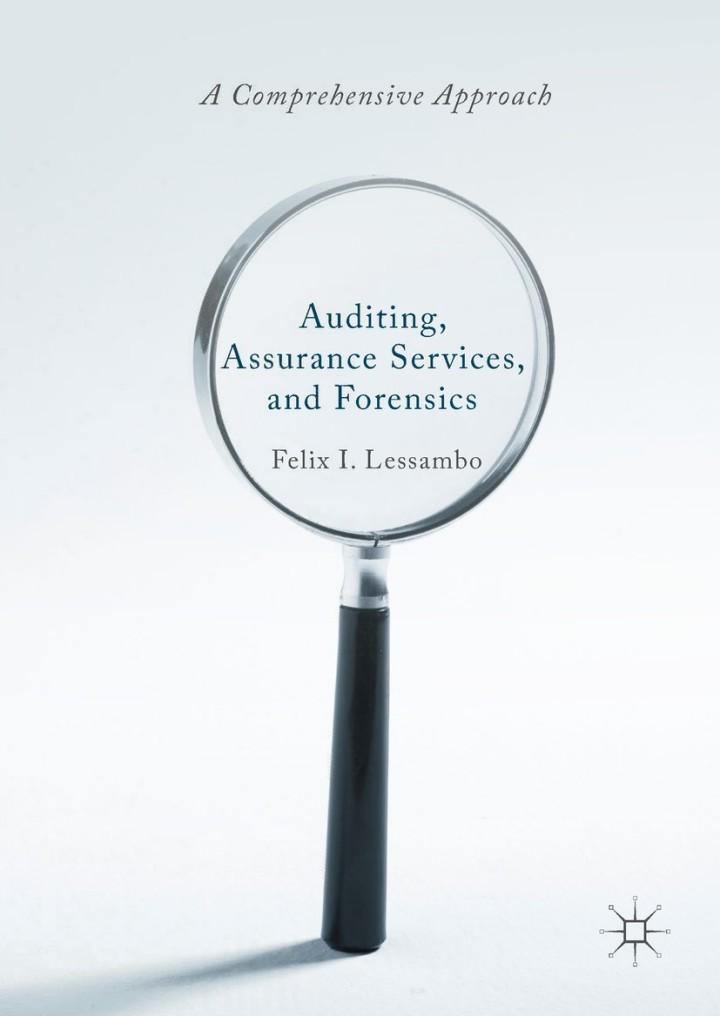Question
Please complete all the questions and upload the created Word, Excel & PowerPoint files on CANVAS. Create a Word document and save it as Park
Please complete all the questions and upload the created Word, Excel & PowerPoint files on CANVAS.
Create a Word document and save it as Park & Your name and apply the following changes to the given Brochure.
1. Change the font style of the title to Times new Roman. 2. Change the font size of the title to 20. 3. Change the font color of the park's name (any color will do). 4. Change the case of the name of the park to all uppercase using the case change feature. 5. Highlight (in yellow) the line that reads Need to go to the parks address. 6. Bold, Italicize and Underline the date of the event. 7. Center align the title. 8. Insert the registered trademark symbol, , after Sun's Subs. 9. 1st , 2nd and 3rd prizes arrange them in 3 lines with bullets. 10. Add a background color to the page and a Watermark Fun
| TEAM BUILDING WORKSHOP Dawson Park Need to go to the parks address Friday, April 5, 8AM 3PM Canoes, door prizes, free lunch from Suns Subs, scavenger hunt, volleyball, trust walk, and our first 3 person-4 legged race! 1st Prize 2nd Prize 3rd Prize |
Step by Step Solution
There are 3 Steps involved in it
Step: 1

Get Instant Access to Expert-Tailored Solutions
See step-by-step solutions with expert insights and AI powered tools for academic success
Step: 2

Step: 3

Ace Your Homework with AI
Get the answers you need in no time with our AI-driven, step-by-step assistance
Get Started