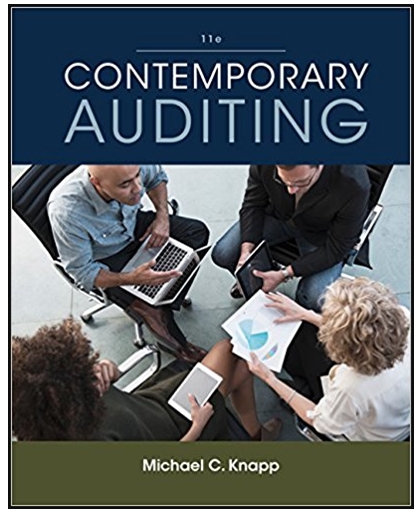Answered step by step
Verified Expert Solution
Question
1 Approved Answer
please complete the flowchart DOCUMENTATION TASK SPRING 2019 PAYROLL SYSTEM SANCHEZ CORP NOTE: Entities are presented in bold text initially simply to call your attention




please complete the flowchart
DOCUMENTATION TASK SPRING 2019 PAYROLL SYSTEM SANCHEZ CORP NOTE: Entities are presented in bold text initially simply to call your attention to the various entities involved in the process. WEEKLY Each Friday morning. Employees access their electronic time cards via their desktop computers and the Employee Master file. Employees then enter their time worked for the week and digitally sign the cards (use Keyboard symbol for both of these activities) with the information being stored in the Employee Master file (for both activities). Employces save the time card data in the Employee Transaction file and email the time cards to their Department Supervisor before they leave work. The Department Supervisor rec on her mobile device. She saves the time cards on the Supervisor Employee Transaction file cives/access the employees' electronic time cards While accessing the Supervisor Employee Transaction file, the Department Supervisor wirelessly (air prints) prints the time cards. She then reviews the time cards for accuracy and completeness. Assuming 100% accuracy 0011 signs the time cards at the bottom. The Department Supervisor takes all the time cards to the Payroll Clerk on Friday night by 6:00 pm are to assimehs), the Department Supervisor On Friday evening, the Payroll Clerk reviews the time eards to make sure the cards have the authorized Department Supervisor signature. Any time cards that have not been signed are returned to the Department Supervisor by 7:00 pm (use decision or annotation symbols). The Payroll Clerk delivers the signed time cards to the Information Processing Clerk by 8.00 am Monday morning. The Information Processing Clerk reviews the signed time cards and then records their data in an online Payroll Transaction file. Finally, the Information Processin Clerk stores all time cards in the Employee Time Card filing cabinet by last name. DIRECTIONS READ THE DOCUMENTATION RULES BEFORE YOU START THE PROJECT 1. You have been given an incomplete Table of Entities and Activities for this system (see next page). Finish the Table of Entities and Activities. The Entities and steps they perform that are currently in the Table are accurate and do not need changing. Be sure to check the steps for the Entities in the Table to make sure that all the steps they perform are included. If any steps are missing (and there a bunch, that is why it is "incomplete") you must add them and put them in bold face tyDe, Note: There is no such thing as too much detail in a Table of Entities and ivities. You must be consistent with your verbs. When using phrases, if you start by saying "writes" the following activities, you must start with similar action verbs. Again, any steps or Entities that you add to the Table of Entities and Activities should be in bold. Remember that grammar is crucial to understanding a job description. 2. Draw an Analytic Flowchart of the system. I will give you a flowchart already started that you should add to it. You can use the Excel version I give you or you can draw your flowchart by hand. If you opt to do the flowchart by hand you can either reproduce the part of the flowchart already done or you can print the existing section and simply add to it by hand. Be sure to include all the entities identified in your Table of Entities and Activities. Be sure your flows do not stop before the process is completed. Be careful if you use the connector command in Microsoft Office that you do not create hundreds of "communication links." Also, include a Legend as a separate page for all of the abbreviation you use SANCHEZ CORP PAYROLL TABLE OF ENTITIES AND ACTIVITIES ENTITIES ACTIVITIES Employces Friday morning, access time cards via desktop computer and Employee Master file 1. Department Supervisor Payroll Clerk Information Processing Clerk Receives time cards from Payroll Clerk 2. 1. Cell Styles Format . Number Styies Celb A Capboard SANCHEZ CORP PAYROLL TABLE OF ENTITIES AND ACTIVITIES Friday ENTITIES AC TVITES Access Bime Processor Employee Master Be Employees 1. Friday morning, access time cards via desktop computer and Employee Master file 2. Enter ther tme worked for the week and done = Master file 3. Digitally sign the cards store in the Master file 4. Save the time card in the Employee Transaction file 5. E mul the time cards to department supervisor Enter time Employee Master Se Department Super or I. Receives access the employees' electronic time cards on ber mobile devicte save the time Peocessor e-mail time card Payroll Clerk Processor - 1. Receives time cards from Payroll Clerk 2. Isformation Processing Clerk Sheett Sheet2 Sheets O Type here to searchStep by Step Solution
There are 3 Steps involved in it
Step: 1

Get Instant Access to Expert-Tailored Solutions
See step-by-step solutions with expert insights and AI powered tools for academic success
Step: 2

Step: 3

Ace Your Homework with AI
Get the answers you need in no time with our AI-driven, step-by-step assistance
Get Started