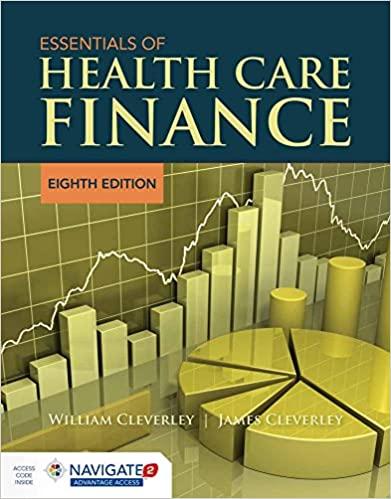Answered step by step
Verified Expert Solution
Question
1 Approved Answer
Please complete the questions as outlined above, complete the yellow and orange section, I need the function not only the answer, eg: what I need


Please complete the questions as outlined above, complete the yellow and orange section, I need the function not only the answer, eg: what I need is the function like :=IF(AND(E5>10000,F5>10000),VLOOKUP(SUM(E5,F5),Commission_rates,2,TRUE),0)*SUM(E5,F5)
Task 2 Cells Task/problem Example Excel Functions/features to you should use H6-H10 Consultants that Sally Chan started in 2020 and IF, CONCAT, AND, YEAR started in the year generated over $75,000 in sales in (or DATEVALUE) 2020 are entitled both "January-June sales" and "July- to bonus December sales" thus H8 should commission if they display "Sally Chan receives bonus generate over commission". $75,000 in sales in both periods. Hugo Chevi did not start in 2020 thus H7 should display N/A. If an employee started in 2020, Tyrion Smith started in 2020 but did and both periods not generate sales over $75,000 in "January-June sales in both "January-June sales" sales" and "July and "July-December sales" and thus December sales" H9 should display "N/A. are greater than $75,000 then then the cell should display "First name Last Name receives bonus commission", if the conditions are not met the cell should display "N/A". 15-110 Create the email David Silver's email address in cell 15 VLOOKUP, Left, Right, address in 15-110 should display as: CONCAT using the initial D.Silver@bgconsulting.com" from the first Define the name range name, plus the full Sally Chan's email address in cell 18 E25 to F30 as last name. Add a should display as: "Consultant details" and "." between the "S. Chan@formation.com" use this in your initial and last VLOOKUP name. Add the "@" symbol after the last name. Finally use the Consultant details table to obtain the email domain name. 3 H Bonus commission Email address A B C D E F G 1 2 3 4 First Nam Last Nam Date Starte Consultant | January-June sale July-December sal Commission ($) 5 David Silver 2/09/14 XXDASIL $ 40,000.00 $ 90,000.00 $ 7,800.00 6 Harriette Brown 11/08/15 XXHABRO $ 100.000.00 $ 90,000.00 $ 15,200.00 7 Hugo Chevi 11/11/19/XXHUCHE $ 8,000.00 $ 33,000.00 $ 8 Sally Chan 14/06/20|XXSACHA $ 85,000.00 $ 76,000.00 $ 12,880.00 9 Tyrion Smith 1/04/20 XXTYSMI $ 60,000.00 $ 95,000.00 12,400.00 10 Jamie Brown 1/07/17 XXJABRO $ 90,000.00 $ 110,000.00 $ 20,000.00 11 12 13 14 Commission rates table 15 Sales threshold Commission 16 $ 10,000.00 2% 17 $ 51,000.00 4% 18 $ 101,000.00 6% 19 $ 150,000.00 8% 20 $ 200,000.00 10% 21 22 23 Consultant details table 24 Consultant ID Email domain 25 DASIL bgconsulting.com 26 HABRO flywizards.com 27 HUCHE acesolutions.com 28 SACHA formation.com 29 TYSMI smothers.com 30 JABRO tbit.com Task 2 Cells Task/problem Example Excel Functions/features to you should use H6-H10 Consultants that Sally Chan started in 2020 and IF, CONCAT, AND, YEAR started in the year generated over $75,000 in sales in (or DATEVALUE) 2020 are entitled both "January-June sales" and "July- to bonus December sales" thus H8 should commission if they display "Sally Chan receives bonus generate over commission". $75,000 in sales in both periods. Hugo Chevi did not start in 2020 thus H7 should display N/A. If an employee started in 2020, Tyrion Smith started in 2020 but did and both periods not generate sales over $75,000 in "January-June sales in both "January-June sales" sales" and "July and "July-December sales" and thus December sales" H9 should display "N/A. are greater than $75,000 then then the cell should display "First name Last Name receives bonus commission", if the conditions are not met the cell should display "N/A". 15-110 Create the email David Silver's email address in cell 15 VLOOKUP, Left, Right, address in 15-110 should display as: CONCAT using the initial D.Silver@bgconsulting.com" from the first Define the name range name, plus the full Sally Chan's email address in cell 18 E25 to F30 as last name. Add a should display as: "Consultant details" and "." between the "S. Chan@formation.com" use this in your initial and last VLOOKUP name. Add the "@" symbol after the last name. Finally use the Consultant details table to obtain the email domain name. 3 H Bonus commission Email address A B C D E F G 1 2 3 4 First Nam Last Nam Date Starte Consultant | January-June sale July-December sal Commission ($) 5 David Silver 2/09/14 XXDASIL $ 40,000.00 $ 90,000.00 $ 7,800.00 6 Harriette Brown 11/08/15 XXHABRO $ 100.000.00 $ 90,000.00 $ 15,200.00 7 Hugo Chevi 11/11/19/XXHUCHE $ 8,000.00 $ 33,000.00 $ 8 Sally Chan 14/06/20|XXSACHA $ 85,000.00 $ 76,000.00 $ 12,880.00 9 Tyrion Smith 1/04/20 XXTYSMI $ 60,000.00 $ 95,000.00 12,400.00 10 Jamie Brown 1/07/17 XXJABRO $ 90,000.00 $ 110,000.00 $ 20,000.00 11 12 13 14 Commission rates table 15 Sales threshold Commission 16 $ 10,000.00 2% 17 $ 51,000.00 4% 18 $ 101,000.00 6% 19 $ 150,000.00 8% 20 $ 200,000.00 10% 21 22 23 Consultant details table 24 Consultant ID Email domain 25 DASIL bgconsulting.com 26 HABRO flywizards.com 27 HUCHE acesolutions.com 28 SACHA formation.com 29 TYSMI smothers.com 30 JABRO tbit.comStep by Step Solution
There are 3 Steps involved in it
Step: 1

Get Instant Access to Expert-Tailored Solutions
See step-by-step solutions with expert insights and AI powered tools for academic success
Step: 2

Step: 3

Ace Your Homework with AI
Get the answers you need in no time with our AI-driven, step-by-step assistance
Get Started